训练好的深度学习模型是怎么部署的?
训练好的深度学习模型是怎么部署的?
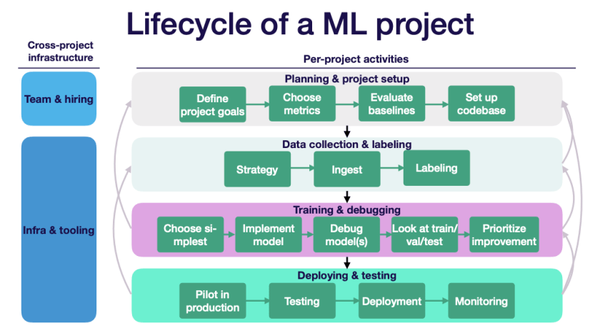
来源: https://www. zhihu.com/question/3293 72124
作者:田子宸
先说结论:部署的方式取决于需求
需求一:简单的demo演示,只要看看效果的,像是学校里面的demo展示这种
caffe、tf、pytorch等框架随便选一个,切到test模式,拿python跑一跑就好,顺手写个简单的GUI展示结果
高级一点,可以用CPython包一层接口,然后用C++工程去调用
需求二:要放到服务器上去跑,但一不要求吞吐二不要求时延的那种,说白了还是有点玩玩的意思
caffe、tf、pytorch等框架随便选一个,按照官方的部署教程,老老实实用C++部署,例如pytorch模型用工具导到libtorch下跑(官方有教程,很简单)
这种还是没有脱离框架,有很多为训练方便保留的特性没有去除,性能并不是最优的;
另外,这些框架要么CPU,要么NVIDIA GPU,对硬件平台有要求,不灵活;
还有,框架是真心大,占内存(tf还占显存),占磁盘
需求三:放到服务器上跑,要求吞吐和时延(重点是吞吐)
这种应用在互联网企业居多,一般是互联网产品的后端AI计算,例如人脸验证、语音服务、应用了深度学习的智能推荐等。
由于一般是大规模部署,这时不仅仅要考虑吞吐和时延,还要考虑功耗和成本。所以除了软件外,硬件也会下功夫,比如使用推理专用的NVIDIA P4、寒武纪MLU100等。这些推理卡比桌面级显卡功耗低,单位能耗下计算效率更高,且硬件结构更适合高吞吐量的情况
软件上,一般都不会直接上深度学习框架。对于NVIDIA的产品,一般都会使用TensorRT来加速(我记得NVIDIA好像还有TensorRT inference server什么的,名字记不清了,反正是不仅可以加速前传,还顺手帮忙调度了)。TensorRT用了CUDA、CUDNN,而且还有图优化、fp16、int8量化等。反正用NVIDIA的一套硬软件就对了
需求四:放在NVIDIA嵌入式平台上跑,注重时延
比如PX2、TX2、Xavier等,参考上面(用全家桶就对了),也就是贵一点嘛
需求五:放在其他嵌入式平台上跑,注重时延
硬件方面,要根据模型计算量和时延要求,结合成本和功耗要求,选合适的嵌入式平台。
比如模型计算量大的,可能就要选择带GPU的SoC,用opencl/opengl/vulkan编程;也可以试试NPU,不过现在NPU支持的算子不多,一些自定义Op多的网络可能部署不上去
对于小模型,或者帧率要求不高的,可能用CPU就够了,不过一般需要做点优化(剪枝、量化、SIMD、汇编、Winograd等)
顺带一提,在手机上部署深度学习模型也可以归在此列,只不过硬件没得选,用户用什么手机你就得部署在什么手机上23333。为老旧手机部署才是最为头疼的
上述部署和优化的软件工作,在一些移动端开源框架都有人做掉了,一般拿来改改就可以用了,性能都不错。
需求六:上述部署方案不满足我的需求
比如开源移动端框架速度不够——自己写一套。比如像商汤、旷世、Momenta都有自己的前传框架,性能应该都比开源框架好。只不过自己写一套比较费时费力,且如果没有经验的话,很有可能费半天劲写不好
剩下的也只能见招拆招了,祝题主顺利。
作者:倪静风
模型最好用c++重写,像tensorflow,caffe,pytorch,mxnet可以直接编译成二进制。c++对矩阵、张量、图像运算,并行计算可以使用opencv,openml,opencl,opengl,cuda、cudnn等加速。
放入移动设备时,需要有专门的加速芯片,对权重进行剪枝,可能要重新编译。
在服务器上,你可以做个分布式负载均衡。
不追求性能可以用Docker做容器,用Kubernetes做集群,用python的flask做成微服务。下面是实例是在Flask的微服务中调用Keras预测图像类别,ResNet50为ImageNet数据集上预训练好的深度残差网络,在生产集群上可以要用flask+nginx+gunicorn实现微服务整合。
# USAGE
# Start the server:
# python app.py
# Submit a request via cURL:
# curl -X POST -F image=@dog.jpg 'http://localhost:5000/predict'
# import the necessary packages
from keras.applications import ResNet50
from keras.preprocessing.image import img_to_array
from keras.applications import imagenet_utils
from PIL import Image
import numpy as np
import flask
import io
import tensorflow as tf
# initialize our Flask application and the Keras model
app = flask.Flask(__name__)
model = None
def load_model():
# load the pre-trained Keras model (here we are using a model
# pre-trained on ImageNet and provided by Keras, but you can
# substitute in your own networks just as easily)
global model
model = ResNet50(weights="imagenet")
global graph
graph = tf.get_default_graph()
def prepare_image(image, target):
# if the image mode is not RGB, convert it
if image.mode != "RGB":
image = image.convert("RGB")
# resize the input image and preprocess it
image = image.resize(target)
image = img_to_array(image)
image = np.expand_dims(image, axis=0)
image = imagenet_utils.preprocess_input(image)
# return the processed image
return image
@app.route("/predict", methods=["POST"])
def predict():
# initialize the data dictionary that will be returned from the
# view
data = {"success": False}
# ensure an image was properly uploaded to our endpoint
if flask.request.method == "POST":
if flask.request.files.get("image"):
# read the image in PIL format
image = flask.request.files["image"].read()
image = Image.open(io.BytesIO(image))
# preprocess the image and prepare it for classification
image = prepare_image(image, target=(224, 224))
# classify the input image and then initialize the list
# of predictions to return to the client
with graph.as_default():
preds = model.predict(image)
results = imagenet_utils.decode_predictions(preds)
data["predictions"] = []
# loop over the results and add them to the list of
# returned predictions
for (imagenetID, label, prob) in results[0]:
r = {"label": label, "probability": float(prob)}
data["predictions"].append(r)
# indicate that the request was a success
data["success"] = True
# return the data dictionary as a JSON response
return flask.jsonify(data)
# if this is the main thread of execution first load the model and
