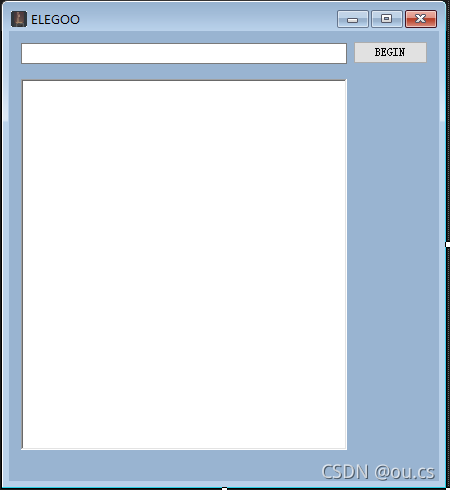******************************点我下载@@@@@@@@@@@@@@@@@@@@
using System;
using System.Collections.Generic;
using System.ComponentModel;
using System.Data;
using System.Drawing;
using System.IO;
using System.Linq;
using System.Text;
using System.Threading.Tasks;
using System.Windows.Forms;
namespace jpgTo16
public partial class Form1 : Form
public Form1()
InitializeComponent();
private void Form1_Load(object sender, EventArgs e)
textBox1.Text = @"E:\D盘数据\draft\EleTVtest";
private void button1_Click(object sender, EventArgs e)
String[] fileNames = Directory.GetFiles(textBox1.Text);
List<string> jpgNames = new List<string>();
foreach (var item in fileNames)
if (item.EndsWith(".jpg"))
string jpgName = Path.GetFileName(item);
richTextBox1.Text += jpgName + "\n";
jpgNames.Add(jpgName);
StreamWriter sw = new StreamWriter(textBox1.Text + @"\" + "time.h");
for (int i = 0; i < jpgNames.Count(); i++)
FileStream fs = new FileStream(textBox1.Text+@"\"+ jpgNames[i], FileMode.Open, FileAccess.Read);
//对数据流进行编码八位二进制
BinaryReader br = new BinaryReader(fs);
//形成十六进制最后存储的txt文件
//得到数据流的长度
int length = (int)fs.Length;
sw.WriteLine("#include <pgmspace.h>");
sw.WriteLine("const unsigned char gImage_m"+i+"[] PROGMEM = {");
while (length > 0)
byte tempByte = br.ReadByte();
string tempStr = "0X";
tempStr += Convert.ToString(tempByte, 16);
tempStr += ",";
sw.WriteLine(tempStr);
length--;
sw.WriteLine("};");
fs.Close();
br.Close();
sw.Close();
MessageBox.Show("转换完成");
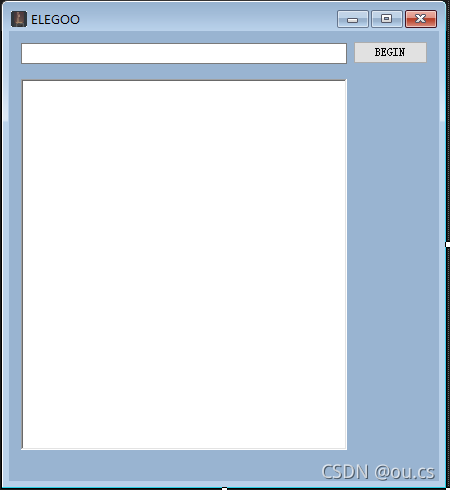
使用教程:
- 将所有图片保存在一个文件夹中
- 在地址栏填入文件夹中
- 点击按键
- 里面的所有jpg文件按顺序将会转换成数组保存在一个.h文件里
- 直接引用头文件,使用里面的数组即可显示图片
public static class ImageToHex {
public static void main(String[] args) throws Exception {
try {
StringBuffer sb = new StringBuffer();
FileInputStream fis = new FileInputStream(“C:\Use...
I have a jpg file under the tmp folder.upload_path = /tmp/resized-test.jpgI have been using the codes below:Method 1with open(upload_path, "rb") as image_file:encoded_string = base64.b64encode(image_f...
const unsigned char gImage_Cry[153600] __attribute__((at(0x08035800))) = {此处写数据};
参考https://blog.csdn.net/yifeng0710/article/details/74940909
使用之后会发现Ro_data 暴增!!也就是代码大小增加很大
------增大原因是MDK在代码与指定地址中间自动添加了0x0
字符串与图片互转
昨天在完成一个16进制转字符串的任务,觉得有必要记录一下。
import javax.imageio.stream.FileImageOutputStream;
import java.io.*;
public class Hex2Image {
public static void main(String[] args) throws Exception {
String str=null;
/****将jpeg文件转换成.h文件****/
/*****************************************************************************************
平台:VS2008 C#窗体应用程序
编者:张永辉 2013年6月6日
********************************************
2018-11-27日更新:由于没有找到生成.bmp格式图片的好办法,改为使用.wbmp格式,转换和读取都改为.wbmp格式,原来的bmp2hex函数逻辑没有变化,改名为wbmp2hex,并不再使用ImageCreateFromBMP函数,可以收藏一下这个函数还是有用的,最新的代码我也提供了下载在文章末尾准备阶段:pctoLCD2002网上找到的一款取模软件,可以读取.bmp图片并生成字模,当然我...
jpeg图片格式详解
1. JPEG文件简介
JPEG的全称是JointPhotographicExpertsGroup(联合图像专家小组),它是一种常用的图像存储格式, jpg/jpeg是24位的图像文件格式,也是一种高效率的压缩格式,文件格式是JPEG(联合图像专家组)标准的产物,该标准由ISO与CCI TT(国际电报电话咨询委员会)共同制定,是面向连续色调静止图像的一种压缩标准。其最初目的是使用64Kbps的通信线路传输720×576 分辨率压缩后的图像。通过损失极少的分辨率,可以将图像所需存储量减少
import java.io.FileInputStream;
import java.io.FileOutputStream;
import java.io.InputStream;
import java.io.InputStreamReader;
C# 字节流通过转换成图片
// 需引入以下相关命名空间 // using System.IO; // using System.Drawing; // using System.Runtime.Serialization.Formatters.Binary; // using System.Text; protected v...