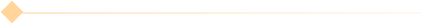HttpClient的BaseAddress怎么用
时间: 2023-02-08 09:48:06
浏览: 288
HttpClient 的 BaseAddress 属性可以用来设置该 HttpClient 实例所发送请求的默认基地址。你可以在创建 HttpClient 实例时直接设置,也可以在使用时动态设置。例如:
// 在创建 HttpClient 实例时设置基地址
var client = new HttpClient { BaseAddress = new Uri("https://www.example.com/") };
// 动态设置基地址
client.BaseAddress = new Uri("https://www.example2.com/");
设置了 BaseAddress 之后,在发送请求时如果只提供相对地址,则会自动拼接上 BaseAddress 作为请求地址。
例如,如果 BaseAddress 设置为 "https://www.example.com/",则发送请求 client.GetAsync("api/values") 相当于发送请求 "https://www.example.com/api/values"。
相关问题
csharp无效的请求URI。 请求URI必须是绝对URI或必须设置BaseAddress
这个错误通常是由于使用了无效的请求URI或未设置BaseAddress属性引起的。在使用HttpClient发送请求之前,需要设置BaseAddress属性以指定基本URI。如果请求URI不是绝对URI,则应使用相对路径,并确保在BaseAddress和相对路径之间没有重复的斜杠。
以下是一个示例,演示了如何正确使用HttpClient:
```csharp
using System;
using System.Net.H
```
public static async Task<Stream> HttpDownloadAsync(string url) { using (var client = new HttpClient()) { var response = await client.GetAsync(url); if (response.IsSuccessStatusCode) { var stream = await response.Content.ReadAsStreamAsync(); return stream; } else { throw new Exception("Download failed."); } } }出现了无效的请求URI。 请求URI必须是绝对URI或必须设置BaseAddress
这个错误通常是由于传入的 url 参数不是有效的绝对 URI 导致的。可以尝试使用 `Uri.TryCreate` 方法将其转换为绝对 URI,代码如下:
public static async Task<Stream> HttpDownloadAsync(string url)
if (!Uri.TryCreate(url, UriKind.Absolute, out var uri))
throw new Exception("Invalid URL.");
using (var client = new HttpClient())
var response = await client.GetAsync(uri);
if (response.IsSuccessStatusCode)
var stream = await response.Content.ReadAsStreamAsync();
return stream;
throw new Exception("Download failed.");
```
最低
0.47元/天
开通会员,查看完整答案
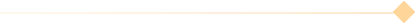
成为会员后, 你将解锁