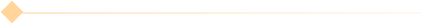react 如何控制路由跳转的时候,不刷新组件
时间: 2023-06-27 21:06:29
浏览: 246
React 中可以使用 React Router 实现路由跳转。在 React Router 中,可以使用 Link 组件或者编程式导航实现路由跳转。
如果想在路由跳转的时候不刷新组件,可以使用 React Router 中的 `push` 和 `replace` 方法进行编程式导航。
例如,使用 `push` 方法跳转路由时,可以在目标路由组件中接收到新的 props,但是不会重新渲染整个组件树。
```jsx
import { useHistory } from 'react-router-dom';
function MyComponent() {
const history = useHistory();
const handleClick = () => {
history.push('/new-route');
return (
<button onClick={handleClick}>Go to new route</button>
在上面的例子中,当用户点击按钮时,调用 `handleClick` 方法,使用 `history.push` 方法进行路由跳转。这样会加载新的路由组件,但不会刷新整个组件树。
相关问题
react路由跳转刷新
在React中,使用React Router来处理路由跳转。默认情况下,React Router会使用浏览器的History API来改变URL,但不会触发页面的刷新。
如果你需要在路由跳转后刷新页面,可以使用`forceRefresh`属性。将它设置为`true`,就可以在每次路由跳转
用react 配置子路由跳转页面,刷新后出现No routes matched location
最低
0.47元/天
开通会员,查看完整答案
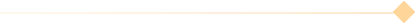
成为会员后, 你将解锁