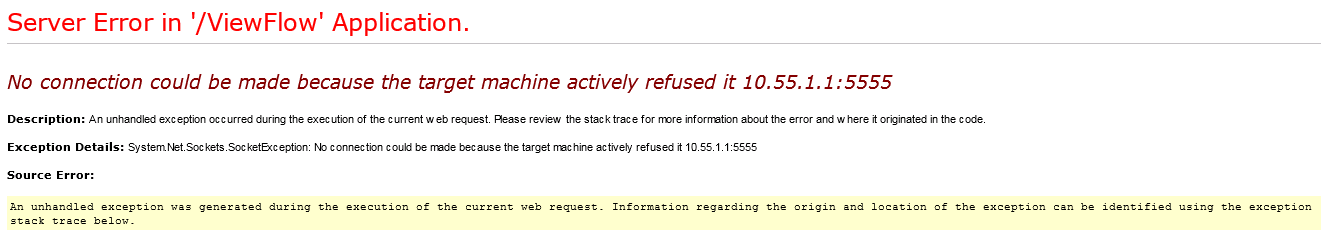Event code: 3005
Event message: An unhandled exception has occurred.
Event time: 11/13/2021 7:09:37 AM
Event time (UTC): 11/13/2021 1:09:37 PM
Event ID: 1c5e663e3c3046f0bed389afff97a7a5
Event sequence: 21
Event occurrence: 10
Event detail code: 0
Application information:
Application domain: /LM/W3SVC/2/ROOT/ViewFlow-1-132812810791625164
Trust level: Full
Application Virtual Path: /ViewFlow
Application Path: C:\Program Files (x86)\K2 blackpearl\Webservices\ViewFlow\
Machine name: DOMAIN
Process information:
Process ID: 5000
Process name: w3wp.exe
Account name: DOMAIN\k2WorkspaceAdmin
Exception information:
Exception type: SocketException
Exception message:
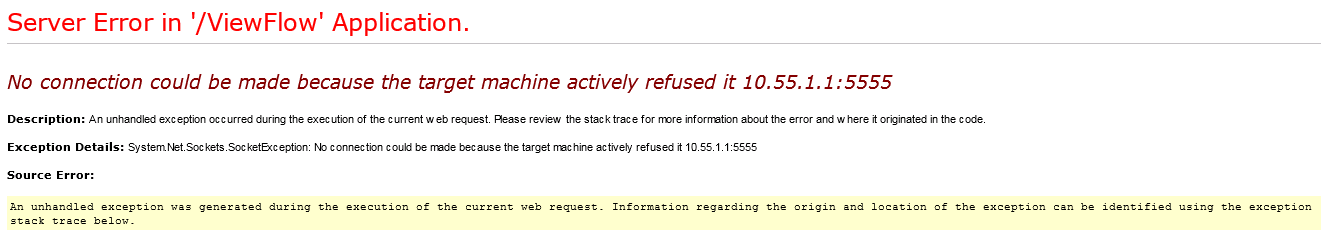
at System.Net.Sockets.Socket.DoConnect(EndPoint endPointSnapshot, SocketAddress socketAddress)
at System.Net.Sockets.Socket.Connect(EndPoint remoteEP)
at System.Net.Sockets.Socket.Connect(IPAddress address, Int32 port)
at SourceCode.Hosting.Client.BaseAPI.SocketBaseAPIConnection.OnOpen(SCConnectionStringBuilder connectionStringBuilder)
at SourceCode.Hosting.Client.BaseAPI.BaseAPIConnectionBroker.OnOpen(SCConnectionStringBuilder connectionStringBuilder)
at SourceCode.Hosting.Client.BaseAPI.BaseAPIConnection.Open(String connectionString)
at SourceCode.Security.Claims.Web.Shared.ConnectionClass.GetPoolConnection(String credentialToken, Boolean asAppPool, Boolean& tokenApplied)
at SourceCode.Security.Claims.Web.Shared.ConnectionClass.Connect(BaseAPI baseAPI, Boolean asAppPool, Boolean validateLicense)
at SourceCode.Security.Claims.Web._trust.login.Page_Load(Object sender, EventArgs e)
at System.Web.UI.Control.OnLoad(EventArgs e)
at System.Web.UI.Control.LoadRecursive()
at System.Web.UI.Page.ProcessRequestMain(Boolean includeStagesBeforeAsyncPoint, Boolean includeStagesAfterAsyncPoint)
Request information:
Request URL: http://DOMAIN/ViewFlow/_trust/login.aspx?ReturnUrl=/ViewFlow/&AspxAutoDetectCookieSupport=1
Request path: /ViewFlow/_trust/login.aspx
User host address: 10.1.0.92
User:
Is authenticated: False
Authentication Type:
Thread account name: DOMAIN\k2WorkspaceAdmin
Thread information:
Thread ID: 46
Thread account name: DOMAIN\k2WorkspaceAdmin
Is impersonating: False
Stack trace: at System.Net.Sockets.Socket.DoConnect(EndPoint endPointSnapshot, SocketAddress socketAddress)
at System.Net.Sockets.Socket.Connect(EndPoint remoteEP)
at System.Net.Sockets.Socket.Connect(IPAddress address, Int32 port)
at SourceCode.Hosting.Client.BaseAPI.SocketBaseAPIConnection.OnOpen(SCConnectionStringBuilder connectionStringBuilder)
at SourceCode.Hosting.Client.BaseAPI.BaseAPIConnectionBroker.OnOpen(SCConnectionStringBuilder connectionStringBuilder)
at SourceCode.Hosting.Client.BaseAPI.BaseAPIConnection.Open(String connectionString)
at SourceCode.Security.Claims.Web.Shared.ConnectionClass.GetPoolConnection(String credentialToken, Boolean asAppPool, Boolean& tokenApplied)
at SourceCode.Security.Claims.Web.Shared.ConnectionClass.Connect(BaseAPI baseAPI, Boolean asAppPool, Boolean validateLicense)
at SourceCode.Security.Claims.Web._trust.login.Page_Load(Object sender, EventArgs e)
at System.Web.UI.Control.OnLoad(EventArgs e)
at System.Web.UI.Control.LoadRecursive()
at System.Web.UI.Page.ProcessRequestMain(Boolean includeStagesBeforeAsyncPoint, Boolean includeStagesAfterAsyncPoint)
Custom event details:
Weird part about this issue is - I have 2 server - serverProd and serverDev, I can connect to that same AD or DC or IP Address using that serverDev but I am not able to do the same with serverProd. Plus I can also see and grant access to application from serverDEV to prod. But not reverse. So basically I have to make DEV running the PROD. Any help will be greatly appriciated!!
This error is a network-related error occurred while establishing a connection to the Server. It means that the error is occurring because there is no server listening at the hostname and port you assigned. It literally means that the machine exists but that it has no services listening on the specified port . So, no connection can be established. Generally, it happens that something is preventing a connection to the port or hostname. Either there is a firewall blocking the connection or the process that is hosting the service is not listening on that specific port. This may be because it is not running at all or because it is listening on a different port. So,
no connection
can be established.
Try running netstat -anb from the command line to see if there's anything listening on the port you were entered. If you get nothing, try changing your port number and see if that works for you. In Windows operating systems, you can use the netstat services via the command line (cmd.exe) . On Linux you may need to do netstat -anp instead.
The target machine actively refused it occasionally , it is likely because the server has a full 'backlog' . Regardless of whether you can increase the server backlog , you do need retry logic in your client code, sometimes it cope with this issue; as even with a long backlog the server might be receiving lots of other requests on that port at that time.
I have 2 server - serverProd and serverDev, I can connect to that same AD or DC or IP Address using that serverDev but I am not able to do the same with serverProd. Plus I can also see and grant access to application from serverDEV to prod. But not reverse
Is there any difference between these two servers?
No connection could be made because the target machine actively refused it
This error is a network-related error occurred while establishing a connection to the Server. It means that the error is occurring because there is no server listening at the hostname and port you assigned. It literally means that the machine exists but that it has no services listening on the specified port. generally, it happens that something is preventing a connection to the port or hostname. Either there is a firewall blocking the connection or the process that is hosting the service is not listening on that specific port. This may be because it is not running at all or because it is listening on a different port.
You can try below solution:
You might have a firewall rule in the way, or are trying to run it through a proxy without having the proxy up and running. The easiest way to check would be to disable your firewall or proxy and try again.
Disable proxy at web.config file:
<system.net>
<defaultProxy>
<proxy usesystemdefault="False"/>
</defaultProxy>
</system.net>
Also, check your .config files, mostly this error is caused by a wrong port number you assigned, or incorrect name of the PC (which should be localhost if you are testing everything in one PC).
If the answer is the right solution, please click "Accept Answer" and kindly upvote it. If you have extra questions about this answer, please click "Comment".
Note: Please follow the steps in our documentation to enable e-mail notifications if you want to receive the related email notification for this thread.
Thank you very much for your response. Let me try those setting and see if that work.
I am pretty sure something is wrong on my web.config or the installation that I did.
K2 server is trying to connect to AD and it’s not authenticating. The port is open because I have another K2 server and that is working just fine.
Is there any way we can compare the 2 servers configure like .net framework and all the other things that may needed for this things.
Thank You,
K Patel