|
|
性感的板凳 · 【历史】文成公主入藏:跋山涉水来嫁你,思念逆 ...· 7 月前 · |
|
|
乐观的春卷 · 《王者荣耀》孙尚香新皮肤曝光猜想_王者荣耀_ ...· 1 年前 · |
|
|
失恋的猕猴桃 · 小区住宅可以注册公司吗?要看这几点- 知乎· 1 年前 · |
|
|
坚强的山楂 · 英语学习指南(二) 听力篇- 知乎· 1 年前 · |
问
在qml委托可视化模型更改上更新c++模型
EN
在c++中定义了一个简单的c++,通过自定义
Delegate
和
DelegateModel
在
QML
ListView
中显示。ListView可以通过拖放重新排序:
// The DropArea is part of the delegate `comp_container`
DropArea{
anchors{fill: parent}
keys: ["pageitem"]
onEntered: {
let from = drag.source.DelegateModel.itemsIndex
let to = dragAreaPage.DelegateModel.itemsIndex
if ( pageItemDragOperationStartIndex === -1 ){
pageItemDragOperationStartIndex = from
pageItemDragOperationFinalIndex = to
console.log(from + "->" + to)
visualModel.items.move(from,to)
}
这里是委托模型,
pageproxymodel
是c++模型。
DelegateModel {
id: visualModel
model: pageproxymodel
delegate: comp_container
}
如何更新c++模型?委托的顶级项是一个
MouseArea
,我处理发布处理程序中的重新排序:
onReleased: {
if ( pageItemDragOperationStartIndex !== -1 && pageItemDragOperationFinalIndex !== -1 ){
console.log("Page item final drag operation: " + pageItemDragOperationStartIndex + "->" + pageItemDragOperationFinalIndex)
pageproxymodel.move(pageItemDragOperationStartIndex, pageItemDragOperationFinalIndex)
pageItemDragOperationStartIndex = -1
pageItemDragOperationFinalIndex = -1
}
c++模型的
move
函数将调用转发给该处理程序:
bool PageModel::moveRow(const QModelIndex &sourceParent,
int sourceRow,
const QModelIndex &destinationParent,
int destinationChild)
if ( sourceRow < 0 || sourceRow > rowCount()-1 ||
destinationChild < 0 || destinationChild > rowCount() )
return false;
beginMoveRows(sourceParent, sourceRow, sourceRow, destinationParent, destinationChild);
QList<QStandardItem*> rowItems = takeRow(sourceRow);
insertRow(destinationChild, rowItems);
endMoveRows();
return true;
}使用上面的c++模型代码,它在QML中的发布处理程序上崩溃:
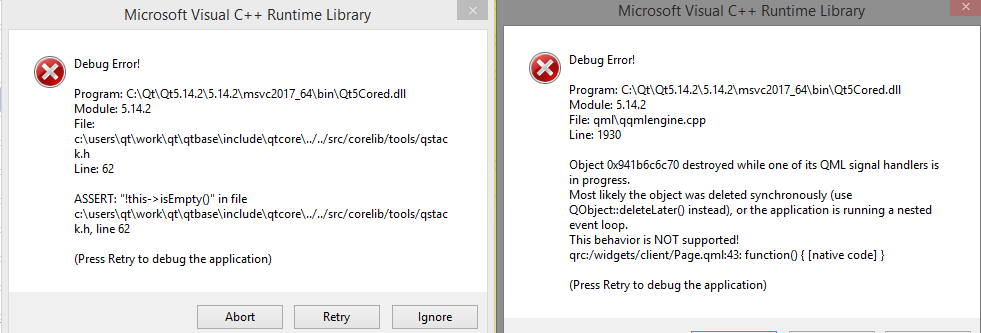
我尝试过其他的方法来观察它的效果,没有撞车,但也没有预期的行为。
- 删除一行(删除2 (!)( QML ListView中的行)
- 删除一行而不调用begin/end (删除QML ListView中的1行,但不能正确)
- 删除并插入一行,不需要开始/结束调用(QML ListView看起来很好,但几次移动后就不同步了)
基本上,我想要做的就是通过ListView模型保存c++状态,毕竟这是一个标准用例,简单的东西在我这一边一定是错误的,但是我看不见它。
回答 2
Stack Overflow用户
发布于 2022-11-30 02:43:15
我喜欢用
DelegateModel
做的一件事就是使用
DelegateModelGroup
。通过声明一个名为"all“的组,它引入了一个附加属性
allIndex
,该属性对于重新排序后跟踪项目非常有用。下面的示例使用
DelegateModel
和
MouseArea
实现了一个
DropArea
。在拖动模式下,我禁用了所有的
MouseArea
,这样
DropArea
就有机会做出响应。
import QtQuick
import QtQuick.Controls
import QtQuick.Layouts
Page {
property int activeMouseArea: -1
ListView {
id: listView
width: 420
height: parent.height
model: SampleDelegateModel { }
ScrollBar.vertical: ScrollBar {
width: 20
policy: ScrollBar.AlwaysOn
footer: Text { id: dbg }
// SampleData.qml
import QtQuick
import QtQuick.Controls
ListModel {
ListElement { name: "Steve Jobs" }
ListElement { name: "Jeff Bezos" }
ListElement { name: "Bill Gates" }
ListElement { name: "Elon Musk" }
// SampleDelegateModel.qml
import QtQuick
import QtQuick.Controls
import QtQml.Models
DelegateModel {
id: delegateModel
model: SampleData { }
delegate: SampleDelegate { }
groups: [
DelegateModelGroup {
id: allItems
name: "all"
includeByDefault: true
filterOnGroup: "all"
function moveItem(from, to) {
dbg.text = `Debugging: moveItem(${from},${to})`;
allItems.move(from, to);
// SampleDelegate.qml
import QtQuick
import QtQuick.Controls
import QtQml.Models
Rectangle {
property int allIndex: DelegateModel.allIndex
width: 400
height: labelText.height + 20
border.color: "grey"
z: mouseArea.drag.active || mouseArea.pressed ? 2 : 1
property int dragTo: -1
Drag.active: mouseArea.drag.active
Text {
id: labelText
anchors.centerIn: parent
text: allIndex + ": [" + index + "] " + name
DropArea {
anchors.fill: parent
onEntered: drag.source.dragTo = allIndex
MouseArea {
id: mouseArea
anchors.fill: parent
drag.target: parent
property point startPoint
enabled: activeMouseArea === -1
onPressed: {
activeMouseArea = allIndex;
dragTo = -1;
startPoint = Qt.point(parent.x, parent.y);
onReleased: {