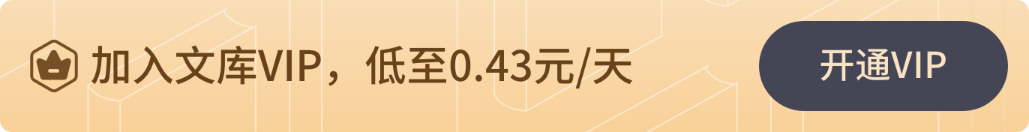你可能感兴趣的资源
vscode-textmate:一个使用Text Mate语法帮助标记文本的库
VSCode TextMate
TextMate定义的语法文件的解释器。 TextMate语法使用oniguruma方言( )。 支持从JSON或PLIST格式加载语法文件。 该库在VS Code中使用。 目前不支持跨语法注入。
npm install vscode-textmate
const fs = require ( 'fs' ) ;
const path = require ( 'path' ) ;
const vsctm = require ( 'vscode-textmate' ) ;
const oniguruma = require ( 'vscode-oniguruma' ) ;
* Utility to read a file as a promise
function readFile ( path ) {
return
vscode-SAS.tmLanguage:Visual Studio代码中使用的基于TextMate语法的SAS语法突出显示
VSCode的SAS语言定义
VsCode中SAS文件的语法突出显示,具有精确的语法匹配,类似于SAS的主题和代码片段。 语法高亮显示使用来自tmLanguage文件。
过程SQL
在扩展市场中搜索sas语法
扩展程序设置
首先,将语法引擎更改为SAS
切换CTRL+SHIFT+P打开命令面板
进入change language mode
选择SAS
其次,将主题更改为SAS
切换CTRL+SHIFT+P打开命令面板
输入color theme
选择SAS
已知的问题
如果有不匹配的语法分析错误'或"即使被打上了宏观面具
想要查询更多的信息
享受!
textmate教程
被成为mac上最牛的编辑器,textmate的教程,好多的快捷键和使用介绍,一定很有用的
monaco-editor-textmate
将monaco-textmate与monaco-editor连线 安装 npm i monaco-editor-textmate 如果尚未安装对等项依赖项,请安装 npm i monaco-textmate monaco-editor onigasm 用法 import { loadWASM } from 'onigasm' // peer ...
Atom-tabstops,赋予文本编辑器或提示以完全权限.zip
Supports variables, placeholders, transforms, unlimited nesting, and all of the features of popular text editor snippets, including VSCode, Atom, TextMate and Sublime Text.制表位,atom是一个用web技术...