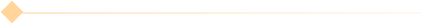uniapp定义byte数字
时间: 2023-12-16 17:05:02
浏览: 127
在UniApp中,可以使用JavaScript中的Typed Arrays来定义byte数字。其中,最常用的是Uint8Array数组,它可以存储0~255之间的整数。
以下是定义一个Uint8Array数组的示例代码:
var bytes = new Uint8Array(10); // 创建一个长度为10的byte数组
bytes[0] = 0x12; // 设置第一个元素的值为18
bytes[1] = 0x34; // 设置第二个元素的值为52
// 更多操作请参考JavaScript中的Typed Arrays的相关文档
需要注意的是,JavaScript中的Typed Arrays只能存储整数类型的数据,如果需要存储其他类型的数据,需要进行类型转换。
相关问题
uniapp NFC功能
uniapp是一种跨平台的应用开发框架,可以用于开发多种移动端应用。关于uniapp的NFC功能,根据引用[1]和引用[2]的内容,可以了解到以下信息:
1. uniapp可以通过监听事件来处理NFC功能。在代码中,可以看到使用plus.globalEvent.addEventListener方法来监听"newintent"、"pause"和"resume"事件。这些事件分别对应NFC识别、应用暂停和应用恢复的情况。
2. 在NFC识别时,可以使用setTimeout定时器来控制识别的时间。建议在固定时间后调用closeNFC方法来关闭识别。同时,在点击按钮时,需要先清除定时器,然后再调用相关方法。
3. 引用[3]提到,目前uniapp的NFC功能可以直接读取数据,但并没有实际读取扇区和扇
uniapp获取应用签名
最低
0.47元/天
开通会员,查看完整答案
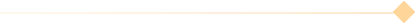
成为会员后, 你将解锁