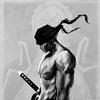高德地图多版本兼容问题
背景:
vue项目开发过程中需要使用高德的矢量图编辑功能,大概的功能是描绘出一段路线的轨迹,使用高德的AMap.PolylineEditor工具过程中发现当轨迹点的数量到百级时就会出现页面卡顿,当数目更大还会造成页面崩溃的情况。


经与高德技术人员沟通得知,高德低版本已经不满足需求了,建议升级高德2.0版本

但我的项目是基于vue-amap开发的,vue-amap基于高德1.0的版本,已经两年没有维护了,无法对应高德2.0的新功能。
思路1:
在main.js中引入1.4.15版本,在页面中引入2.0版本,项目初次加载时会加载1.4.15版本,当进入页面时会加载2.0版本,可以使用2.0的新功能,但是当返回其他页面时高德2.0会覆盖低版本,造成其他使用低版本的功能不好用。
// main.js中引入高德地图
VueAMap.initAMapApiLoader({
key: "82732c148a5e35877e3a5b3face28c25",
plugin: [
"AMap.MouseTool",
"Scale",
"AMap.ToolBar",
"Geolocation",
"MarkerClusterer",
"AMap.PolyEditor",
"AMap.CircleEditor",
"AMap.CitySearch",
"AMap.Autocomplete",
"AMap.PlaceSearch",
"AMap.DistrictSearch",
"Geocoder",
"AMap.MassMarks",
v: "1.4.15",
});暂时没有找到当返回其他页时清除高德2.0的地图缓存方法,此方法不可行
思路2:
引入iframe标签,在html中引入高德2.0版本,在切换路由的时候再清除地图的缓存,从而达到多版本兼容。
注意:在返回其他页时也会有缓存问题,但是可以解决,在引入iframe标签中的destoryed生命周期中写如下方法
beforeDestroy() {
var iframe = document.getElementById("iframe");
iframe.src = "about:blank";
try {
iframe.contentWindow.document.write("");
iframe.contentWindow.document.clear();
} catch (e) {}
//把iframe从页面移除
iframe.parentNode.removeChild(iframe);
},不设置为about:blank,内存不会释放掉。还必须用 iframe.document.write(''); 这样才能将内容清空。
其次就是iframe页面的加载完成以及和vue页面的传递参数问题
判断加载完成:
let iframe = document.getElementById("iframe");
iframe.contentDocument.body.onload = function () {
//处理代码
};vue页面向iframe页面传递参数:
首先保证iframe已经渲染完成,其次用postMessage传递参数
vue页面:
let iframe = document.getElementById("iframe");
iframe.contentDocument.body.onload = function () {
console.log("加载完成");
let json = {
geom: _this.shape.geom,
iframe.contentWindow.postMessage(json, "*");
};iframe页面:
window.addEventListener(
"message",
function(e) {
console.log("e.data.test", e.data.geom);
false
);iframe页面向vue页面传递参数:
vue页面:
mounted() {
let _this = this;
window.endEditor = _this.endEditor;
window.closeMap = _this.closeMap;
methods() {
endEditor(path) {
console.log(path);