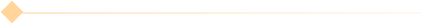用Python获取neo4j数据转变为json文件
时间: 2024-05-03 07:21:02
浏览: 398
非常高兴为您解答问题。关于您的问题,我可以提供一些参考。您可以使用[python](https://wenku.csdn.net/doc/6412b46ebe7fbd1778d3f92a?spm=1055.2569.3001.10083&kwd=python)的第三方库py2neo来连接[neo4j](https://wenku.csdn.net/doc/28wifqpr1z?spm=1055.2569.3001.10083&kwd=neo4j)数据库并获取数据,然后[使用python](https://wenku.csdn.net/doc/6412b53cbe7fbd1778d426c0?spm=1055.2569.3001.10083&kwd=使用python)内置的json库将数据转换为JSON格式的文件。以下是一个示例代码:
from py2neo [import](https://wenku.csdn.net/doc/5cpc346q6x?spm=1055.2569.3001.10083&kwd=import) Graph
import json
graph = Graph() # 连接本地默认的Neo4j数据库
result = graph.run("MATCH (n) RETURN n").data() # 获取所有节点数据
with open('data.json', 'w', en[coding](https://wenku.csdn.net/doc/6475af84543f844488ffcb30?spm=1055.2569.3001.10083&kwd=coding)='utf-8') as f:
json.dump(result, f, ensure_ascii=False, indent=4) # 转换为JSON格式并输出到文件
这是一个简单的示例,您可以根据您的具体需求进行调整。希望能帮到您!
相关问题
如何用python操作neo4j知识图谱返回所需json文件格式的文件
你可以使用 `py2neo` 库来操作 Neo4j 知识图谱,并返回所需的 JSON 文件格式。下面是一个示例代码,演示如何使用 Python 操作 Neo4j 并返回 JSON 格式的文件:
```python
from py2neo import Graph, Node, Relationship
import json
# 连接到 Neo4j 数据库
graph = Graph("bolt://localhost:7687", auth=("username", "password"))
# 构建查询语句
query = """
MATCH (n:N
```
python 利用neo4j 运行结果显示没有JSON
最低
0.47元/天
开通会员,查看完整答案
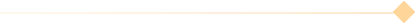
成为会员后, 你将解锁