Xampp的安装和配置
下载xampp

此处的xampp的版本号与PHP的版本号挂钩。强烈建议选择7.X版本以上的。
下载完成之后,打开xampp的文件夹,运行xampp_control.exe

可以得到以下界面

建议点击Config,将Editor改成notepad++或者sublime
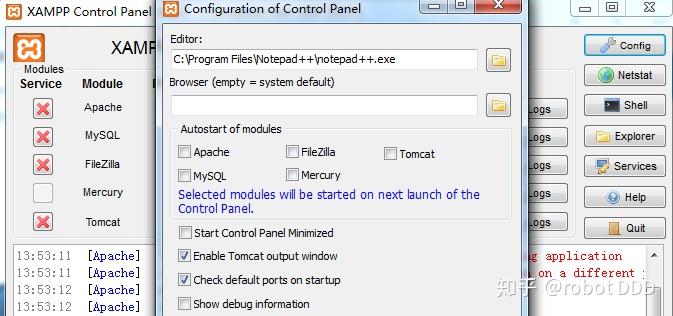
先开启服务器Apache
如果开启失败
点击Admin,如果进入了dashboard,说明成功了。
再开启Mysql。
Mysql不会有问题的。肯定是装好了。
再点Mysql的Admin,会自动开启phpmyadmin这是用来把数据库可视化的工具。
如果打开失败了,
那么进入xampp/phpMyAdmin
编辑config.inc.php
/* Authentication type and info */
$cfg['Servers'][$i]['auth_type'] = 'cookie';
$cfg['Servers'][$i]['user'] = 'root';
$cfg['Servers'][$i]['password'] = 'root';
$cfg['Servers'][$i]['extension'] = 'mysqli';
$cfg['Servers'][$i]['AllowNoPassword'] = true;
$cfg['Lang'] = '';
/* Bind to the localhost ipv4 address and tcp */
$cfg['Servers'][$i]['host'] = '127.0.0.1';
$cfg['Servers'][$i]['connect_type'] = 'tcp';
/* User for advanced features */
$cfg['Servers'][$i]['controluser'] = 'pma';
$cfg['Servers'][$i]['controlpass'] = '';
然后再用pma这个账号登陆就行了。
