Within a Derived Column activity in ADF Data flow I am trying to use regexExtract(string,
\d{7}
) to extract a 7-digit number.
Can you try this? The key with match groups in regex syntax is to include the parenthesis for the expression:
regexExtract('6833041#ASDFG RGTDS2, Some Name1,7181711#ASDFG RGTDS2, Some Name2', '(\\d{7})')
Thank you! I was missing the extra back slash.
I had 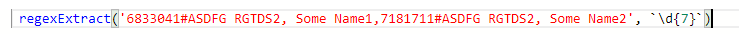 with back quotes because with approstophie it was throwing an error
with back quotes because with approstophie it was throwing an error 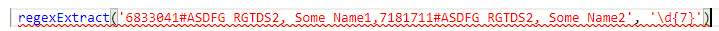 I had also tried both with brackets too.
I had also tried both with brackets too.
Do you know if its also possible to extract all existing match groups? Without knowing how many there might be.
Hi @Casey-3168 ,
Thank you for follow up query. Do you mean to check all matches? If yes, regexMatch() may helpful to you. Feel free to open new question for follow up query for detailed discussion.
If above answers helps with your query, then please consider marking it as Accepted Answer. Accpected answers helps community as well. Thank you.
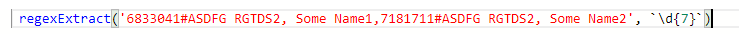 with back quotes because with approstophie it was throwing an error
with back quotes because with approstophie it was throwing an error 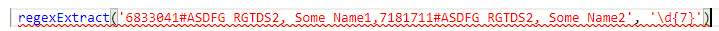 I had also tried both with brackets too.
I had also tried both with brackets too.