python解析JS爬取漫画网站--动态爬虫
我前两天无聊,鬼灭之刃第一季完结了,我暂时没啥动漫看,就想着看看鬼灭之刃的漫画,找了半天,找一个叫漫画堆的网站
网页版的还可以,但是我当时拿手机在看,翻一个页就是一个性感XX,在线发牌在下面晃。
晃的爷好烦a!
然后我就想着干脆爬取整个鬼灭之刃,自己慢慢看,省着看广告
虽然不难,但是这整个过程也没那么简单。
因为涉及到一点点字符串解密。
而且也比较闲,弄点技术相关的东西也总比发呆好
我把这个程序归到动态爬虫里,但是好像又不算动态爬虫,有点特殊。
BB is cheap,show me your code
代码如下:
#开始时间:2019年10月22日 16:07:40
#结束时间:2019年10月28日 08:47:33
#作者:DMaple
#功能:爬取漫画堆漫画-鬼灭之刃
#版本1.0
前提条件:需要在文件工程下添加那个下面的js文件。
断断续续写了一周,
涉及功能:
request 获取网页代码
json & execjs python调用js代码
os 文件的读写
re 正则表达式的应用
import requests
import json
import time
import os
import re
import execjs
host='https://mhcdn.manhuazj.com/'
l_url = "https://www.manhuadui.com"
url = "https://www.manhuadui.com/manhua/guimiezhiren/"
headers = { # 模拟浏览器访问网页
'User-Agent': 'Mozilla/5.0 (Windows NT 10.0; Win64; x64) AppleWebKit/537.36 (KHTML, like Gecko) Chrome/77.0.3865.90 Safari/537.36'}
response = requests.get(url=url, headers=headers)
def main():
#获取章节地址
list_source = dir()
get_chapters(list_source)
功能:查找所有章节网址
返回值:字符串:包含每个章节的url以及章节名称
def dir():
#正则,匹配章节url以及章节名称
pattern = re.compile('href=\"\/manhua\/.+\.html.+title=.+\"')
print("dir 正则过滤-----------------------------")
print("正在查找该漫画所有章节的url以及名称")
list_source=pattern.findall(response.text)
#print(list_source)
return list_source
功能:获得章节的url以及名称
心得:正则表达式的写法以及python正则表达式的使用
def get_chapters(list_source):
#遍历所有章节的url
i=0
for chapter in list_source:
#print(chapter)
r_url = re.search('\/manhua\/.+\.html', chapter).group()
# 章节url
chapter_url = l_url + r_url
print(chapter_url)
chapter_name = re.search('title=\".+\" ', chapter).group()
chapter_name = chapter_name[7:-2]
print(chapter_name)
#获取具体章节网页的静态代码
res = requests.get(chapter_url, headers)
chapter_image_list = get_js_chapterImage(res)
chapter_path = get_chapter_Path(res)
print("down_url:")
chapter_root='gmzr//'+chapter_name
count=1
for chapter_image in chapter_image_list:
down_url = host+chapter_path+chapter_image
print(down_url)
download_image(down_url,chapter_root,chapter_image,count)
count+=1
# 降低服务器压力,每爬取一个章节的所有图片,延时10秒
# 每爬取5个章节,再延时20秒
print('延时20秒')
time.sleep(20)
i += 1
if (i % 5 == 0):
print('延时60秒')
time.sleep(20)
#这里从网页的script标签里,找数据,chapterImage被后台加密,放到script标签里
参数:章节url
ex:https://www.manhuadui.com/manhua/guimiezhiren/410940.html
返回值:章节所有图片的名称 [***.jpg]
返回值类型:list
def get_js_chapterImage(res):
#print(res.text)
#正则过滤数据
chapter_image_code = re.search('chapterImages = \".+\";var chapterPath', res.text).group()
chapter_image_code = re.search('\".+\"', chapter_image_code).group()
print("chapter_image_code")
print(chapter_image_code)
chapter_image_code = chapter_image_code[1:-1]
#解密章节图片乱码,还原成*.jpg格式
chapter_Image_list = get_decryptImages(chapter_image_code)
print("正在查询当前章节的所有图片")
print(chapter_Image_list)
return chapter_Image_list
def get_chapter_Path(res):
chapter_path = re.search('chapterPath = \".+\";var chapterP', res.text).group()
chapter_path = re.search('\".+\"', chapter_path).group()
chapter_path = chapter_path[1:-1]
#print(chapter_path)
return chapter_path
def get_js():
# f = open("D:/WorkSpace/MyWorkSpace/jsdemo/js/des_rsa.js",'r',encoding='UTF-8')
f = open("decrypt20180904.js", 'r', encoding='UTF-8')
line = f.readline()
htmlstr = ''
while line:
htmlstr = htmlstr + line
line = f.readline()
#print(htmlstr)
return htmlstr
def get_decryptImages(chapterImages):
#获取解密js,进行解密
js_str = get_js()
ctx = execjs.compile(js_str)
print(chapterImages)
images = ctx.call('decrypt20180904',chapterImages)
#过滤数据:把字符串两边的符号["........."]过滤,以中间符号","进行切分
images_list=str(images)[2:-2].split('","')
return images_list
#下载图片
def download_image(url,chapter_root,image_name,count):
root = 'D://ManHua//TEST//' #给个目录
root = root+chapter_root+'//'
#url = 'https://mhcdn.manhuazj.com/images/comic/5/8412/1551394269327841209ad0db6d.jpg'
path = root + str(count)+'页.jpg'
print(path)
try:
if not os.path.exists(root):
os.mkdir(root)
# 判断根目录是否存在,os.madir()创建根目录
if not os.path.exists(path):
r = requests.get(url)
# 判断文件是否存在,不存在将从get函数获取
with open(path, 'wb')as f:
# wb存为二进制文件
f.write(r.content)
# 将返回内容写入文件 r.content返回二进制形式
f.close()
print('文件保存成功')
else:
print('文件已经存在')
except:
print('爬取失败')
if __name__ == '__main__':
main()
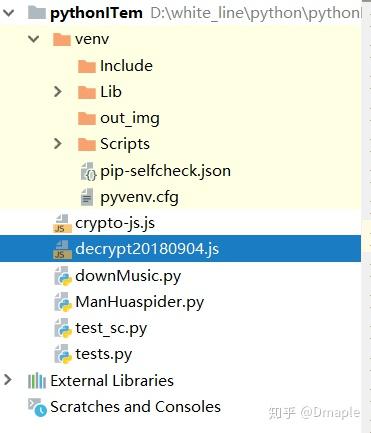
前提条件:需要在文件工程下添加decrypt20180904.js文件。像上图那样。
这个文件我做了一点小修改,是decrypt和crypto整合修改出来的
decrypt20180904改成这样,因为我们只要那个decryptedStr
function decrypt20180904(chapterImages) {
var key = CryptoJS.enc.Utf8.parse("123456781234567G"); //十六位字符作为密钥
var iv = CryptoJS.enc.Utf8.parse('ABCDEF1G34123412');
