android基础控件(一)选项卡的实现
3 年前
· 来自专栏
android开发技术
1.TabHost+TabWidget+FragmentLayout
1.1 主布局main_layout
<TabHost
android:layout_width="match_parent"
android:layout_height="match_parent"
android:id="@android:id/tabhost"> 自带布局
<LinearLayout
android:layout_width="match_parent"
android:layout_height="match_parent"
android:orientation="vertical">
<TabWidget
android:layout_width="match_parent"
android:layout_height="wrap_content"
android:id="@android:id/tabs"> </TabWidget>
<FrameLayout
android:layout_width="match_parent"
android:layout_height="wrap_content"
android:id="@android:id/tabcontent"/>
</LinearLayout>
</TabHost>1.2 选项卡布局tab1
<ImageView
android:layout_width="match_parent"
android:layout_height="match_parent"
android:src="@drawable/img_01"
android:id="@+id/img1"/>1.3 选项卡布局tab2
<ImageView
android:layout_width="match_parent"
android:layout_height="match_parent"
android:src="@drawable/img_02"
android:id="@+id/img2"/>1.4 选项卡布局tab3
<ImageView
android:layout_width="match_parent"
android:layout_height="match_parent"
android:src="@drawable/img_03"
android:id="@+id/img3"/>
1.5 选项卡布局tab4
<ImageView
android:layout_width="match_parent"
android:layout_height="match_parent"
android:src="@drawable/img_04"
android:id="@+id/img4"/>1.6 主活动代码Main_Acitvity
public class MainActivity extends AppCompatActivity {
private TabHost tabHost;
@Override
protected void onCreate(Bundle savedInstanceState) {
super.onCreate(savedInstanceState);
setContentView(R.layout.activity_main);
tabHost=findViewById(android.R.id.tabhost);
tabHost.setup();//初始化
LayoutInflater inflater=LayoutInflater.from(MainActivity.this);
inflater.inflate(R.layout.tab1,tabHost.getTabContentView());
inflater.inflate(R.layout.tab2,tabHost.getTabContentView());
inflater.inflate(R.layout.tab3,tabHost.getTabContentView());
inflater.inflate(R.layout.tab4,tabHost.getTabContentView()); tabHost.addTab(tabHost.newTabSpec("tab1").setIndicator("Tab1").setContent(R.id.img1)); tabHost.addTab(tabHost.newTabSpec("tab2").setIndicator("Tab2").setContent(R.id.img2)); tabHost.addTab(tabHost.newTabSpec("tab3").setIndicator("Tab3").setContent(R.id.img3)); tabHost.addTab(tabHost.newTabSpec("tab4").setIndicator("Tab4").setContent(R.id.img4));
}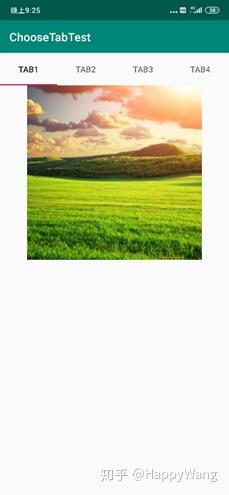
2.TabLayout+ViewPager
2.1 activity_main
<?xml version="1.0" encoding="utf-8"?>
<LinearLayout xmlns:android="http://schemas.android.com/apk/res/android"
android:layout_width="match_parent"
android:layout_height="match_parent"
xmlns:app="http://schemas.android.com/apk/res-auto"
android:orientation="vertical"
android:background="#cfcfcf">
<com.google.android.material.tabs.TabLayout
android:layout_width="match_parent"
android:layout_height="30dp"
android:id="@+id/tab1"
app:tabMode="scrollable"
android:background="@color/colorPrimaryDark"/>
<androidx.viewpager.widget.ViewPager
android:layout_width="match_parent"
android:layout_height="match_parent"
android:id="@+id/vp1"/>
</LinearLayout>2.2 Main_Activity
public class MainActivity extends AppCompatActivity {
private TabLayout tabLayout;
@Override
protected void onCreate(Bundle savedInstanceState) {
super.onCreate(savedInstanceState);
setContentView(R.layout.activity_main);
viewPager=findViewById(R.id.vp1);
tabLayout=findViewById(R.id.tab1);
initViewpage();
private void initViewpage() {
List<String> title=new ArrayList<>();
title.add("精选");
title.add("体育");
title.add("巴萨");
title.add("购物");
title.add("明星");
title.add("视频");
title.add("健康");
title.add("励志");
title.add("图文");
title.add("本地");
title.add("动漫");
title.add("搞笑");
title.add("科技");
for (int i=0;i<title.size();i++){
tabLayout.addTab(tabLayout.newTab().setText(title.get(i)));
List<Fragment> fragments=new ArrayList<>();
for (int i=0;i<title.size();i++){
fragments.add(new ListFragment());
FragmentAdapter fragmentAdapter=new FragmentAdapter(getSupportFragmentManager(),fragments,title);
viewPager.setAdapter(fragmentAdapter);
tabLayout.setupWithViewPager(viewPager);
tabLayout.setTabsFromPagerAdapter(fragmentAdapter);
}2.3 FragmentAdapter类
public class FragmentAdapter extends FragmentStatePagerAdapter {
private List<Fragment> mfragmentList;
private List<String> mtitles;
public FragmentAdapter(FragmentManager fm, List<Fragment> fragmentList,List<String> titles){
super(fm);
this.mfragmentList=fragmentList;
this.mtitles=titles;
@NonNull
@Override
public Fragment getItem(int position) {
return mfragmentList.get(position);
@Override
public int getCount() {
return mfragmentList.size();
@Nullable
@Override
public CharSequence getPageTitle(int position) {
return mtitles.get(position);
}2.4 ListFragment类
public class ListFragment extends Fragment {
// private RecyclerView recyclerView;
private ListView listView;
private ArrayAdapter<String> arrayAdapter;
private String[] data={"Apple","Banana","Orange","Watermelon","Pear","Grape","Pineapple","Strawberry","Cherry","Mango","Apple","Banana","Orange","Watermelon","Pear","Grape","Pineapple","Strawberry","Cherry","Mango"};
@Nullable
@Override
public View onCreateView(@NonNull LayoutInflater inflater, @Nullable ViewGroup container, @Nullable Bundle savedInstanceState) {
View view=inflater.inflate(R.layout.list_fragment,container,false);
listView=view.findViewById(R.id.list11);
arrayAdapter=new ArrayAdapter<String>(getContext(),android.R.layout.simple_list_item_1,data);
listView.setAdapter(arrayAdapter);
return view;
@Override
public void onActivityCreated(@Nullable Bundle savedInstanceState) {
super.onActivityCreated(savedInstanceState);
}2.5 list_fragment布局
<?xml version="1.0" encoding="utf-8"?>
<LinearLayout xmlns:android="http://schemas.android.com/apk/res/android"
android:orientation="vertical" android:layout_width="match_parent"
android:layout_height="match_parent">
<ListView
android:id="@+id/list11"
android:layout_width="match_parent"
android:layout_height="match_parent"/>
</LinearLayout>上面的实例采用最简单的方式生成多个相同的Fragment,在实际的开发过程中,每个选项卡的tab不可能是一样的,所以一般Fragement的Adapter不选用以上的FragmentStatePagerAdapter作为父类,而是采用FragmentPagerAdapter,这个将在后面的项目实例中详细讲解。另外TabLayout和ViewPager属于Material Design组件,需要添加相关依赖:配置design support library的API
使用androidX的配置:
dependencies {
implementation fileTree(include: ['*.jar'], dir: 'libs')
implementation "org.jetbrains.kotlin:kotlin-stdlib-jdk7:$kotlin_version"
implementation 'androidx.appcompat:appcompat:1.0.0-alpha3'
implementation 'androidx.constraintlayout:constraintlayout:1.1.1'
testImplementation 'junit:junit:4.12'
androidTestImplementation 'androidx.test:runner:1.1.0-alpha3'
androidTestImplementation 'androidx.test.espresso:espresso-core:3.1.0-alpha3'
implementation 'com.google.android.material:material:1.0.0-alpha3'
implementation 'androidx.cardview:cardview:1.0.0-alpha3'
}使用过去的android的配置:
dependencies {
implementation fileTree(include: ['*.jar'], dir: 'libs')
implementation "org.jetbrains.kotlin:kotlin-stdlib-jdk7:$kotlin_version"
implementation 'com.android.support:appcompat-v7:28.0.0-alpha3'
implementation 'com.android.support.constraint:constraint-layout:1.1.1'
testImplementation 'junit:junit:4.12'
