在c++中cout相比于printf更加方便!!!数据类型:实型、字符型、转义字符、字符串型、布尔数据类型、数据的输入。
实型(浮点型)
作用:用于表示小数
浮点型变量分为两种:
- 单精度float(4字节)(7位有效数字)
-
双精度double(8字节)(15~16位有效数字)
两者的区别在于表示的有效数字范围不同
运行代码:
#include<iostream>
using namespace std;
int main() {
float f1 = 3.14f;//通常在单精度数字后面添加一个f,否则系统默认是双精度
cout << "f1 = " << f1 << endl;
double d1 = 3.14;
cout << "d1 = " << d1 << endl;
//默认情况下,输出一个小数,会显示出6位有效数字
float f2 = 3.1415926f;
cout << "f2 = " << f2 << endl;
double d2 = 1234567890;
cout << "d2 = " << d2 << endl;
//统计所占内存空间
cout << "float所占内存空间为:" << sizeof(float) <<"个字节" << endl;
cout << "double所占内存空间为:" << sizeof(double) << "个字节" << endl;
//科学计数法
float f3 = 3e2;
cout << "f3 = 3e2=" << f3 << endl;
float f4 = 3e-2;
cout << "f4 = 3e-2=" << f4 << endl;
system("pause");
return 0;
运行结果:
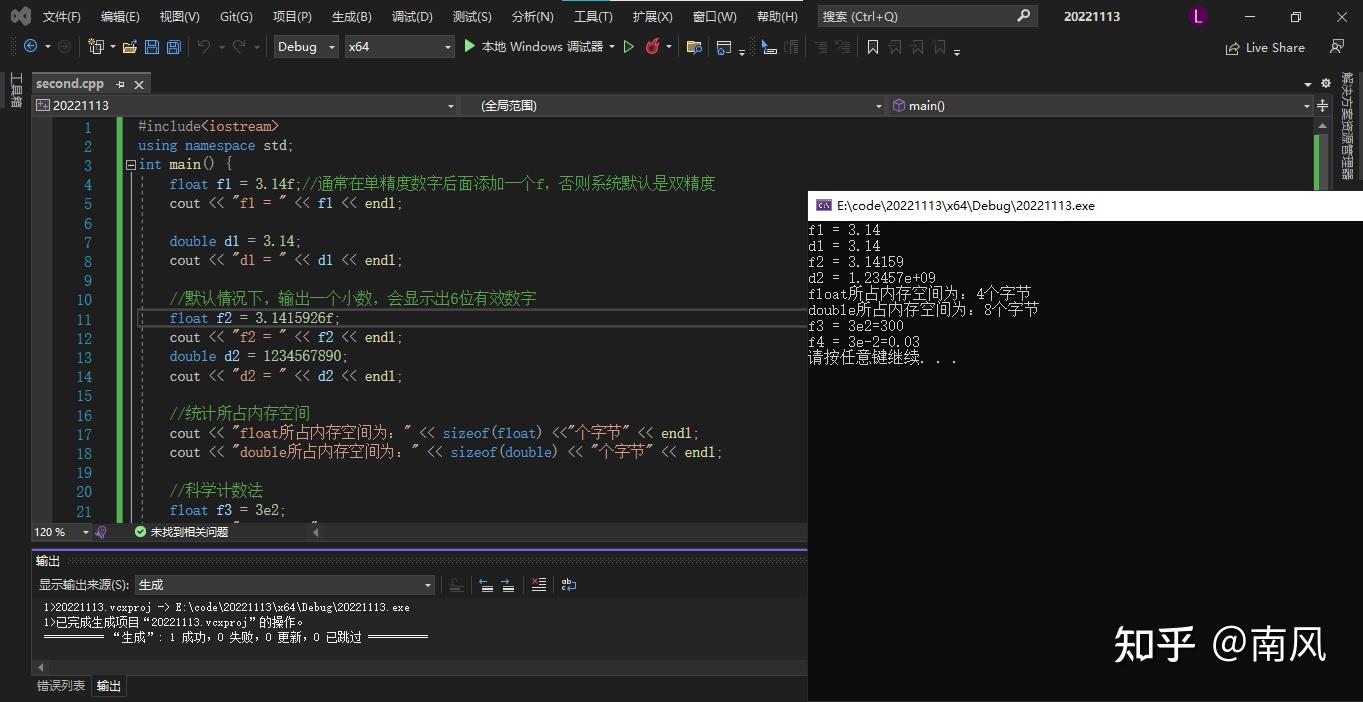
字符型
作用:变量用于显示单个字符
语法:char ch = ‘a’
- C/C++中字符型变量只占用1个字节
- 字符型变量并不是把字符本身放到内存中存储,二十将对应的ASCll编码放入到存储单元中
运行代码:
#include<iostream>
using namespace std;
int main() {
//创建字符
char ch = 'a';
char ch1 = 'A';
cout << ch << endl;
//字符型变量所占内存大小
cout << "字符型变量所占内存大小为:" << sizeof(char) << endl;
//字符型变量常见错误:创建字符型变量时要用单引号,且单引号里只能有单个字符
//字符型变量对应ASCll码
cout << "a的SACll码值为:" << (int)ch << endl;
cout << "A的SACll码值为:" << (int)ch1 << endl;
system("pause");
return 0;
运行结果:
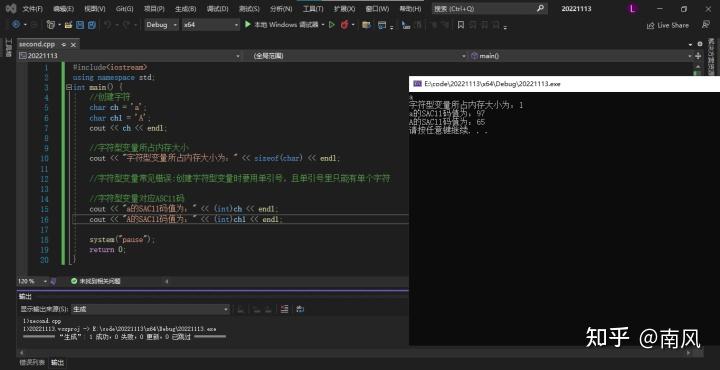
转义字符
运行代码
#include<iostream>
using namespace std;
int main() {
//转义字符
//换行符 \n
cout << "hello world !!" << endl;
cout << "hello world !!!!\n" ;
//反斜杠 \\:
cout << "\\" << endl;
//水平制表符 \t 作用:整齐的输出数据
cout << "a\t张三" << endl;
cout << "aa\t李聂霜玉" << endl;
cout << "aaa\t肉肉" << endl;
cout << "aaaa\t喵~" << endl;
system("pause");
return 0;
运行结果
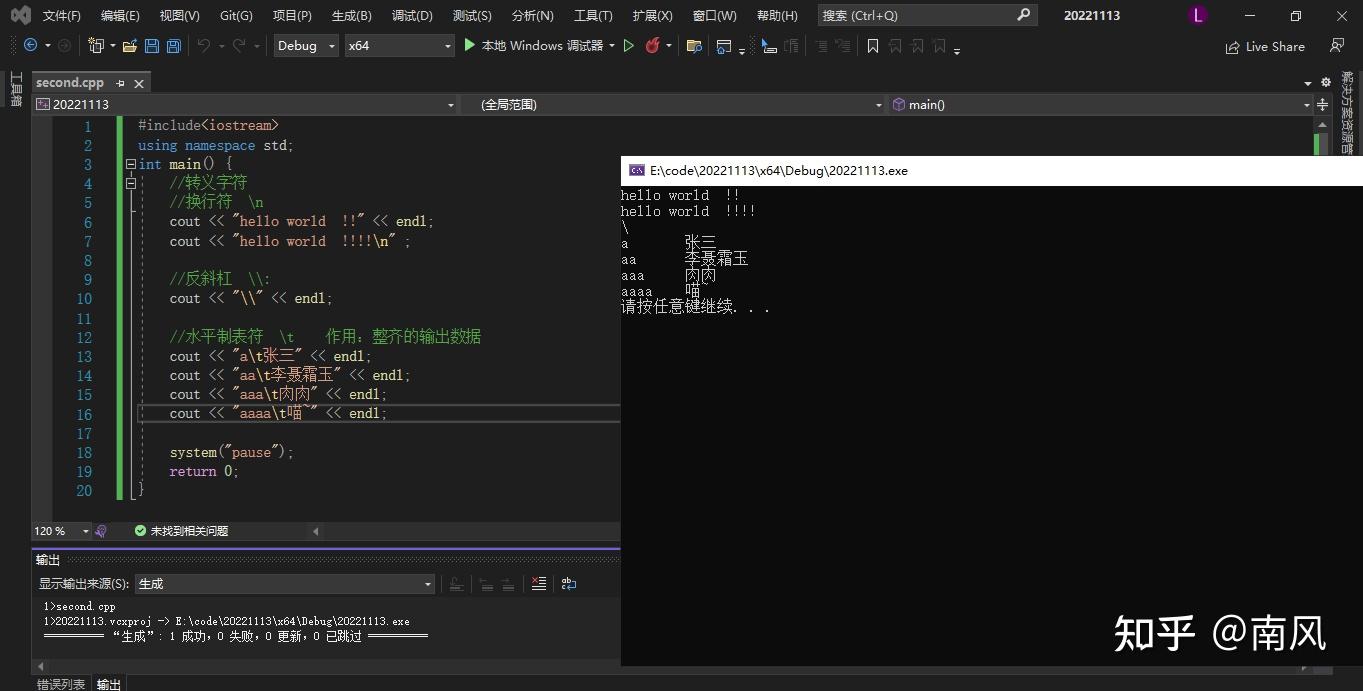
字符串型
作用:用于表示一串字符
表示: string 变量名=“字符串值”
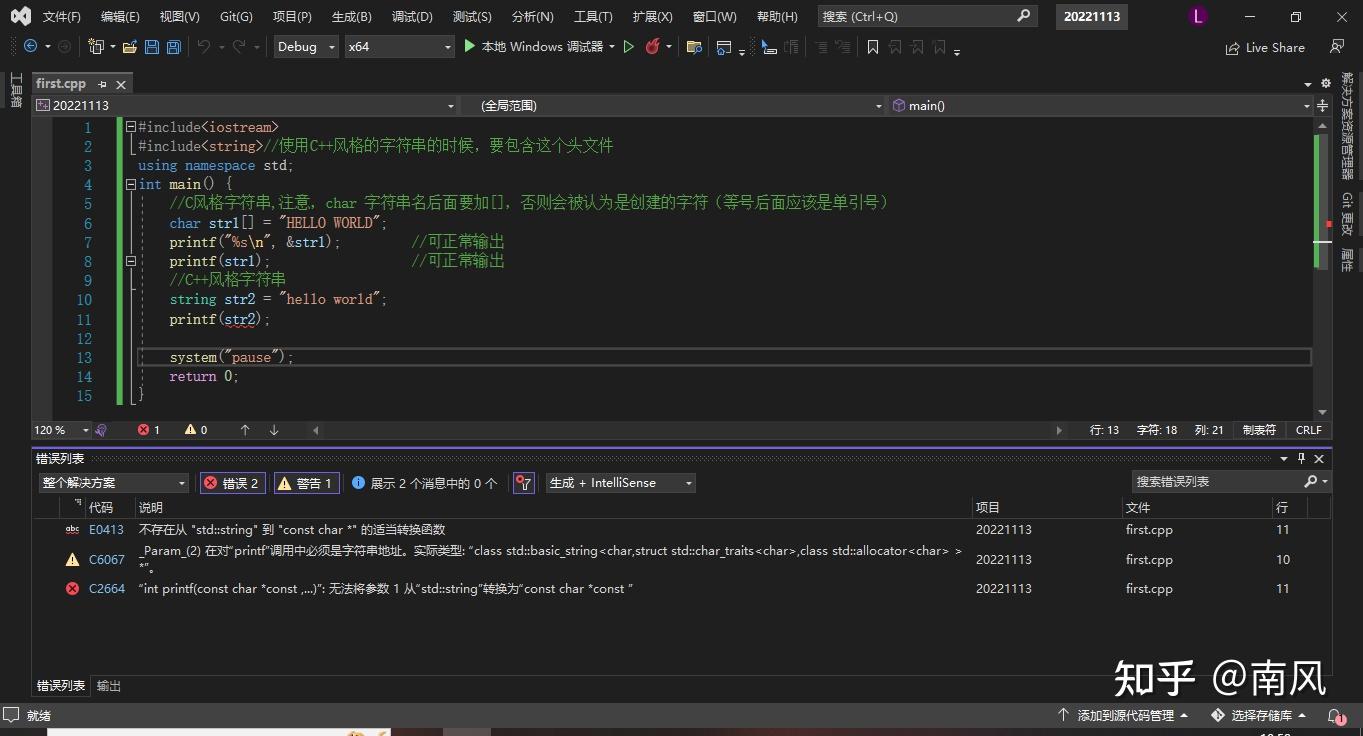
此处会对第11行报错,我在网上查找的答案是因为:printf只能输出C语言中的内置数据,string不是c语言内置数据。所以此处要将输出方式printf改为cout
运行代码为
#include<iostream>
#include<string>//使用C++风格的字符串的时候,要包含这个头文件
#include<stdio.h>
using namespace std;
int main() {
//C风格字符串,注意,char 字符串名后面要加[],否则会被认为是创建的字符(等号后面应该是单引号)
char str1[] = "C风格字符串 HELLO WORLD";
printf("%s\n", &str1); //可正常输出
printf(str1); //可正常输出
printf("\n");
//C++风格字符串
string str2 = "C++风格字符串hello world";
cout << str2 << endl;
system("pause");
return 0;
运行结果:
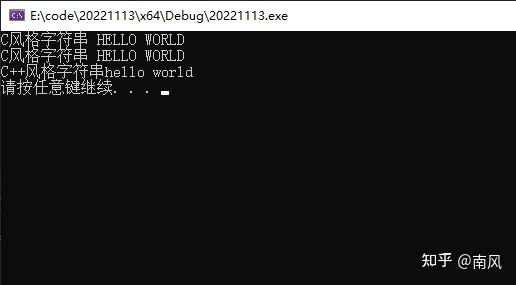
布尔数据类型(bool类型只占用1个字节的大小)
作用:代表真或假的值
- true—真(本质是1)
- false—假(本质是0)
#include<iostream>
using namespace std;
int main() {
bool flag = true;
cout << "true代表的是:" << flag << endl;
bool flag2 = false;
cout << "false代表的是" << flag2 << endl;
//查看bool类型所占字节数
cout << "bool类型所占字节数为:" << sizeof(bool) << endl;
system("pause");
return 0;
运行结果:
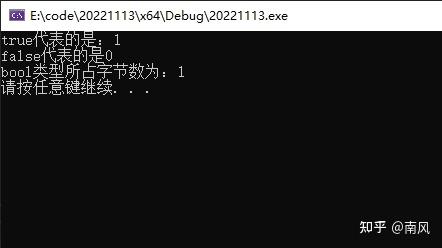
数据的输入
作用:用于从键盘获取数据
关键字:cin
语法:cin<<
运行代码:
#include<iostream>
#include<string>
using namespace std;
int main() {
int a = 0;
cout << "请给整型变量a赋值:" << endl;
cin >> a;
cout << "整型变量a = " << a << endl;
//浮点型
float b = 3.14f;
cout << "请给浮点型变量b赋值:" << endl;
cin >> b;
cout << "浮点型变量b = " << b << endl;
//字符型
char c = 'M';
cout << "请给字符型变量c赋值:" << endl;
cin >> c;
cout << "字符型变量c = " << c << endl;
//字符串型
string d = "liumiao";
cout << "请给字符串型变量d赋值:" << endl;
cin >> d;
cout << "字符串型变量d = " << d << endl;
//布尔类型
bool e = "true";
cout << "请给布尔类型变量e赋值:" << endl;
cin >> e;
cout << "布尔类型变量e = " << e << endl;
