现将《台山市能源发展“十四五”规划(2021-2025年)》印发给你们,请认真贯彻执行。执行过程中遇到的问题,请径向市发展和改革局反映。
台山市人民政府
2023年6月18日
台山市能源发展“十四五”规划
(2021-2025年)
目 发展基础 ................................................................... 5
主要成绩 .................................................................. 5存在问题 ................................................................. 11
面临环境 ................................................................... 13
有利条件 ................................................................. 13
制约因素 ................................................................. 14
总体要求 ................................................................... 16
指导思想 ................................................................. 16
基本原则 ................................................................. 16
发展目标 ................................................................. 17
发展布局 ................................................................... 20
加强能源供应储备基地建设 ................................................. 20
构建能源输送网络体系 ..................................................... 21
协同推动智慧能源示范应用 ................................................. 22
主要任务 ................................................................... 23
构建多元清洁高效能源体系 ................................................. 23
着力增强能源储运保障能力 ................................................. 27
大力提升能源高效利用水平 ................................................. 29
加快推动能源智慧创新发展 .................................................34
培育打造新能源产业集群地 ................................................. 37
全面深化能源体制机制改革 ................................................. 40
深度融入湾区能源协同发展 ................................................. 42
持续完善能源安全生产管理 ................................................. 43
环境影响分析 ............................................................... 45
保障措施 ................................................................... 47
强化组织领导 ............................................................. 47
强化统筹衔接 ............................................................. 47
强化政策支持 ............................................................. 47
强化评估调整 ............................................................. 48
附件 ..............................................................................49
前 言
能源是推动经济社会发展和提高人民生活水平的重要物质基础。在新时代能源事业高质量发展趋势下,党的二十大提出要积极稳妥推进碳达峰碳中和,坚持稳字当头、稳中求进,大力增强资源生产保障能力,坚决守住能源安全底线。为全面贯彻落实“四个革命、一个合作”能源安全新战略,推进能源供给侧结构性改革,推动能源绿色转型发展,满足经济社会发展和能源转型发展需要,实现经济平稳健康可持续发展,特制定《台山市能源发展“十四五”规划(2021-2025年)》。
本规划根据国家、省能源发展战略部署以及《江门市能源发展“十四五”规划》《台山市国民经济和社会发展第十四个五年规划和2035年远景目标纲要》总体要求,立足新发展阶段,坚持新发展理念,围绕“十四五”期间台山市能源发展面临的新任务、新要求,坚持目标导向和问题导向相结合,以推动能源高质量发展为主题,以深化能源供给侧结构性改革为主线,以满足人民日益增长的美好生活需要为根本目的,着眼保障能源安全和提高能源供给水平两大目标任务,旨在阐明未来五年我市能源发展的总体方向、主要目标和工作任务,是指导我市能源发展的纲领性文件,也是做好能源工作的重要依据。
第一章 发展基础
第一节 主要成绩
“十三五”以来,我市践行创新、协调、绿色、开放、共享发展理念,以打造粤港澳大湾区能源保障基地为目标,积极推进能源革命,进一步加强能源基础设施建设,电力和油气供应安全得到有效保障,能源节约利用和消费结构优化成效显著,能源与生态环境友好性明显改善,有力支撑全市经济社会持续平稳发展。
1.能源供应能力大幅提升。 建成投产台山核电一期工程、风电及光伏发电项目377.24万千瓦。2020年全市电力装机容量达到908.2万千瓦(其中,煤电512万千瓦、核电350万千瓦,风电25.1万千瓦、光伏17.9万千瓦、水电3.5万千瓦),初步形成火电、核电和可再生能源发电互补的多元化电力供应体系。全面落实“六稳”“六保”保障能源稳定的工作要求,狠抓能源安全施工、生产和经营,电力、油气安全保障能力切实提高。
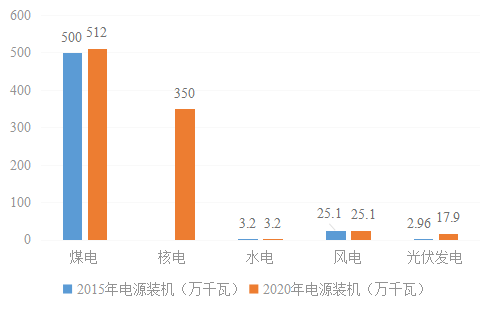
图1 2015年和2020年台山市电源装机规模变化
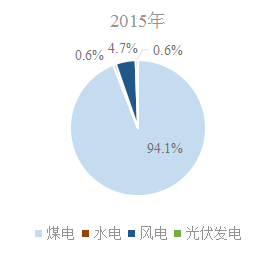
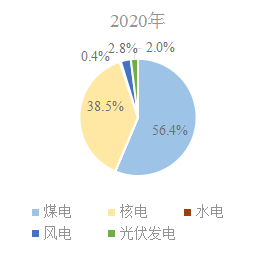
图2 2015年和2020年台山市电源装机结构变化
2.能源基础设施不断完善。 建成粤西天然气主干管网阳江-江门项目台山段,实现与省天然气主干管网相接。广海湾LNG储备集散基地项目前期工作顺利推进。新增220千伏变电站两座(阁安站和牛山站),主变容量合计720兆伏安;新增220千伏输电线路184.24千米,110千伏输电线路275.6千米,电网结构进一步完善;环网率由2015年的45%提升至2020年的84%,可转供电率由2015年的34%提升至2020年的75%,线路馈线自动化覆盖率达86%。全市成品油供应稳步增加。全面推进充电设施网络布局,新能源充电桩覆盖全市17个镇(街),全市内河港口码头实现内河岸电全覆盖。
3.能源消费结构明显优化。 2020年全市终端能源消费结构从2015年煤炭、石油、天然气、电力及其他能源的28.7%、6.7%、2.1%和62.5%调整为15.1%、10.0%、3.5%和71.4%,受煤电厂发电小时数和厂用电率的降低(国能粤电台山电厂用煤占全市用煤量99%以上),煤炭消费占比下降13.6个百分点;石油和天然气消费比重分别提高3.3和1.4个百分点。随着台山核电一期投产,全市非化石能源消费比重上升63%。2020年底全市非化石能源发电装机比重达到43.6%,比2015年提高37.7个百分点,清洁低碳能源发展进一步加快。
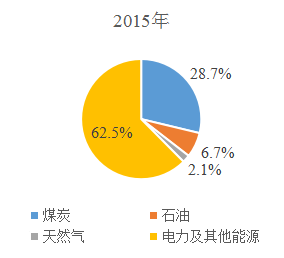
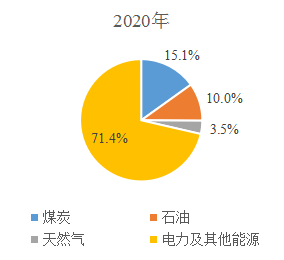
图3 2015年和2020年台山市终端能源消费结构变化
4.节能减排取得明显成效。 大力推进能耗“双控”,积极开展“百千万”重点用能单位和公共机构节能目标考核监察,推动电机变频改造等节能技术应用,“十三五”期间全市能源消费总量149.64万吨标准煤,单位GDP能耗累计下降16.1%,完成江门市下达的节能目标任务。坚决落实“打赢蓝天保卫战三年行动计划”,对各工业园区、各镇(街)辖区内技术方面的落后产能进行全面彻底排查,严格限制“两高”行业新增产能;持续加大燃煤锅炉整治力度,积极推进超低排放改造和清洁能源替代,完成国能粤电台山电厂超低排放绿色改造工程,累计淘汰高污染燃料锅炉38台,完成18台锅炉的整治或改造;对“散乱污”工业企业(场所)开展全面综合整治工作,关停取缔42家,整合搬迁2家,升级改造584家;开展全市石灰土立窑落后产能清查,关停石灰土立窑企业3家;淘汰低效电机9104.25千瓦,完成电机能效提升32642.41千瓦,能源与生态环境效益明显提升。
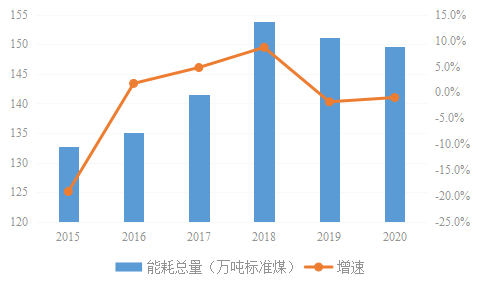
图4 2015-2020年台山市能源消费总量变化
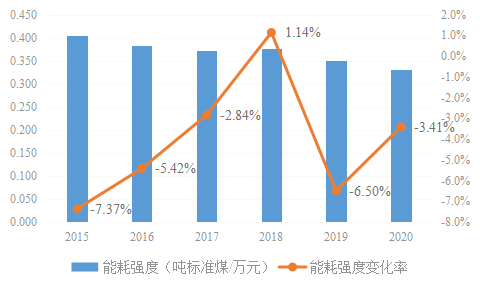
图5 2015-2020年台山市能源消费强度变化
5.能源产业发展迈上新台阶。 有序推进重大能源工程项目,建成全球首台开展冷态功能试验的EPR三代核电机组和世界上单机容量最大的核电机组,大力推进三代核电的关键设备国产化、标准化以及批量化生产。新能源动力电池产业快速发展,“农光互补”“渔光互补”和屋顶光伏等光伏项目加快推进,光伏应用规模扩大。广海湾LNG储备集散基地项目成立合资公司并正在加快推进前期工作,天然气热电联供项目布局加快。
6.能源体制改革稳步推进。 出台供给侧结构性改革系列方案,大力去产能,淘汰低效及产能过剩企业,推动企业开展清洁生产。全面优化电力服务环境,清理和规范行政审批中介服务事项。推动电力市场化改革,通过扩大交易市场准入范围,降低企业用电成本,落实降低企业生产用电成本政策措施,“十三五”时期下调电价共10次,共为企业降低用电成本47841万元。2020年底,全市共有108家企业进入电力市场交易,交易电量134246.122万千瓦时;准确执行阶段性降价政策,对一般工商业和大工业客户执行按原到户电价的95%结算电费,累计为客户节约用电成本5508.394万元。
7.能源惠民利民成效显著。 因地制宜探索光伏扶贫与生态相结合的模式,开展光伏产业扶贫项目建设,落实能源民生服务工作。汶村镇打造台山渔业光伏产业园项目,冲蒌镇投资屋顶光伏扶贫项目,项目发电所得收益给予扶贫户进行分红,助力台山市完成脱贫攻坚任务。“十三五”期间全市光伏发电装机建设总规模14.9万千瓦,其中光伏电站2个,建设规模12.5万千瓦。全市太阳能光伏项目加快推进,光伏渔业互补、光伏农业互补等综合利用加快发展。
|
专栏1 台山市“十三五”能源发展主要情况 |
2015年 |
2020年 |
年均变化 [累计] |
||||||
|
一、能源总量 |
|||||||||
|
能源消费总量(万吨标准煤) |
132.81 |
149.64 |
|||||||
|
全社会用电量(亿千瓦时) |
27.98 |
38.67 |
|||||||
|
二、终端能源消费结构 |
28.7% |
15.1% |
[-13.6] |
10.0% |
[3.3] |
[1.4] |
|||
|
电力及其他能源 |
62.5% |
71.4% |
[8.9] |
||||||
|
三、供应能力 |
|||||||||
|
本地发电装机(万千瓦) |
531.3 |
908.2 |
[376.9] |
||||||
|
其中:煤电 |
[350] |
[14.9] |
|||||||
|
四、能源强度 |
|||||||||
|
单位GDP能耗下降率 |
[16.1%] |
||||||||
“十三五”期间台山能源发展取得一定成绩,但对比能源发展与高质量发展要求、国内外先进水平仍存在差距和短板,需要在“十四五”期间逐步解决。
一是节能降耗空间收窄,能源“双控”压力增大。 我市仍有承接产业梯度转移等能源消费的刚性需求,随着一批重大耗能项目投产,能源环境指标约束增加,节能降耗的边际效应将逐步递减。同时,经济下行压力导致企业节能减排内在动力不足,企业主动开展节能工作的意愿下降。全市能源消费需求仍将保持较高增长水平,单位GDP能耗降幅有限,能耗“双控”压力较大。
二是新能源利用形式单一,天然气利用存在短板。 我市可再生能源利用以光伏发电为主,且光伏发电规模较小,生物质、太阳能光热、抽水蓄能等其他利用形式有待进一步开发。广海湾LNG储备集散基地项目尚未动工建设,天然气热电联产项目尚未投产,管道燃气特许经营工作正在进行前期准备,未形成完善的天然气供应和储备体系,制约我市天然气大规模利用。
三是能源管理体制有待深化,技术创新水平亟需加强。 现有能源管理体制尚不能完全适应能源发展新形势新要求,管理部门之间的沟通协调机制有待进一步完善,能源管理信息联通共享程度还需进一步提升。全市能源产业研发力量较为薄弱,领军人才缺乏,自主创新基础力量不足,关键核心技术和先进大型装备对外依赖程度较高,我市虽拥有沿海区位优势,但海洋能等资源开发利用的技术问题和难点较多,进一步培育壮大能源产业对全市人才技术水平提出了较高要求。
四是电网面临安全隐患,电力输送能力有待加强。 随着粤港澳大湾区的不断发展,广东经济水平的不断提升,珠三角电网规模不断扩大,网架联系紧密,负荷密度高,500千伏变电站面临着短路电流超标问题,影响网架“西电东送”等电能输送能力。为保障台山市和江门市,乃至广东地区经济发展必不可少的电能供应,台山沿海等电力集中、就地消纳较差地区的输电能力亟需加强。电力系统智能化建设不够深入、需求侧管理能力欠缺。
第二章 面临环境
当前,世界政治、经济格局仍处于深刻调整期,能源供求关系深刻变化。受新冠疫情影响,全球能源产业发展和能源供需关系发生重要变化。我国能源发展面临资源和环境双重约束的同时,在能源结构调整、能效水平提升和能源供给安全保障等方面的压力亦在进一步加大。我国承诺二氧化碳排放力争2030年前达到峰值,着力推动新时代能源高质量发展,加快建设多元清洁的能源供应体系。在广东经济结构加速转型,能源革命深入推进的转折阶段,台山作为江门的重要地区之一,能源结构向清洁低碳化转型加快,能源转型升级、高质量发展面临良好机遇。同时,我市仍有承接产业转移等能源消费的刚性需求,传统高耗能产业会带来能源效率低、高碳排放以及生态环保等诸多能源问题,能源发展存在一些短板和瓶颈。结合国内外环境和我市发展实际,要实现能源高质量转型升级,有利条件和不利因素并存。
第一节 有利条件
1.能源供需格局趋于宽松。 世界主要能源供给地区和各大能源公司纷纷加大能源资源勘探和开采规模。新技术的不断涌现,使煤炭和油气资源探明可采储量稳步增长,能源生产和加工能力不断提高,能源供需差异仍将持续扩大。国内外能源市场表现供过于求,新能源利用成本逐步降低,有利于保障能源资源的稳定供应。
2.能源战略引领转型升级。 随着能源体制改革和创新体系建设的推进,能源系统正在加快从要素驱动向创新驱动转换,进入能源生产和消费革命的新时代,建设清洁低碳、安全高效、公平开放、智慧创新的能源供应新体系,有利于进一步发展绿色低碳能源,开创节约高效用能新局面,带动能源产业转型升级,构建有效竞争的能源市场。
3.能源变革带来创新空间。 世界各国纷纷围绕绿色低碳新能源、节能环保和智慧能源等新技术新体系加快创新步伐,能源系统的组织方式从集中式、大规模的工业化开发利用和远距离输送转变为分布式、小规模的开发利用和就地平衡消纳;智慧能源推动以大数据为重要支撑的能源供给需求向多能技术组合和信息化发展,有利于推动传统能源产业向以清洁可再生能源和信息网络为基础的新兴产业调整。
第二节 制约因素
1.能源结构优化支撑条件较少。 我市能源消费结构中煤炭仍占较大比重,随着一批高耗能项目投产,能源环境指标约束增加,能源消费“双控”目标完成压力增大,同时伴随着碳达峰压力。且我市风能、太阳能和生物质能等资源发展空间有限,影响企业投资新能源项目的积极性,能源结构优化难度加大。
2.资源市场化配置体系存在短板。 区域经济和产业发展对能源供给保障具有较高的配套要求,在我市推进园区产业集聚升级过程中,可能面临电网接入条件未能与园区规划发展、新能源送出工程衔接,油气终端及管网建设速度未能及时跟上城市发展以及新能源发展受地域、自然环境、电网接纳程度、土地政策、规模指标等因素制约,影响项目推进。
3.能源体制机制建立健全难度较大。 能源价格、税收、财政、环保等政策衔接协调不够,能源市场体系建设滞后,市场配置资源的作用没有得到充分发挥。开放竞争的价格制度不完善,天然气、电力调峰成本补偿及相应价格机制较为缺乏,科学灵活的价格调节机制尚未完全形成,不能适应能源革命的新要求。综合智慧能源缺乏相关行业准则和完善的激励制度,发展智慧能源新业态亟需探索体制创新。
第三章 总体要求
第一节 指导思想
以习近平新时代中国特色社会主义思想为指导,全面贯彻落实党的二十大精神,牢固树立新发展理念,以“四个革命、一个合作”能源安全新战略为纲领,围绕构建以国内大循环为主体、国内国际双循环相互促进的新发展格局,紧密把握“双区驱动”和“双核联动”发展机遇,以深化供给侧结构性改革为主线,以满足经济社会发展和人民美好生活需求为立足点,落实碳达峰碳中和目标任务,着力优化能源布局和结构,构建多元安全能源供应体系;着力加强煤电油气产供储销衔接,提升能源安全底线保障能力;着力推进智慧高效能源系统建设,持续提升能源系统质量和运行效率;着力深化改革能源体制机制,优化完善能源治理体系,促进能源发展高质量转型,加快建设清洁低碳、安全高效、智慧创新的现代能源体系,为台山经济社会高质量发展、加快构建“三大中心”的区域发展新布局提供坚强能源保障。
第二节 基本原则
坚持绿色发展。 着力优化能源供给布局和结构优化调整,通过化石能源清洁高效利用和大力发展核能、太阳能等清洁能源,加快构建以清洁低碳为主导的能源供应体系,促进能源系统与生态环境持续协调发展。
坚持节约为本。 全面落实能耗“双控”要求,把节约能源贯穿于能源生产和消费的全过程,推行国际先进能效标准和节能制度,科学合理使用能源,大力提高系统效率,促进能源节约高效利用。
坚持智能高效。 充分应用现代能源新技术,强化传统化石能源和新能源、可再生能源、储能等多种能源融合发展,推进能源互联网应用,建设综合智慧能源系统,推动能源智能高效发展。
坚持改革创新。 创新资金、人才、技术等要素的引进机制,深入推进能源领域体制改革,充分发挥市场在能源资源配置中的决定性作用,逐步理顺能源价格机制,调动市场主体积极性,推进能源治理体系和治理能力现代化。
第三节 发展目标
“十四五”期间,进一步加快能源基础设施建设,增强能源供应保障能力,提高能源利用效率,加快清洁能源开发利用,提升能源体系智慧管理水平,持续推动能源发展质量、效率和动力变革,有力支撑全市经济社会持续健康稳定发展。到2025年:
能源供应能力显著增强。 电力装机容量达968万千瓦,新增59.8万千瓦;天然气接收能力达到300万吨/年,天然气供应保障和应急调峰能力进一步提升。
能源消费结构持续优化。 终端能源消费结构中,煤炭、石油、天然气、一次电及其他能源消费比重达到12.2%、7.0%、8.4%和72.3%。
能源利用水平稳步提高。 能源消费总量达到216.1万吨标准煤,“十四五”期间年均增长约7.6%;单位GDP能耗下降率达到江门市下达目标。
能源改革创新有序推进。 积极参与电力现货市场交易,持续降低用电成本。健全油气管网运营机制。稳妥有序推进智慧能源、新型储能等先进能源技术应用。
|
专栏2 台山市“十四五”期间能源发展主要目标 |
2020年 |
2023年 |
2025年 |
年均增速 [累计] |
|||||||||||
|
一、消费总量 |
|||||||||||||||
|
能源消费总量(万吨标准煤) |
149.64 |
170.8 |
216.1 |
||||||||||||
|
煤炭(万吨) |
756.2 |
743.0 |
734.4 |
-0.6% |
|||||||||||
|
石油(万吨) |
|||||||||||||||
|
天然气(亿立方米) |
48.1% |
||||||||||||||
|
全社会用电量(亿千瓦时) |
38.67 |
48.86 |
60.12 |
10.9% |
|||||||||||
|
二、终端能源消费结构 |
15.1% |
13.4% |
12.2% |
[-2.9] |
10.0% |
[-3.0] |
[4.9] |
71.4% |
72.2% |
72.3% |
[0.9] |
||||
|
三、供应能力 |
|||||||||||||||
|
本地电力装机(万千瓦) |
908.2 |
937.2 |
[59.8] |
||||||||||||
|
其中:煤电 |
[3.0] |
[28.2] |
[0.0] |
[0.0] |
[0.0] |
[26.1] |
|||||||||
|
生物质及其他 |
[2.5] |
||||||||||||||
|
四、能源强度 |
|||||||||||||||
|
单位GDP能耗下降率 |
完成江门市下达目标 |
||||||||||||||
第一节 加强能源供应储备基地建设
依托大广海湾区位优势和能源产业基础,因地制宜,分类施策,统筹推进大广海湾区清洁能源供应基地和能源储备基地建设,推动大广海湾经济区建设国家级能源基地,服务国家南海资源开发战略。
清洁能源供应基地。 积极推进广海湾LNG储备集散基地项目建设,引进光伏发电、潮汐能等新能源产业项目,逐步开展氢能和天然气水合物产业化项目的前期工作,探索富余可再生能源制氢;统筹考虑场址资源、电网配套、建设条件和环境影响,合理规划布局我市海上风电场址,积极发展海上风电、太阳能光伏、潮汐能等新能源产业项目,建设川岛海洋可再生能源开发利用技术试验基地;安全高效发展核电,有序推进台山核电二期、三期工程,形成以核电为主线,建立新能源和可再生能源多元化发展路径,打造成为珠江西岸乃至整个粤港澳大湾区的清洁能源供应基地。
能源储备基地。 全面强化能源储备能力,加快建设广海湾LNG储备集散基地项目;依托台山电厂现有煤场储煤能力、煤船码头运输能力和一体化运营能力,保障区域燃煤供应;开展乌猪洲岛储油项目的前期工作;优化火电储能,推动新能源场站合理配置新型储能,鼓励大用户、工业园区布局新型储能;加快配套储能系统完善,逐步形成以大广海湾区域为核心的煤、油、气、电储备基地,提高粤港澳大湾区能源储备能力,保障地区能源安全。
第二节 构建能源输送网络体系
电网。 贯彻“分层分区”原则,优化构建安全高效主网结构,强化区间互联互供的灵活性,扩大区域电力外送通道能力。加快构建适应大规模可再生能源和分布式电源接入的智能电网,提升配电网可靠性和灵活性,全面增强电源与用户双向互动,构建灵活可靠、智能经济的输配电网,保障电力资源的合理调度,逐步向符合条件的市场主体放开增量配电投资业务。加大城乡电网建设改造力度,形成城乡统筹、安全可靠、经济高效、技术先进、环境友好的城镇配电网,为社会生产和居民生活提供更加优质、稳定的电力保障服务。
天然气管网。 着力推动粤西天然气主干管网阳江-江门干线项目台山的全线通气投产,积极推进广海湾LNG储备集散基地项目配套管线,加快城镇天然气中低压管网建设,实现全市高压主干网向镇(街)的延伸,提升天然气管网覆盖范围和互联互通水平。
新能源汽车充电基础设施。 完善电动汽车充电基础设施规划布局,预留建设安装条件,协调管廊设施空间布局,保证充电设施用地。推广智能充电、光伏一体化储能充电等技术,建设市一级服务管理平台,创新完善充电设施建设运营管理制度,建成完善的充换电设施服务体系,提高充电服务水平。
第三节 协同推动智慧能源示范应用
依托大广海湾区重大产业布局和能源资源优势,利用能源互联网技术发展综合能源服务,建设能源数据中心,构建智能化生产运营及决策应用平台,培育孵化能源新兴产业,打造绿色低碳能源示范园区。示范推广海洋能、风能、太阳能等多能互补、智慧融合的海岛微电网项目,建设川岛海洋可再生能源开发利用技术试验基地。推动新一代核电、智能微网、太阳能光伏、新型储能等能源新科技创新及应用平台建设,构建“源网荷储”协同发展体系和智慧能源生态系统。
|
专栏3 能源发展布局 |
|
1.清洁能源供应保障基地: 推动广海湾LNG储备集散基地和煤炭储备基地建设,加快新型储能建设,加强外送清洁能源通道能力,打造粤港澳大湾区清洁能源供应保障基地。 2.绿色低碳电力生产基地: 建设以核电、天然气热电联产为主,太阳能光伏发电为重要补充的绿色低碳电力生产基地。 3.能源输送网络: 加强电网主网建设,构建天然气管网和新能源交通服务网络体系。 4.智慧能源示范: 示范海岛微电网项目,建设川岛可再生能源技术试验基地,构建“源网荷储”协同发展体系和智慧能源生态系统。 |
第一节 构建多元清洁高效能源体系
1.加快推进集中供热。
合理布局和完善工业园区和产业集聚区集中供热项目供热管网,基本淘汰分散供热锅炉或者部分改造为应急调峰备用热源,大力推进台山工业新城综合能源站、广海湾天然气热电联产项目及管网等配套设施建设。
2.扩大天然气利用规模。
深入推进台山市天然气利用工程,扩大天然气利用规模。积极推进粤西天然气主干管网阳江—江门干线项目全线通气投产;建设台山市管道燃气特许经营项目(建设台山市管道燃气特许经营权地域范围内的管道燃气管网及配套设施,包括但不限于管道燃气气化站工程、储配站工程、门站及接收站工程、城市管网工程、天然气分布式能源项目的气源供应等);建设广海湾LNG储备集散基地项目,分两期建设大型LNG储罐、LNG船舶接卸泊位及相关配套设施,其中一期接收能力300万吨/年,力争“十四五”时期建成投产。到2025年天然气消费量达2.77亿立方米。
3.大力推广可再生能源利用。
充分研究和开发太阳能光伏、风电、生物质能、海洋能、氢能等可再生能源的利用潜力,完善落实配套政策,推进可再生能源技术应用和产业化发展,将可再生能源作为台山市能源供应的重要补充。
大力推广利用太阳能。 探索光热、光电等多元化利用途径,充分调研和重点推进现有及规划期内可实施的“渔光互补”和“农光互补”项目。积极推广屋顶分布式光伏发电项目,推广光伏建筑一体化建设。
因地制宜开发利用生物质能。 以市政污泥、生活垃圾等生物质能的资源化清洁循环利用为重点,结合生活垃圾科学化集中化处理、发展循环经济等原则。“十四五”时期重点建设台山市静脉产业园生活垃圾焚烧发电项目(25兆瓦),其中一期处理量为1000吨/日、污泥处理厂处理量为100吨/日,二期生活垃圾焚烧发电厂建设规模处理量为500吨/日。
合理有序发展海上风电。 加强风电资源勘测,在做好环境保护的前提下,做好海上风电场址储备和前期工作,因地制宜推进海上风电项目建设。推进建设自动化养殖装备、漂浮式风机基础、智慧示范区大数据中心等装备制造项目,研究探索“海洋牧场”(海上风机网箱一体化养殖)及海水制氢等发展模式,推进海上风电与海洋生态可持续发展。
有序推进抽水蓄能。 科学研究抽水蓄能电站项目选址,因地制宜实施以安全、环保为目标的抽水蓄能电站建设,有序推进黄茅岗地区抽水蓄能项目的前期工作。
积极推进氢能研究。 基于台山市未来海上风电发展情况,积极培育海上风电制氢等实施路径,引导企业从可再生能源制氢角度打开氢能源产业市场,增强企业间的联系与合作,探索建立氢能制备为主的核心产业链条,拓宽氢源渠道。
积极布局天然气水合物开发利用。 加强与广州、深圳合作,积极引进天然气水合物研究和开发利用人才,推进天然气水合物勘查开采前期工作,形成天然气水合物开发利用技术储备力量。
4.安全高效发展核电。
在保证台山核电一期顺利运行的基础上,以及保障安全和质量的前提下,有序开展并启动台山核电二期、三期项目的前期和筹备工作,力争项目在“十四五”期间动工建设,并加快推进台山核电配套储能项目建设,打造安全稳定的能源供应系统。
5.夯实煤电兜底保障。
立足我市能源供应储备基地定位,推动煤电和新能源的优化组合,结合本地能源资源禀赋及外部清洁电力供应形势,大力推进本地煤炭清洁高效利用,有序推进台山电厂三期超超临界燃煤发电项目建设,牢牢守住煤电兜底保障底线,致力于担当能源基石。
|
专栏4 多元清洁能源体系 |
|
1.天然气热电联产: 建设台山工业新城综合能源站项目、广海湾热电联产项目等。 2.天然气储运: 建设江门段台山分输站、建设台山市管道燃气特许经营项目、建设广海湾LNG储备集散基地项目等。 3.光伏发电: 建设广东台山海宴镇500MWp渔业光伏发电项目、中广核台山深井150MW光伏发电项目、广发台山渔业光伏产业园三期300MW项目、通威渔光一体(台山)现代渔业产业园二期50MW光伏发电项目、通威渔光一体(台山)现代渔业产业园三期50MW光伏发电项目和台山鑫昊50MW渔光互补光伏发电项目等光伏发电项目。 4.核电: 有序开展并启动台山核电二期、三期项目的前期工作。 5.风电: 开展风能资源勘查,因地制宜做好海上风电场址储备工作。 6.抽水蓄能: 开展黄茅岗抽水蓄能发电项目的前期准备工作。 7.生物质能: 建设台山市静脉产业园生活垃圾焚烧发电项目。 8.氢能: 探索海上风电等可再生能源制氢,拓宽氢源渠道。 9.海洋能: 谋划探索台山核电站“水电联产”新模式,建设海岛新能源耦合海水淡化示范区。建设海洋能与风电、太阳能等可再生能源互补的海岛微电网示范项目。 10.天然气水合物: 推进天然气水合物开发利用技术的合作与力量储备。 11.煤电: 建设台山电厂三期扩建2×1000MW超超临界燃煤机组项目。 |
以能源供应项目的规划和建设为重点,进一步完善电力、油气的输配体系,推进智能电网、分布式能源中心等新一代能源供应设施建设,提高油气储运能力,切实增强全市能源供应保障能力。
1.提升电网安全水平。
进一步完善核心主网架结构,积极配合省和江门市的电力输配战略,持续完善电网核心主网架结构,提升台山核电、台山电厂送电通道能力。有序推进电网布点建设,到2025年环网率提升至93%,可转供电率提升至93%,线路馈线自动化覆盖率达100%。新出或改造线路72条450公里,主网将110千伏容载比控制在1.8-2.6的合理水平,配网重点治理重过载配变、线路问题,确保电网稳定安全。建设江门500千伏鳌峰站配套220千伏线路工程(台山段)、江门恒建台山工业新城2×70MW级燃气分布式综合能源站项目接入系统工程、江门台山220千伏镇海(那扶)开关站输变电工程等电网工程14项。
2.提高天然气安全保障 能 力 。
增强天然气供应和储备调峰能力建设。立足增加气源、提高稳定性,形成多气源、多形式的供气格局,合理布局建设LNG应急储备库,提升天然气安全保障和应急储备能力。重点推进广海湾LNG储备集散基地项目建设,顺利实现一期规划气化外输250万吨/年,液态LNG外输50万吨/年,以及配套接卸泊位、码头、储罐及相应卸料、储存、外输等系统。尽快启动广海湾LNG储备集散基地项目二期项目建设的前期工作,提高对江门,乃至珠西、粤港澳大湾区的保供能力。
完善天然气管网输配体系。结合全市管道燃气特许经营项目,继续深入推进天然气利用工程建设,完善天然气主干管网,推动市域燃气管网及其配套设施的规划建设,合理布局天然气输送网络,实现全市高压主干网向镇、街区的延伸,推动燃气管道通达工业园区和重点用户“最后一公里”,推进区域燃气一体化发展。
3.增强成品油储运能力。
根据成品油消费需求与城市规划布局,提高油品储备能力,合理布局油库、提升储存能力。有序发展天然气调峰电站等可中断用户,进一步提高天然气供气保障和储气调峰能力。依托广海湾LNG储备集散基地项目,开展乌猪洲岛储油前期工作,完善油品供应体系,提高全市油品储备能力。
4.增强煤炭储备能力。
依托台山电厂现有储煤场、2个5万吨级泊位、可装卸7万吨煤船的码头等优势,形成具备20万吨煤炭以上储备能力的煤炭储备基地,强化我市煤炭应急储备能力。
5.推进新能源交通服务网络建设。
依托公交站场及夜间回车场,建设公交充电站;优先在车流大、路网密的片区就近布点社会公共充换电站,鼓励已建成的高速公路服务区和有条件的加油站改造增建充换电站。在住宅小区、企事业单位办公场所、公共停车场合理建设乘用车充电桩。谋划布局和规划建设加氢站,开展燃料电池汽车应用试点示范。研究推进加油加氢合建站,积极发展交通领域的氢能利用,开创交通领域能源服务新模式。
|
专栏5 能源供应安全保障工程 |
|
1.电网:重点建设110千伏变电工程等,推进智能变电站、新能源微网、储能建设。 2.天然气:布局建设广海湾LNG储备集散基地项目,拓展和完善天然气中高压管网。 3.成品油储运:科学布局加油站,合理建设商业成品油储备库。 4.煤炭储备:依托台山电厂现有储煤场和泊位、码头优势,建设具备20万吨煤炭以上的煤炭储备基地。 5.电动汽车充电基础设施:新增充电桩500个,新增充电功率30000千瓦。 |
坚持节能优先战略,推进资源节约型、环境友好型社会建设,确保全市能源消费总量和强度达到国家、省、江门市下达指标的要求,实现能源、经济、环境协调发展。
1.落实能耗“双控”目标责任。
深入实施能源消费“双控”制度。 全面推行用能预算化管理,进一步增强各镇(街),以及各部门和重点用能单位能源消费总量控制目标和强度目标分解的科学性和合理性。完善用能监测预警体系,对能源消费总量增长过快的地区及时预警调控。进一步加强“能源双控”工作的评价和考核,全面推行用能绩效与能源配置挂钩机制,实行差别化用能、用电调控政策。
优化产业结构。 以能源绿色发展、低碳发展为方向,主动融入粤港澳大湾区发展,依托市工业新城、广海湾经济开发区、粤港澳大湾区(珠西)高端产业集聚发展区等重点平台产业聚集带动,主动对接粤港澳大湾区的要素溢出和产业转移,以产业基础高级化和产业链现代化为核心,筑牢传统优势产业基础,培育壮大新兴产业集群。按照“一市一策、一业一策、一企一策”要求,以优化产业结构为重点,大力发展高新技术产业、高附加值产业和第三产业。加快优化存量,紧盯重点地区、园区、行业、企业,挖掘节能潜力,倒逼增加值贡献小、工艺水平低、能耗高的企业转型,遏制能耗过快增长。
优化能源结构。 大力提升天然气利用水平,增加天然气占一次能源比重,继续压缩煤炭消费,合理控制石油消费,增加电力占终端能源的比重,加快实施天然气热电联产集中供热或天然气分布式能源项目,稳步推进台山核电二期、三期前期工作,力争“十四五”期间开工建设。
实施煤炭消费总量控制。 严控电力用煤,对电力行业煤炭消费实施总量控制,积极与省电力调度部门和省、江门市能源主管部门对接,对台山市电力用煤超过总量临界值采取必要措施,保证区域煤炭消费总量控制目标完成。在“无燃煤区”内,禁止新增使用原煤或其他高污染燃料的项目;对“无燃煤区”以外新增的燃煤项目,必须实行煤炭等量或减量置换。
2.深入推进重点领域节能。
以工业、建筑和交通领域为重点,以拓宽节能空间、推进节能工作覆盖面为重心,通过强化行业能效准入,实施各项能效提升计划,大幅提升台山市能源利用效率。
持续提升工业能效水平。 进一步实施锅炉(窑炉)改造、电机系统节能、能量系统优化、余热余压利用、清洁生产审核、电平衡测试等工作。开展重点用能单位能效对标管理,鼓励重点用能单位在深入分析自身能源利用状况并与国内外同行业先进企业能效指标进行对比分析的基础上,确定标杆,制定切实可行的对标改进方案和实施计划,落实管理和技术改造措施,充分挖掘节能潜力。推进重点企业能效监控体系建设。引导重点用能企业建设智慧能源管控中心,采用自动化、信息化技术和集约化管理模式,对企业在日常生产经营活动中涉及的各类能源的生产、输送、分配、使用等环节进行集中监控管理,实现能源精细化管理目标。
持续强化建筑节能。 将节能理念贯穿于规划、设计等环节,在控制性详规和项目前期阶段,研究制定集节能、低碳、绿色大成的规划控制性指标与引导性内容,作为规划管理及土地出让的重要抓手。加快推进建筑节能和绿色建筑发展,充分释放建筑节能潜力。按照“因地制宜、物尽其用、自发自用、就地消纳”为基本配置原则,推进产业园区、物流园区、交通枢纽、商业中心、大型公共建筑等的综合能源利用。健全建筑节能标准体系,全面实施《广东省绿色建筑设计标准》,新建建筑应满足现行国家和地方绿色建筑评价标准,推进太阳能光热、光电、空气源热泵、地(水)源热泵等可再生能源建筑应用,实施民用建筑节能评估和审查,严格控制建筑使用年限,防止频繁出现建筑拆除重建现象。
深入推进交通节能。 推进公交优先战略,加快公交建设,优化公交线路,完善公交换乘体系,推进主城区与乡镇公交一体化。加大新能源、清洁能源汽车推广力度。进一步推进电动汽车在公交、出租车领域的推广应用,逐步拓展在环卫、邮政、物流、公务等领域的规模化、商业化应用,并加快推进充电基础设施的规划布点和建设运营。加快智慧绿色交通发展,稳步推动成品油消费达峰。优化交通运输结构,发展节能低碳智能交通系统,重点在公路运输领域推广节能技术,加快发展绿色货运与现代物流。绿色出行,倡导公共交通和慢行交通。结合5G基础设施建设及无人驾驶等先进技术的应用。进一步增加电动汽车在全社会车辆中的占比,持续扩大电动汽车在交通领域的应用,加强充电相关基础设施建设,降低油品在交通领域中的消费占比,提升电力在交通领域中的占比。
持续开展公共机构节能。 继续开展节约型公共机构示范单位创建活动及节水型单位建设。鼓励和支持公共机构采用分时租赁、合同能源管理、PPP等模式,推进新能源汽车推广应用和充电基础设施建设。继续开展可再生能源应用和资源回收利用。实施节能计量统计基础工程。
加强重点用能单位节能监察。 加大“十百千万”重点用能单位的监察,进一步强化重点用能单位的节能用能工作,鼓励企业绿色低碳发展,减轻全市能耗“双控”压力。
3.促进天然气规模化发展。
大力提高城市天然气利用水平。 大力拓展城市燃气市场,推动工业和交通领域燃料替代,鼓励LNG在船舶、港口货运车等领域对柴油的替代,扩大天然气在工业、商业、服务业、公共机构、货运交通等领域的利用规模。
稳步推进锅炉改造工作。 持续推进全市天然气燃料替代工作,重点推动生物质锅炉煤改气,合理确定“增改”和“保供”的重点区域,推动全市锅炉全面完成清洁能源改造工作。
加快天然气综合利用。 依托广海湾LNG储备集散基地,推进广海湾热电联产配套设施建设,为我市园区提供综合能源服务,满足区域内企业热、电、冷需求,加快天然气综合利用产业发展,有效促进区域经济持续发展。
4.强化重点行业能效准入
突出能效指标引导作用,以用电消耗和煤炭消耗为重点,全面摸清全市工业和服务业能源利用效率现状,在现有能耗限额标准的基础上研究制定覆盖全市重点行业和重点耗能产品的能耗限额标准体系。探索建立产业能效管理长效机制,建立健全节能计量、统计、监测、预警、信息发布和目标责任体系,进一步完善节能评估和审查、能耗定额管理、能效公示等各项管理制度。
|
专栏6 能源节约高效利用工程 |
|
1.能耗“双控”:重点分解能耗“双控”目标,加强监测预警和评估考核;严格实施煤炭压减。 2.推进重点领域节能:深化工业节能,继续淘汰一批落后产能,淘汰一批重点耗能设备;开展建筑节能、交通节能、公共机构节能等相关行动。 3.实施能源高效替代:实施工业电能替代、交通电能替代、居民天然气替代等行动。 4.能效准入:健全重点行业和重点领域能耗限额标准,完善节能管理制度。 |
顺应能源生产和消费革命新趋势,以改革创新为动力,以“互联网+”为手段,加快推进能源新技术、先进信息技术与能源系统的深度融合,推动能源绿色智能高效转型。
1.建设智慧能源系统。
推动“互联网+”智慧能源建设。 以智能微电网为纽带,推进多种能源融合发展,加快构建现代城市能源体系。围绕大数据、云计算和人工智能技术,利用能源生产段智能感知和智能终端,完善实时预测、智慧调度、精准预警和智能运维等功能,打造能源主体协调互补、能源网络高效互联的智慧能源供给系统。
发展智慧能源服务产业。 立足广海湾经济开发区高端创新集聚区的建设,大力支持智慧用能、能效评价、能源系统集成、工程设计及咨询、创意设计与研发、互联网与物联网服务、第三方物流等多个生产性服务业平台建设。探索电动汽车充电设施、加氢设施、智能电表及智能交互终端设备、智能电网、分布式能源、智能交通融合发展的技术创新,推动智能微网、分布式能源、储能系统等能源新科技创新及应用平台。
推动能源智慧发展。 加快大数据、云计算、互联网等现代信息技术在能源领域的推广应用,逐步实现光伏、热泵等新能源技术与智能控制技术高度融合。以智能微电网和能源互联网示范为抓手,加快智慧能源系统建设,推动能源发展向智慧化转变。
2.推动能源互联网发展。
推动“互联网+”智慧能源建设。加快城市电网智能化建设,基本实现可再生能源、分布式电源就地消纳和并网运行。探索完善新能源微电网技术、管理和运行模式,实现可再生能源发电、供热、制冷、储能联动的综合运行调配。
3.推动智能电网建设。
重点在用电负荷高、峰谷差异大和可再生能源发展速度快的区域深入推进智能电网建设工作。推广建设智能变电站,推进配电自动化系统的深化应用,加快输变电设备状态监测系统和智能运行维护巡检系统建设,提升电网接纳新能源能力,力争在各级电网协调发展的基础上,建成与台山市经济社会发展水平相适应的智能电网,为能源互联网发展奠定坚实的基础。加强新能源微电网技术及储能技术研究,积极开展适合分布式发电运行特点和规模化应用的新能源微电网试点项目建设,引领新能源微电网模式的示范、应用与推广。
4.积极发展储能项目。
建设基于电网、储能、分布式电源、充电设施等元素的电动汽车运营云平台,促进电动汽车与智能电网间能量和信息的双向互动,发展车电分离、电池配送、智能导引运营新模式。逐步推广储热、储冷、储电等分布式储能设备应用,利用充电设施和不间断电源(UPS)冗余能力,拓展分布式储能设施规模,建立储能设施数据库,通过互联网与服务平台实现运行管控。挖掘储能应用场景,合理推动储能建设。统筹储能与可再生能源、“多能互补”、“源网荷储”一体化的协调布局,科学推进电源侧储能建设,促进可再生能源消纳及送出。优化布局电网侧储能,在站址走廊资源紧张地区和电网薄弱区域,合理配置新型储能项目,充分发挥削峰填谷、增强电网稳定性和应急供电等多重作用。大力支持用户侧储能发展,积极鼓励电动汽车、不间断电源等用户侧储能参与系统调峰调频,提升用户灵活调节能力。探索储能聚合利用、共享利用等新模式新业态。
建设功率为1.3GW、电池总容量为2.6GWh的储能示范项目,提升台山核电本地消纳能力,进一步促进广海湾的储能相关产业落地,为解决电网低负荷时段大容量核电机组跳机跳堆时电网频率越限的电网安全问题提供有效技术支撑。
|
专栏7 智慧能源发展工程 |
|
1.智慧能耗:重点推进多种能源系统高效耦合应用,促进新能源技术与信息技术融合发展;智慧燃气系统;智慧微电网。 2.能源互联网:建设能源互联网基础设施,推动智能电网、可再生能源、分布式能源发展。 3.储能:促进光、储、充电设施一体化发展,推广应用分布式能源设施;台山核电配套储能项目。 |
1.壮大新能源产业优势。
以核电发展为契机,发挥龙头骨干企业带动效应,重点扶持台山市在太阳能、海上风电、氢能、智能电网、储能等领域具有优势和潜力的龙头企业,引进上下游供应链企业,促进形成以大企业为核心、相关配套企业集聚发展的新能源产业集群。加快研发分布式能源、储能、智能微网等关键技术,大幅提升新能源消纳能力;推进储能项目示范应用带动产业发展,打造产业集聚平台。加强新能源汽车充电设施网络建设,消纳富余电力产能。
2.加快培育新兴产业。
依托台山核电技术力量,推进核燃料后处理关键技术研究,重点解决核燃料闭环处理与再生利用问题,加快自主知识产权的核燃料组件工程研究。
依托现有新能源产业基础和能源供应能力,研究发展海洋牧场、海上制氢及天然气水合物开采利用等产业,推进谷电制氢及清洁能源制氢等氢源建设;探索削峰填谷的氢电综合调峰站建设。
积极拓展光伏发电项目,探索开发先进“光伏+”耦合技术与系统,鼓励分布式气、热、电联产技术,开发农产品加工废弃物、畜禽养殖废弃物等生物质资源高效制气及分布式气、热、电联产技术。
以建设珠西天然气水合物工程技术研究和勘查开采先导试验区为重要目标,突破天然气水合物开采理论与开采关键技术,推动天然气水合物产业链形成。开展天然气水合物勘探开发环境监测与储层评价技术研发。
依托广海湾经济开发区建设、现有新能源产业基础和集群优势以及能源供应能力,加快推进海上风电、氢能和天然气水合物等新兴产业的研究和应用,重点发展漂浮式海上风电基础示范工程、海洋牧场、海水制氢及天然气水合物开采利用等发展模式,积极发展集风能、太阳能、波浪能等为一体的海岛独立电子系统应用试点,建设川岛海洋可再生能源开发利用技术试验基地,以及智能电网和储能领域示范项目研究与建设。
3.促进新能源综合利用。
在园区内推进可再生能源及其它分布式能源多能互补、综合利用,支持发展“农光互补”、“渔光互补”分布式光伏,大力推广太阳能建筑一体化应用。推动“可再生能源+储能”系统和微电网系统建设,加快电网侧、发电侧和用户侧的储能技术推广应用。统筹资源要素支撑,保障产业壮大发展。统筹用好产业扶持资金(基金)、重大科技专项等财政资金,采取股权投资、贷款贴息、无偿资助等方式支持储能产业发展,探索多种融资模式,加大对产业链供应链的支持力度,对准产业“短板弱项”组织精准招商,支持储能产业基地建设。
推进可再生能源在5G基站、特高压、充电桩、大数据中心等领域的应用。
4.加快建设能源技术创新平台。
探索建立开放共享、创新发展的新机制、新模式,深化与国内外的产学研合作,加大产业关键技术研发,进一步做长产业链、做强创新链。支持先进能源科学与技术实验室建设,积极支持新能源产业、科技投资平台和先进技术平台的对接;根据台山实际,联合科研机构重点开展太阳能光伏、海水制氢和天然气水合物利用等领域的示范项目和前期研究,利用广海湾邻近南海的地缘优势,发挥服务南海战略的能源科技服务功能。
|
专栏8 新能源产业重点工程 |
|
1.强化新能源产业优势:以核电发展为契机,建设新能源产业集群,推进储能项目技术研发和应用,提升新能源消纳能力。 2.新能源产业示范:加快自主知识产权的先进核燃料组件以及事故容错燃料(ATF)的工程示范研究;推进谷电制氢及清洁能源制氢等示范项目;探索开发先进“光伏+”耦合技术与系统示范项目;鼓励分布式气、热、电联产技术示范应用;建设珠西天然气水合物工程技术研究和勘查开采先导试验区。 3.新能源综合利用:支持发展农光互补、渔光互补分布式光伏,推广太阳能建筑一体化应用。推进氢能发展利用,加快氢能储运核心装备研发。推动“可再生能源+储能”系统和微电网系统建设,加快储能技术推广应用。推进可再生能源在5G基站、特高压、充电桩、大数据中心等领域的应用。 4.能源技术创新平台:重点开展太阳能光伏、海水制氢和天然气水合物利用等领域的示范项目和前期研究,利用广海湾邻近南海的地缘优势,发挥服务南海战略的能源科技服务功能。 |
认真贯彻落实国家、省、江门市在电力、天然气、能源投融资等领域的体制改革决策部署,结合我市能源体系发展现状和特点,主动作为、先行先试,按照政府引导、市场化运作,结合供给侧结构性改革,探索构建能源领域更加开放有序、合作共赢的竞争格局。
1.深化落实电力体制改革。
引导企业积极参与南方、广东区域电力市场交易,促进市场主体开展多方直接交易,加快实现以市场手段为主保障电力电量供需平衡。加强电力统筹规划和科学监管,完善节能发电调度机制,建立健全市场主体信用体系,进一步强化和提升电力安全高效运行与可靠供应水平,构建有效竞争的电力市场体系。大力促进分布式电源发展,积极开展分布式电源试点和示范,支持分布式能源参与电力零售市场。
2.积极推动天然气体制改革。
对接国家、省、江门市在管道天然气领域的改革措施和部署,发挥天然气管道、集中调度设施、应急调峰设施的基础性和公共性,体现天然气购销、买卖等环节的商品属性。理顺输气、配气、经营等环节权责关系,推动重点行业领域、用气大户天然气利用降成本,减少经济发展要素成本,保障天然气推广利用。
3.推进能源领域投融资体制改革。
落实国家、省、江门市关于能源领域投融资体制改革的决策部署,推动简政放权、放管结合、优化服务改革。鼓励社会资本积极参与能源公共服务领域投资,大力支持社会资本参与清洁能源、可再生能源、储能等先进能源技术投资,以及能源新技术、能源新业态和用能方式的创新发展。
4.研究制定碳达峰行动方案。
推动我市现有产业和园区低碳化改造,重点发展绿色制造和循环经济产业,走绿色低碳新型工业化道路,将碳达峰碳中和纳入全市构建“三大中心”区域发展格局和经济社会中长期规划一体推进。以经济社会发展全面绿色低碳转型为引领,以降低碳排放强度为关键,突出产业结构调整、能源结构优化两个重点,科学开展碳达峰数据测算和研究分析,制定碳达峰行动方案和分行业分领域实施方案。
第七节 深度融入湾区能源协同发展
1.加强能源基础设施联通。 积极融入粤港澳大湾区建设,落实“东融西拓、协调互动、开放共赢”的区域合作总体思路,加强与珠三角周边城市的能源资源合作及基础设施共建。以台山核电二期、三期为引领,积极推动核电产业合作项目,创新同城化能源合作体制机制。加快推进电力送出通道建设,积极开展智能电网升级改造合作,为湾区提供清洁能源电力。
2.深化能源产业发展合作。 围绕信息技术和先进能源领技术的相互融合,加强与广深莞惠港澳的能源科技合作,对接广深港澳科技创新走廊,发挥广海湾清洁能源供应基地优势,重点发展智慧能源装备、新能源装备、节能环保装备等先进装备制造业,构建能源与先进装备制造产业协同发展格局。依托台山核电项目,与广东省实验室积极对接,借力省实验室两装置科研力量,开展相关科技合作与成果转化应用。
3.联防联控重大能源风险。 夯实跨区域、跨部门、跨行业联防联控合作机制,细化落实各主体责任与具体措施,完善全局风险防控长效机制,及时跟踪掌握风险防范化解情况。强化油气安全风险管控,提升石油天然气管输能力和供应保障水平,做好油气管道安全风险防控工作。开展大面积停电事件联合应急演练,提升大面积停电事件风险防范意识和联合应对能力。因地制宜开展电力需求侧调峰响应演练,提高需求侧参与系统调峰的操作能力。
第八节 持续完善能源安全生产管理
提升能源运行日常调节能力,完善能源应急协调长效机制,突出资源保障和风险防控,加强能源总量平衡、运行监测预警、重点环节预控和综合态势分析,促进能源与经济运行、城市运转的协调发展。
1.加强能源生产运行协调。
加强能源主管部门与能源企业的沟通协调,加强统筹协调和重点调度,促进产运需环节有序衔接,确保能源供需总体平衡。完善应对电力、燃气、石油等能源中断风险的应急预案,加强应急抢修物资储备和日常演练,适时采取能源生产运输紧急调度、储备动用和价格干预等措施,增强能源应急处置能力。创新技术手段,研究整合政府部门和企业信息资源,建立能源保障监测信息化平台,促进部门信息共享与高效协作,提高能源监测预警能力,为能源日常管理和应急保障提供信息支撑。
2.强化能源生产安全监管。
强化行业安全监管,层层压实安全生产主体责任,全面提高安全管理水平。提高城市骨干电网、重要电源、高压燃气管线等能源设施的建设标准,增强防护和抗灾能力。严格控制天然气高压管网运行压力,强化能源行业企业安全生产责任制,加强安全生产投入和日常管理。加强政府对能源安全生产的日常检查和执法力度,加大油气管道及电力设施保护力度,严厉打击各类危害能源设施的违法行为。
3.健全能源应急储备体系。
将政府成品油应急储备纳入国家战略物资储备保障网络体系,协调成品油经营企业增加商业储备,提高成品油应急储备能力。以管道燃气特许经营企业和上游气源供应企业为主体,充分利用现有储运设施条件,协调提高供气保障能力,到2025年力争实现3天以上的天然气应急储备规模。
第六章 环境影响分析
本规划遵循《粤港澳大湾区发展规划纲要》等国家重大发展战略及相关政策要求,深入贯彻落实《江门市能源发展“十四五”规划(2021-2025年)》《台山市国民经济和社会发展第十四个五年规划和2035年远景目标纲要》总体要求,围绕构建“清洁低碳、安全高效、智能创新”的现代高质量能源体系为核心任务,聚力供给侧结构性改革,提出多元清洁、能源供应、高效利用、智慧能源、新能源产业、体制改革、协同发展、安全生产等八大领域的重点任务,积极推动传统能源清洁高效利用、新型能源综合开发,促进能源利用结构优化、效率提升和生态环境改善。
在保障经济社会持续健康发展的前提下,全市能源消费总量控制在216.1万吨标准煤以内,完成江门市下达的节能目标任务,能源利用效率进一步提高。通过安全高效发展核电,加快发展可再生能源,提升天然气利用水平,推动重点领域重点行业能源高效利用,推进台山工业新城综合能源站、广海湾天然气热电联产等项目建设投产,2025年能源消费结构得到进一步优化。
“十四五”期间,充分发挥能源规划对能源发展的引导和约束作用,做好区域发展规划和能源供需平衡的衔接,认真执行能源项目开发的节能审查制度,严格控制煤炭消费量,加强集中供热能力建设,加快利用清洁能源,不断提高资源综合利用水平和能源利用效率,降低对生态环境的影响。强化重要生态功能区和生态脆弱区的能源项目建设的生态保护与环境监管,科学规划能源基础设施和产业布局,严格“三线一单”管理和环境影响评价管理,降低对土地、水资源、生态环境的影响。通过规划实施,到2025年,全市能源发展的环境效益更加凸显,完成各项节能减排指标,促进能源发展与生态环境充分协调,实现高质量发展。
第七章 保障措施
第一节 强化组织领导
建立健全以市发展和改革局组织协调、相关职能部门积极配合、各镇(街)和重点能源企业细化落实的能源规划实施工作机制,加强对能源重大战略问题的研究和审议,统筹推进能源规划任务的落实。围绕约束性指标和重点工作内容,明确目标任务、落实责任主体,加强规划动态滚动调整。
第二节 强化统筹衔接
完善能源法规、政策和标准体系,强化战略规划、政策法规和行业标准的引导作用。积极对接国家、省和江门市相关能源规划,确保本规划与上级能源规划的衔接。加强能源规划与国土空间规划、环保规划等专项规划内容的统筹协调,优化能源规划建设方案,促进能源规划项目与其他专项规划项目协调布局,保障能源规划项目的顺利建设。
第三节 强化政策支持
发挥财政政策引导、支持、促进作用,加大财政支持清洁煤电调峰改造、清洁能源利用等项目支持力度。进一步完善可再生能源财政支持、新能源公开公平接入、信贷和能源产业衔接配合,强化政策引导绿色信贷工程建设。鼓励支持能源安全保障项目建设,引导社会资本参与项目建设,提供应急保障服务。支持符合条件的企业通过市场化方式,为能源储备设施建设等进行融资。
第四节 强化评估调整
每年对本规划执行情况进行梳理,定期开展规划实施情况分析评估,严格评估程序,委托第三方咨询机构开展评估工作,分析规划实施效果,及时查找和解决问题,对规划滚动实施提出建议,根据本规划实施和政策调整情况,修订调整规划目标和任务,加强规划对 全市能源改 革发展的指导地位。
附件:台山市能源发展“十 四五”规划 重点项目表
附件
台山市能源发展“十四五”规划重点项目表
|
序号 |
建设内容和规模 |
规划建设时限 |
投资额 (亿元) |
|||||||||||||||||||||||||||||||||||||||||||
|
一、续建项目 |
||||||||||||||||||||||||||||||||||||||||||||||
|
(一)天然气分布式能源 |
台山工业新城综合能源站项目 |
2×5.4+2×2.7万千瓦。 |
2020-2022 |
9.9156 |
||||||||||||||||||||||||||||||||||||||||||
|
(二)天然气管网项目 |
粤西天然气主干管网阳江-江门干线项目 |
干线项目全长170.3公里,设有台山分输站。 |
2018-2021 |
|||||||||||||||||||||||||||||||||||||||||||
|
(三)光伏发电项目 |
广东台山海宴镇500MWp渔业光伏发电项目 |
建设规模500MWp,分两期建设,占地面积约6500亩,首期建设200MWp。 |
2020-2023 |
|||||||||||||||||||||||||||||||||||||||||||
|
(四)电网项目 |
广州发展台山渔业光伏产业园三期300MWp项目接入系统工程 |
新建送电线路约32.5公里。 |
2020-2022 |
0.522 |
台山海宴镇200MWp渔业光伏发电项目接入系统工程 |
新建送电线路约24.2公里。 |
2020-2022 |
0.8505 |
||||||||||||||||||||||||||||||||||||||
|
二、新开工项目 |
||||||||||||||||||||||||||||||||||||||||||||||
|
(一)煤电项目 |
国能台电2号发电机组超超临界改造 |
机组增容至630MW,汽轮机、锅炉、发电机及附属设备进行配套改造。 |
2021-2023 |
国能台山电厂三期扩建2×1000MW超超临界燃煤机组项目 |
项目建设2台百万千瓦级先进煤电机组。 |
|||||||||||||||||||||||||||||||||||||||||
|
(二)光伏发电项目 |
中广核台山深井150MW光伏发电项目 |
新建150MW渔光互补光伏电站,占地面积2300亩。 |
2021-2022 |
广发台山渔业光伏产业园三期300MW项目 |
新建300MW渔光一体电站,用地3700亩。 |
2021-2022 |
通威渔光一体(台山)现代渔业产业园二期50MW光伏发电项目 |
新建50MW渔光一体电站,用地643亩。 |
2021-2021 |
通威渔光一体(台山)现代渔业产业园三期50MW光伏发电项目 |
新建50MW渔光一体电站,用地643亩。 |
2021-2021 |
台山鑫昊50MW渔光互补光伏发电项目 |
新建50MW渔光互补电站,用地850亩。 |
2021-2021 |
2.043 |
广东台山青山咀100MWp渔业光伏综合利用发电项目 |
新建100MWp渔光一体电站,用地1400亩。 |
2022—2025 |
|||||||||||||||||||||||||||
|
(三)天然气管网项目 |
台山市管道燃气特许经营项目 |
建设台山市管道燃气特许经营权地域范围内的管道燃气管网及配套设施,包括但不限于管道燃气气化站工程、储配站工程、门站及接收站工程、城市管网工程、天然气分布式能源项目的气源供应等。 |
2022-2026 |
|||||||||||||||||||||||||||||||||||||||||||
|
(五)生物质发电项目 |
台山市静脉产业园 |
新建一座生活垃圾焚烧发电厂、污泥处理场等。 |
2021-2023 |
|||||||||||||||||||||||||||||||||||||||||||
|
(六)天然气储运项目 |
LNG加注站 |
台山港区布置1个LNG加注站。 |
2021-2025 |
|||||||||||||||||||||||||||||||||||||||||||
|
(七)电网项目 |
江门500千伏鳌峰站配套220千伏线路工程(台山段) |
台山段新建220千伏线路约290公里。 |
2022-2023 |
江门新会220千伏锦丰输变电工程(台山段) |
1.铜水线、铜能线合并成铜鼓A厂至220千伏锦丰站双回线路。 2.新建110千伏线路约15公里。 |
2023-2025 |
江门台山220千伏镇海(那扶)开关站输变电工程 |
建设220千伏开关站,新建220千伏线路约80公里。 |
2023-2025 |
江门台山220千伏发兴站扩建第三台主变工程 |
新建主变1×180兆伏安。 |
2023-2025 |
广东吉优北陡302MW光伏发电项目接入系统工程(台山段) |
新建220千伏线路约25公里。 |
2023-2025 |
江门恒建台山工业新城2×70MW级燃气分布式综合能源站项目接入系统工程 |
新建110千伏线路约18.9公里。 |
2021-2022 |
江门台山110千伏西湖(上来)输变电工程 |
新建主变2×63兆伏安,110千伏线路约4公里。 |
2021-2023 |
江门台山110千伏红岭站扩建第二台主变工程 |
新建主变1×40兆伏安。 |
2022-2024 |
江门台山110千伏都斛站扩建第二台主变工程 |
新建主变1×40兆伏安。 |
2021-2023 |
江门台山110千伏横湖站扩建第三台主变工程 |
新建主变1×63兆伏安。 |
2022-2023 |
江门台山110千伏福田站扩建第三台主变工程 |
新建主变1×63兆伏安。 |
2022-2023 |
江门台山110千伏铁燕输变电工程 |
新建主变2×63兆伏安,110千伏线路约15公里。 |
2023-2025 |
江门台山110千伏大江输变电工程 |
新建主变2×63兆伏安,110千伏线路约18公里。 |
2022-2024 |
晶科电力台山北陡60MW渔光互补综合利用示范项目接入系统工程 |
新建110千伏线路约2公里。 |
2022-2023 |
||||
|
三、开展前期工作项目 |
||||||||||||||||||||||||||||||||||||||||||||||
|
(一)核电项目 |
台山核电二期、三期 |
2×175万千瓦+2×120万千瓦。 |
工期102个月 |
800-1066 |
台山第二核电项目 |
建设6台百万千瓦级核电机组,一期工程建设2台具有自主知识产权的“华龙一号”三代2×120万千瓦核电机组。 |
2024-2032 |
|||||||||||||||||||||||||||||||||||||||
|
(二)天然气接收站项目 |
广海湾LNG储备集散基地项目 |
分两期建设大型LNG储罐、LNG船舶接卸泊位及相关配套设施,接收能力600万吨/年,其中一期接收能力300万吨/年。 |
||||||||||||||||||||||||||||||||||||||||||||
|
(三)天然气发电项目 |
广海湾天然气热电联产项目 |
2×65万千瓦。 |
||||||||||||||||||||||||||||||||||||||||||||
|
(四)抽水蓄能 |
台山黄茅岗抽水蓄能发电项目 |
4×20万千瓦。 |
2023-2029 |
资源勘测、场址储备等前期工作。 |
煤炭储备基地 |
台山电厂煤炭储备基地项目。 |
2021-2023 |
电化学储能 |
汇宁时代江门(台山)核储互补电化学储能电站项目。 |
2022-2023 |
||||||||||||||||||||||||||||||||||||
凡本网注明"稿件来源:台山政府网"的所有文字、图片和音视频稿件,版权、知识产权均属台山政府网所有,任何媒体、 网站或个人未经本网协议授权不得复制或转载。已经本网协议授权的媒体、网站,在下载使用时必须注明"稿件来源:台山政府网",违者本网将依法追究责任。 本网转载其他媒体稿件是为传播更多的信息,此类稿件不代表本网观点,本网不承担此类稿件侵权行为的连带责任。如转载稿件涉及版权、知识产权等问题, 请作者速与本网取得联系。本网未注明"稿件来源:台山政府网"的文/图等稿件均为转载稿,如其他媒体、网站或个人从本网下载使用, 必须保留本网注明的"稿件来源",并自负版权等法律责任
联系方式:0750-5565827邮件:tssxzzx@jiangmen.gov.cn
|
|
苦闷的围巾 · Java读取文件_哈工大的许政的博客-CSDN博客 2 年前 |