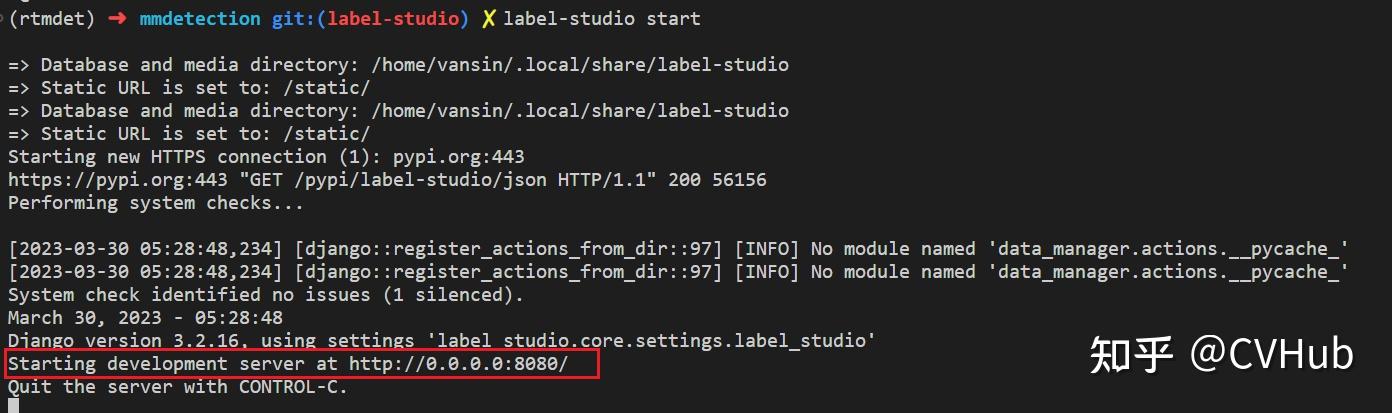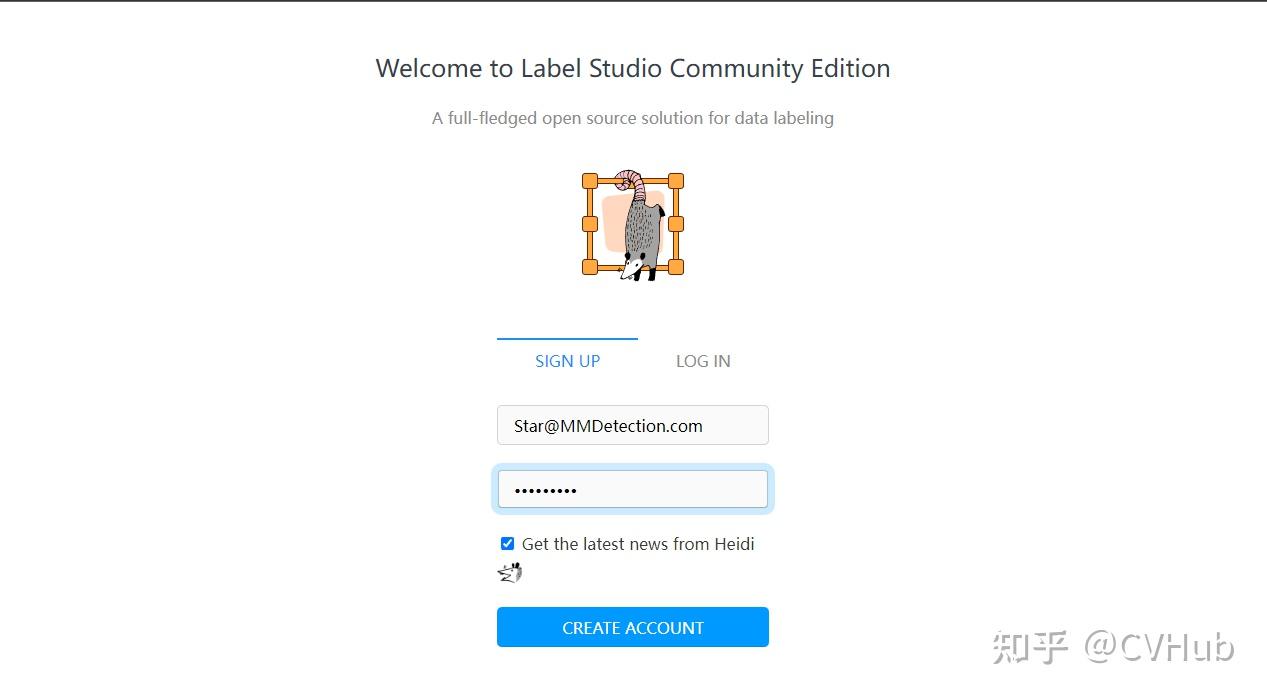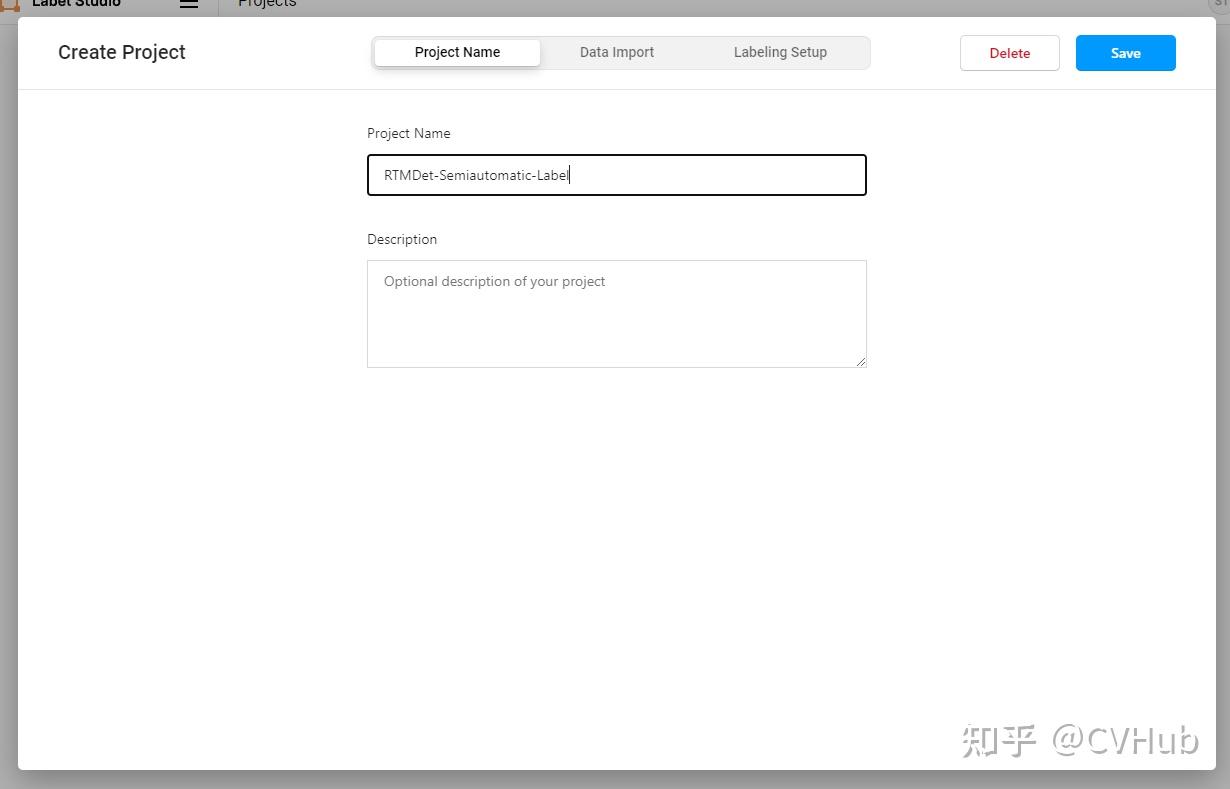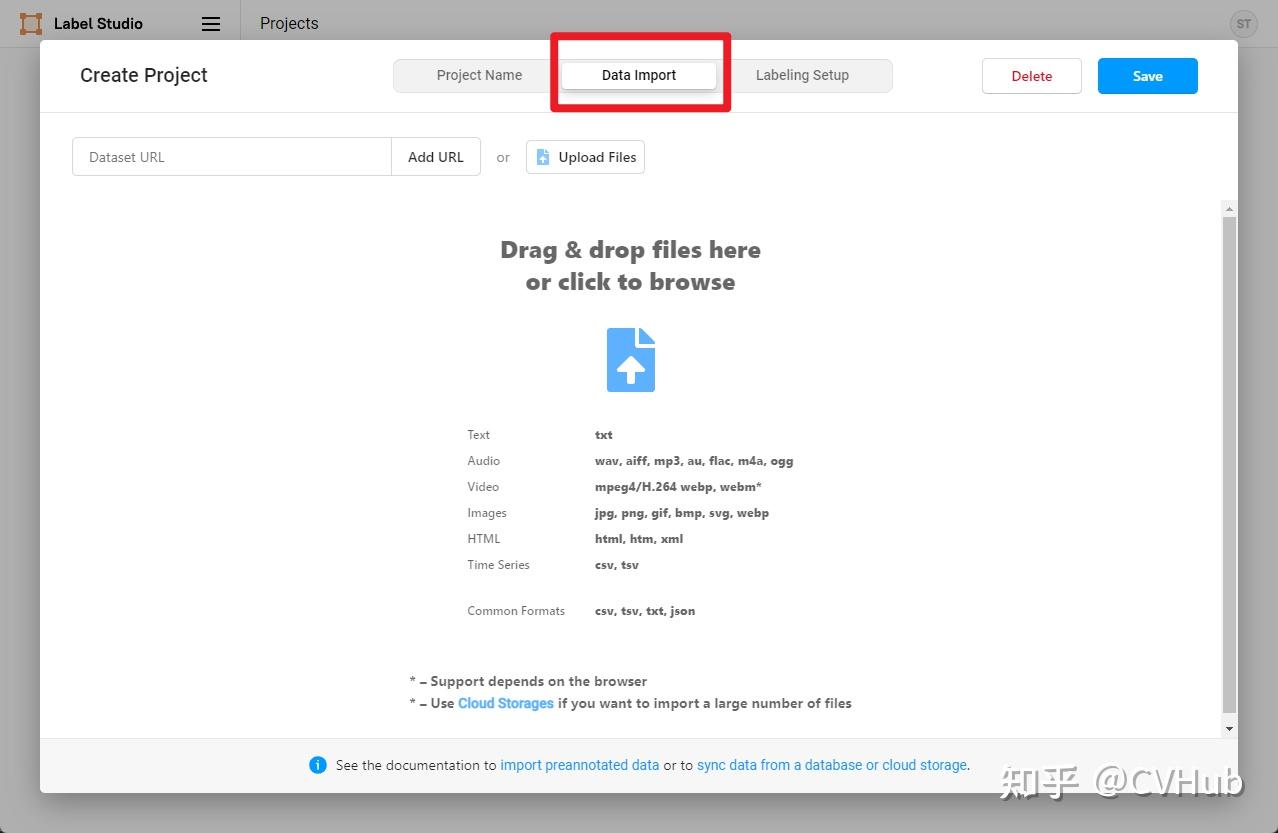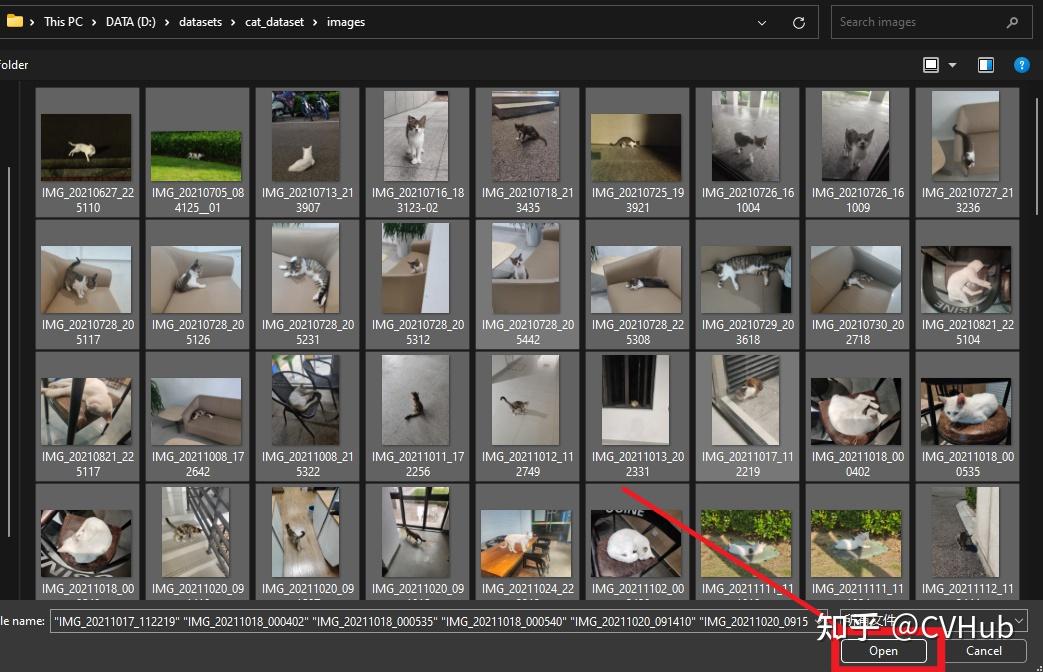有哪些比较好的图像标注工具?
想用deep learning做物体检测,自己标注一些数据集,有人有推荐的图像标注工具推荐或者分析吗? 多谢!
关注者
1,104
被浏览
2,406,825