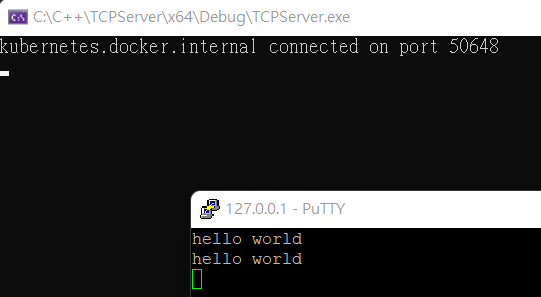#include <iostream>
#include <WS2tcpip.h>
#pragma comment (lib, "ws2_32.lib")
using namespace std;
void main()
使用註解來先宣告要做的事情<-這個是我在一些外國的程式講師發現的用法
個人覺得對寫程式很有用,能夠整理歸納你的程式邏輯,定義出你程式整體流程(flow),並且能夠再次確認你的程式流程是否符合邏輯
main.cpp
void main()
// Initialize winsocket
// Create a socket
// Bind the socket to an ip address and port
// Tell winsocket the socket is for listening
// Wait for connection
// Close listening socket
// While loop: accept amd echo message back to client
// Close the socket
// Shutdown winsocket
接下來就接著各個註解的動作開始實作
main.cpp
// Initialize winsocket
WSADATA wsDaata;
WORD ver = MAKEWORD(2, 2);
int wsOk = WSAStartup(ver, &wsDaata);
if (wsOk != 0)
cerr << "Can't Initialize winsocket! Quitting" << endl;
return;
// Create a socket
SOCKET listening = socket(AF_INET, SOCK_STREAM, 0);
if (listening == INVALID_SOCKET)
cerr << "Can't create a socket! Quitting" << endl;
return;
// Bind the ip address and port to a socket
sockaddr_in hint;
hint.sin_family = AF_INET;
hint.sin_port = htons(54000);
hint.sin_addr.S_un.S_addr = INADDR_ANY;// Could also use inet_pton ...
bind(listening, (sockaddr*)&hint, sizeof(hint));
// Tell winsocket the socket is for listening
listen(listening, SOMAXCONN);
// Wait for connection
sockaddr_in client;
int clientSize = sizeof(client);
SOCKET clientSocket = accept(listening, (sockaddr*)&client, &clientSize);
char host[NI_MAXHOST]; // Client's remote name
char service[NI_MAXHOST]; // Service (i.e. port) the client is connect on
ZeroMemory(host, NI_MAXHOST); // Window version, same as memset(host, 0, NI_MAXHOST);
ZeroMemory(service, NI_MAXHOST);
if (getnameinfo((sockaddr*)&client, sizeof(client),host,NI_MAXHOST, service, NI_MAXHOST,0) == 0)
cout << host << " connected on port " << service << endl;
inet_ntop(AF_INET, &client.sin_addr, host, NI_MAXHOST);
cout << host << " connected on port " <<
ntohs(client.sin_port) << endl;
// Close listening socket
closesocket(listening);
// While loop: accept amd echo message back to client
char buf[4096];
while (true)
ZeroMemory(buf, 4096);
// Wait for client to snd data
int bytesReceived = recv(clientSocket, buf, 4096, 0);
if (bytesReceived == SOCKET_ERROR)
cerr << "Error in recv(). Quitting" << endl;
break;
if (bytesReceived == 0)
cout << "Client disconnected " << endl;
break;
// Echo message back to client
send(clientSocket, buf, bytesReceived + 1, 0);
// Close the socket
closesocket(clientSocket);
// Shutdown winsocket
WSACleanup();
上面都完成了後,使用CTRL + B來建置我們的程式
驗證這個 TCP Server,會使用Putty來測試
a. 在 Visual Studio 2022 按F5,啟動程式
b. 打開 Putty,Host Name 輸入: 127.0.0.1,Port: 54000,Connection Type: Raw,因為我們的 TCP 只是最簡單的 protocol,所以其他的類別都不支援
c. 在 Putty 打些內容並按Enter送出,可以收到 Server 的回覆
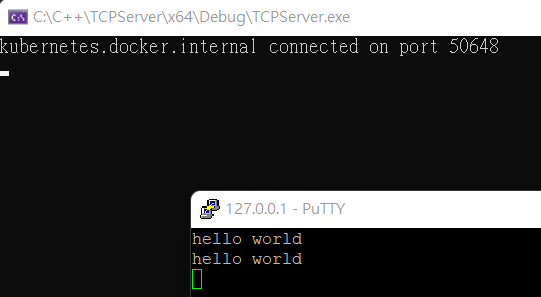
那到此為止,就完整的實作了一個 TCP Server 了~
那 30 天重新認識 C++的部分,就先到這邊啦,在剩餘的 6 天我會再介紹剩下幾個主題~
Quick info OpenCV
C++ Vector, define, header file
Design pattern for Singleton, Template, State
More things in C++ concurrency, parallelism
Tree algorithm in C++
Creating a TCP Server in C++
What pragma comment actually do