没有合适的资源?快使用搜索试试~
我知道了~
tony/RuoYi-flowable Vue3版本全套代码

共1038个文件
java:313个
vue:298个
svg:148个
需积分: 5
724 浏览量
2023-04-11
14:07:09
评论
2
收藏
9.87MB
ZIP
举报
温馨提示
tony/RuoYi-flowable开源版本是基于vue2的项目,后来由于项目开发需要,采购了Vue3的版本,现在将资源共享。使用方法可以参考https://gitee.com/tony2y/RuoYi-flowable
收起资源包目录
 tony/RuoYi-flowable Vue3版本全套代码
(1038个子文件)
tony/RuoYi-flowable Vue3版本全套代码
(1038个子文件)
 ry.bat
2KB
ry.bat
2KB
 run.bat
242B
run.bat
242B
 package.bat
156B
package.bat
156B
 package.bat
152B
package.bat
152B
 build.bat
117B
build.bat
117B
 clean.bat
113B
clean.bat
113B
 run-web.bat
112B
run-web.bat
112B
 designer.style.css
148KB
designer.style.css
148KB
 iconfont.css
480B
iconfont.css
480B
 .env.development
176B
.env.development
176B
 若依环境使用手册.docx
418KB
若依环境使用手册.docx
418KB
 .DS_Store
8KB
.DS_Store
8KB
 .DS_Store
8KB
.DS_Store
8KB
 .DS_Store
6KB
.DS_Store
6KB
 .DS_Store
6KB
.DS_Store
6KB
 .DS_Store
6KB
.DS_Store
6KB
 .DS_Store
6KB
.DS_Store
6KB
 .DS_Store
6KB
.DS_Store
6KB
 .DS_Store
6KB
.DS_Store
6KB
 .DS_Store
6KB
.DS_Store
6KB
 .DS_Store
6KB
.DS_Store
6KB
 .DS_Store
6KB
.DS_Store
6KB
 .DS_Store
6KB
.DS_Store
6KB
 .DS_Store
6KB
.DS_Store
6KB
 .DS_Store
6KB
.DS_Store
6KB
 .DS_Store
6KB
.DS_Store
6KB
 iconfont.eot
2KB
iconfont.eot
2KB
 401.gif
160KB
401.gif
160KB
 .gitignore
702B
.gitignore
702B
 .gitignore
257B
.gitignore
257B
 .gitignore
128B
.gitignore
128B
 ie.html
23KB
ie.html
23KB
 index.html
5KB
index.html
5KB
 index.html
343B
index.html
343B
 favicon.ico
6KB
favicon.ico
6KB
 favicon.ico
4KB
favicon.ico
4KB
 FlowTaskServiceImpl.java
61KB
FlowTaskServiceImpl.java
61KB
 ExcelUtil.java
59KB
ExcelUtil.java
59KB
 FlowableUtils.java
31KB
FlowableUtils.java
31KB
 Convert.java
26KB
Convert.java
26KB
 HTMLFilter.java
20KB
HTMLFilter.java
20KB
 GenTableServiceImpl.java
17KB
GenTableServiceImpl.java
17KB
 CustomProcessDiagramGenerator.java
17KB
CustomProcessDiagramGenerator.java
17KB
 StringUtils.java
16KB
StringUtils.java
16KB
 SysUserServiceImpl.java
15KB
SysUserServiceImpl.java
15KB
 UUID.java
15KB
UUID.java
15KB
 CustomProcessDiagramCanvas.java
15KB
CustomProcessDiagramCanvas.java
15KB
 SysMenuServiceImpl.java
15KB
SysMenuServiceImpl.java
15KB
 ReflectUtils.java
15KB
ReflectUtils.java
15KB
 VelocityUtils.java
14KB
VelocityUtils.java
14KB
 SysRoleServiceImpl.java
11KB
SysRoleServiceImpl.java
11KB
 IpUtils.java
11KB
IpUtils.java
11KB
 FindNextNodeUtil.java
10KB
FindNextNodeUtil.java
10KB
 FlowDefinitionServiceImpl.java
10KB
FlowDefinitionServiceImpl.java
10KB
 FlowTaskController.java
10KB
FlowTaskController.java
10KB
 SysDeptServiceImpl.java
10KB
SysDeptServiceImpl.java
10KB
 HttpUtils.java
10KB
HttpUtils.java
10KB
 SysUserController.java
9KB
SysUserController.java
9KB
 Base64.java
9KB
Base64.java
9KB
 SysRoleController.java
9KB
SysRoleController.java
9KB
 LogAspect.java
9KB
LogAspect.java
9KB
 FileUtils.java
9KB
FileUtils.java
9KB
 GenUtils.java
8KB
GenUtils.java
8KB
 GenTableColumn.java
8KB
GenTableColumn.java
8KB
 GenTable.java
8KB
GenTable.java
8KB
 FlowDefinitionController.java
8KB
FlowDefinitionController.java
8KB
 FileUploadUtils.java
7KB
FileUploadUtils.java
7KB
 SysJobController.java
7KB
SysJobController.java
7KB
 GenController.java
7KB
GenController.java
7KB
 SysJobServiceImpl.java
7KB
SysJobServiceImpl.java
7KB
 SysUser.java
7KB
SysUser.java
7KB
 SysLoginService.java
7KB
SysLoginService.java
7KB
 RedisCache.java
7KB
RedisCache.java
7KB
 Server.java
6KB
Server.java
6KB
 SysConfigServiceImpl.java
6KB
SysConfigServiceImpl.java
6KB
 TokenService.java
6KB
TokenService.java
6KB
 SysDictTypeServiceImpl.java
6KB
SysDictTypeServiceImpl.java
6KB
 SecurityConfig.java
6KB
SecurityConfig.java
6KB
 CommonController.java
6KB
CommonController.java
6KB
 SysRole.java
6KB
SysRole.java
6KB
 BaseController.java
6KB
BaseController.java
6KB
 DataScopeAspect.java
6KB
DataScopeAspect.java
6KB
 JobInvokeUtil.java
6KB
JobInvokeUtil.java
6KB
 SysMenu.java
6KB
SysMenu.java
6KB
 SysOperLog.java
6KB
SysOperLog.java
6KB
 ServletUtils.java
6KB
ServletUtils.java
6KB
 MyBatisConfig.java
5KB
MyBatisConfig.java
5KB
 TestController.java
5KB
TestController.java
5KB
 DictUtils.java
5KB
DictUtils.java
5KB
 SysProfileController.java
5KB
SysProfileController.java
5KB
 ScheduleUtils.java
5KB
ScheduleUtils.java
5KB
 DateUtils.java
5KB
DateUtils.java
5KB
 SysMenuController.java
5KB
SysMenuController.java
5KB
 PermissionService.java
5KB
PermissionService.java
5KB
 SysDeptController.java
5KB
SysDeptController.java
5KB
 DruidConfig.java
5KB
DruidConfig.java
5KB
 CacheController.java
5KB
CacheController.java
5KB
 LoginUser.java
5KB
LoginUser.java
5KB
 SysJob.java
5KB
SysJob.java
5KB
 SwaggerConfig.java
5KB
SwaggerConfig.java
5KB
共 1038 条
- 1
- 2
- 3
- 4
- 5
- 6
- 11
<p align="center"><img width="140"src="https://raw.githubusercontent.com/SortableJS/Vue.Draggable/master/logo.svg?sanitize=true"></p>
<h1 align="center">vue.draggable.next</h1>
[](https://circleci.com/gh/SortableJS/Vue.Draggable)
[](https://codecov.io/gh/SortableJS/Vue.Draggable)
[](https://codebeat.co/projects/github-com-sortablejs-vue-draggable-master)
[](https://github.com/SortableJS/Vue.Draggable/issues?q=is%3Aopen+is%3Aissue)
[](https://www.npmjs.com/package/vuedraggable)
[](https://www.npmjs.com/package/vuedraggable)
[](https://www.npmjs.com/package/vuedraggable/v/next)
[](https://github.com/SortableJS/vue.draggable.next/blob/master/LICENSE)
Vue component (Vue.js 3.0) allowing drag-and-drop and synchronization with view model array.
For Vue 2 and Vue 1 version check: https://github.com/SortableJS/Vue.Draggable
Based on and offering all features of [Sortable.js](https://github.com/RubaXa/Sortable)
## Demo
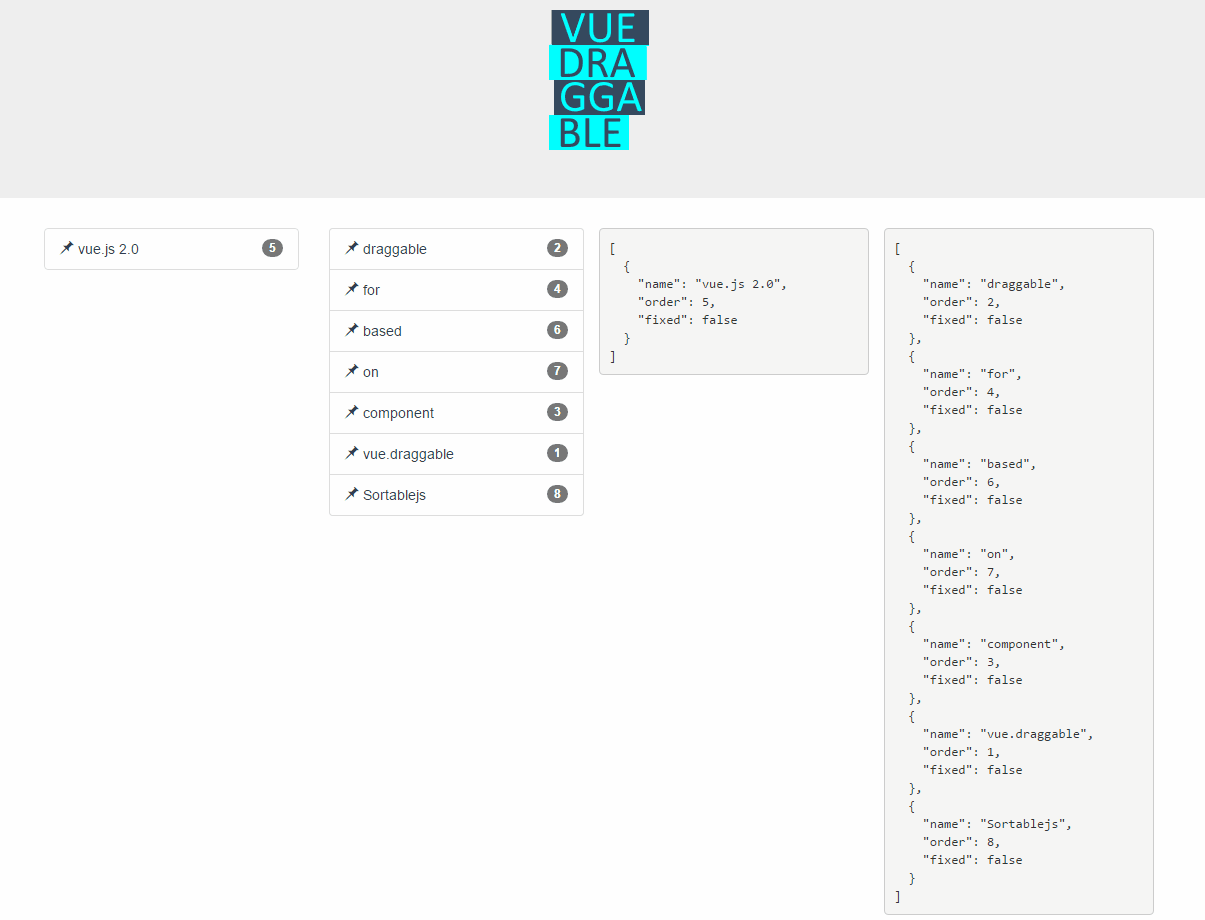
## Live Demos
https://sortablejs.github.io/vue.draggable.next/
## Features
* Full support of [Sortable.js](https://github.com/RubaXa/Sortable) features:
* Supports touch devices
* Supports drag handles and selectable text
* Smart auto-scrolling
* Support drag and drop between different lists
* No jQuery dependency
* Keeps in sync HTML and view model list
* Compatible with Vue.js 3.0 transition-group
* Cancellation support
* Events reporting any changes when full control is needed
* Reuse existing UI library components (such as [vuetify](https://vuetifyjs.com), [element](http://element.eleme.io/), or [vue material](https://vuematerial.io) etc...) and make them draggable using `tag` and `componentData` props
## Donate
Find this project useful? You can buy me a :coffee: or a :beer:
[](https://www.paypal.com/cgi-bin/webscr?cmd=_donations&business=GYAEKQZJ4FQT2¤cy_code=USD&source=url)
## Installation
### With npm or yarn
```bash
yarn add vuedraggable@next
npm i -S vuedraggable@next
### with direct link
```html
<script src="//cdnjs.cloudflare.com/ajax/libs/vue/3.0.2/vue.min.js"></script>
<!-- CDNJS :: Sortable (https://cdnjs.com/) -->
<script src="//cdn.jsdelivr.net/npm/sortablejs@1.10.2/Sortable.min.js"></script>
<!-- CDNJS :: Vue.Draggable (https://cdnjs.com/) -->
<script src="//cdnjs.cloudflare.com/ajax/libs/Vue.Draggable/4.0.0/vuedraggable.umd.min.js"></script>
[cf example section](https://github.com/SortableJS/Vue.Draggable/tree/master/example)
## Typical use:
``` html
<draggable
v-model="myArray"
group="people"
@start="drag=true"
@end="drag=false"
item-key="id">
<template #item="{element}">
<div>{{element.name}}</div>
</template>
</draggable>
``` js
import draggable from 'vuedraggable'
export default {
components: {
draggable,
data() {
return {
drag: false,
The `item` slot should be used to display items of the list. It receives the element value and the element index as slot-props.
### With `transition-group`:
``` html
<draggable v-model="myArray" tag="transition-group" item-key="id">
<template #item="{element}">
<div> {{element.name}} </div>
</template>
</draggable>
### With footer slot:
``` html
<draggable v-model="myArray" item-key="id">
<template #item="{element}">
<div> {{element.name}} </div>
</template>
<template #footer>
<button @click="addPeople">Add</button>
</template>
</draggable>
### With header slot:
``` html
<draggable v-model="myArray" item-key="id">
<template #item="{element}">
<div> {{element.name}} </div>
</template>
<template #header>
<button @click="addPeople">Add</button>
</template>
</draggable>
### With Vuex:
```html
<draggable v-model='myList'>
```javascript
computed: {
myList: {
get() {
return this.$store.state.myList
set(value) {
this.$store.commit('updateList', value)
### Migrate from vue 2 version:
Breaking changes:
1) Use `item` slot instead of default to display elements
2) Provide a key for items using `itemKey` props
From:
``` html
<!-- vue 2 version -->
<draggable v-model="myArray">
<div v-for="element in myArray" :key="element.id">{{element.name}}</div>
</draggable>
``` html
<draggable v-model="myArray" item-key="id">
<template #item="{element}">
<div>{{element.name}}</div>
</template>
</draggable>
Breaking changes:
3) When using transition, you should now use the `tag` props and `componentData` to create the transition
``` html
<!-- vue 2 version -->
<draggable v-model="myArray">
<transition-group name="fade">
<div v-for="element in myArray" :key="element.id">
{{element.name}}
</transition-group>
</draggable>
``` html
<draggable v-model="myArray" tag="transition-group" :component-data="{name:'fade'}">
<template #item="{element}">
<div>{{element.name}}</div>
</template>
</draggable>
### Props
#### modelValue
Type: `Array`<br>
Required: `false`<br>
Default: `null`
Input array to draggable component. Typically same array as referenced by inner element v-for directive.<br>
This is the preferred way to use Vue.draggable as it is compatible with Vuex.<br>
It should not be used directly but only though the `v-model` directive:
```html
<draggable v-model="myArray">
#### list
Type: `Array`<br>
Required: `false`<br>
Default: `null`
Alternative to the `modelValue` prop, list is an array to be synchronized with drag-and-drop.<br>
The main difference is that `list` prop is updated by draggable component using splice method, whereas `modelValue` is immutable.<br>
**Do not use in conjunction with modelValue prop.**
#### itemKey
Type: `String` or `Function`<br>
Required: `true`<br>
The property to be used as the element key. Alternatively a function receiving an element of the list and returning its key.
#### All sortable options
Sortable options can be set directly as vue.draggable props since version 2.19.
This means that all [sortable option](https://github.com/RubaXa/Sortable#options) are valid sortable props with the notable exception of all the method starting by "on" as draggable component expose the same API via events.
kebab-case property are supported: for example `ghost-class` props will be converted to `ghostClass` sortable option.
Example setting handle, sortable and a group option:
```HTML
<draggable
v-model="list"
handle=".handle"
:group="{ name: 'people', pull: 'clone', put: false }"
ghost-class="ghost"
:sort="false"
@change="log"
<!-- -->
</draggable>
#### tag
Type: `String`<br>
Default: `'div'`
HTML node type of the element that draggable component create as outer element for the included slot.<br>
It is also possible to pass the name of vue component as element. In this case, draggable attribute will be passed to the create component.<br>
See also [componentData](#componentdata) if you need to set props or event to the created component.
#### clone
Type: `Function`<br>
Required: `false`<br>
D
