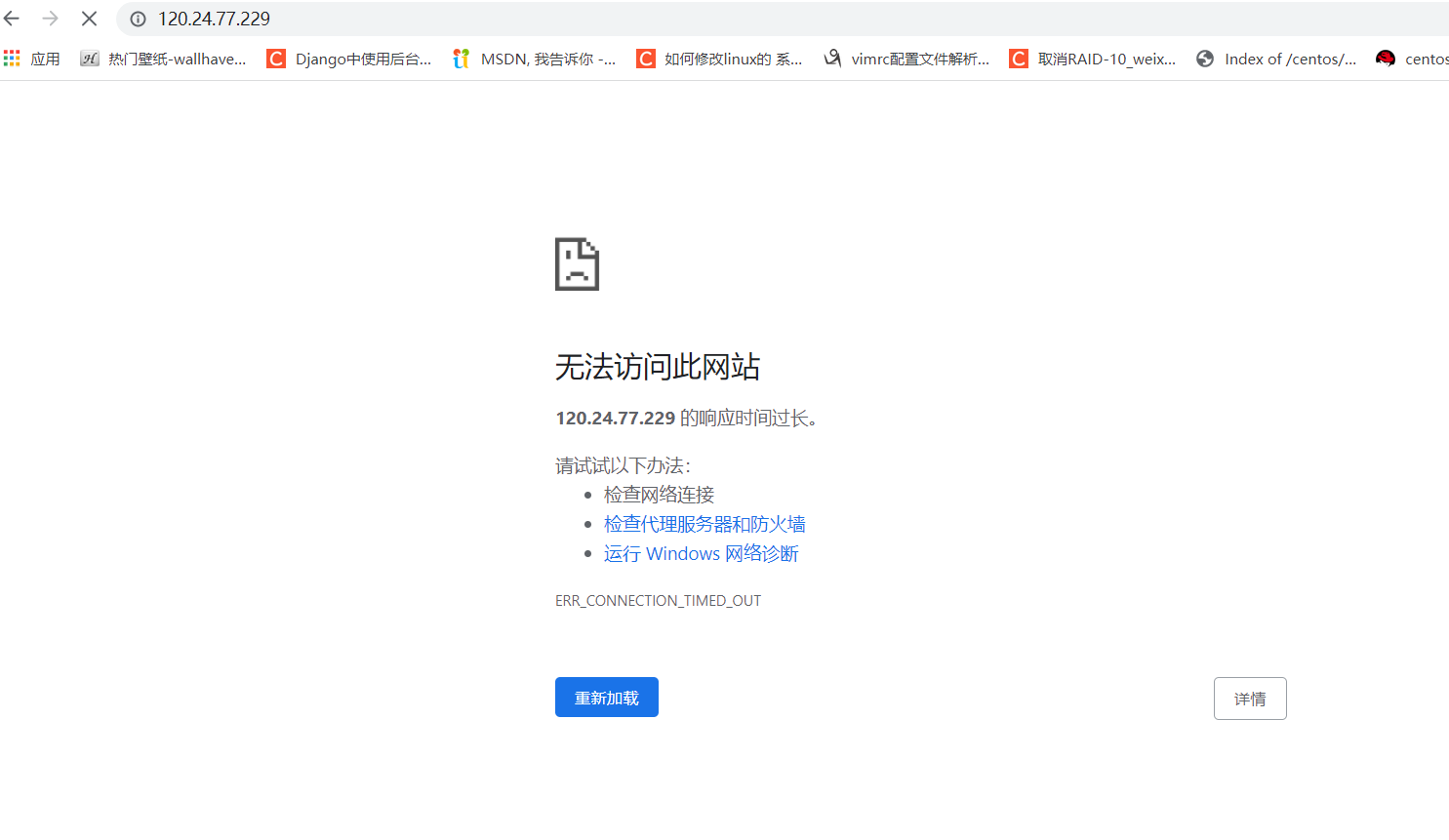html { color-
scheme: light dark; }
body { width: 35em; margin:
0
auto;
font
-family: Tahoma, Verdana, Arial, sans-
serif; }
</style>
</head>
<h1>Welcome to nginx!</h1>
<p>If you see
this
page, the nginx web server
is
successfully installed and
working. Further configuration
is
required.</p>
<p>
For online documentation and support please refer to
<a href=
"
http://nginx.org/
"
>nginx.org</a>.<br/>
Commercial support
is
available at
<a href=
"
http://nginx.com/
"
>nginx.com</a>.</p>
<p><em>Thank you
for
using
nginx.</em></p>
</body>
</html>
浏览器访问时为:
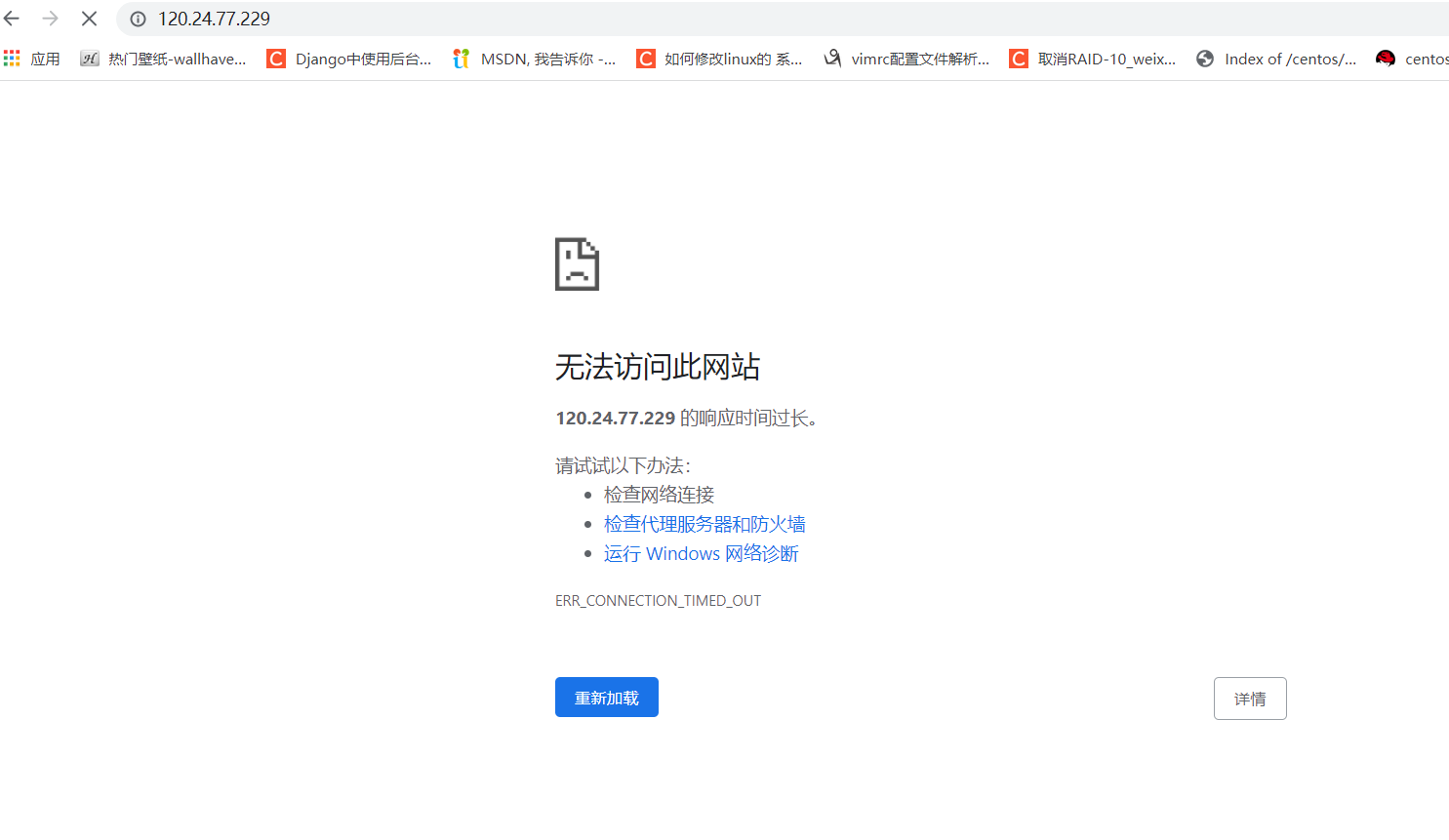
解决办法:
1、添加新的防火墙规则,开放对应的端口
2、iptables 问题,设置将数据转发到本机的其他网卡设备上就可以了。命令为:iptables -P FORWARD ACCEPT