Linux 搭建K8s集群,最新教程,细到极致
Hello,各位小伙伴,大家好呀。老哥最近在接触云原生相关的东西,然后的话,需要接触到k8s,之前一直没有时间搭建。今天趁着周末放假,赶紧动起来!
给大家带来的是最新版k8s集群的搭建,希望给大家带来一点小小的帮助。老哥资金有限,这次采用一主一从进行搭建集群
k8s官方文档: https:// kubernetes.io/docs/home /
k8s集群(kubeadm)官方搭建教程: https:// kubernetes.io/zh-cn/doc s/setup/production-environment/tools/kubeadm/create-cluster-kubeadm/
1、首先,准备两台干净的Centos8 服务器,设置一下主机名
第一台
[root@VM-4-2-centos ~]# hostnamectl set-hostname master第二台
[root@VM-4-12-centos /]# hostnamectl set-hostname node12、k8s集群搭建,需要用到内网ip,千万别用公网ip!!!,否则工作节点无法加入主节点,然后报错,Failed to load kubelet config file" err=“failed to load Kubelet config file /var/lib/kubelet/config.yaml, error failed to read kubelet config file “/var/lib/kubelet/config.yaml”, error: open /var/lib/kubelet/config.yaml: no such file or directory” path=“/var/lib/kubelet/config.yaml”
提前查看好内网ip,我们可以通过 ifconfig命令查看
[root@VM-4-2-centos ~]# ifconfig
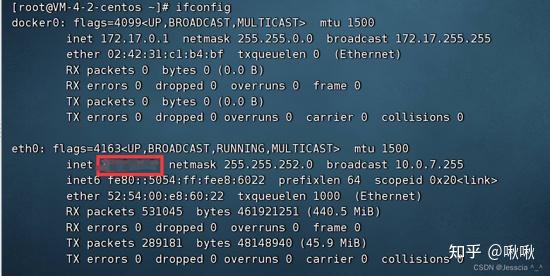
3、然后两台服务器,设置主机映射
[root@VM-4-2-centos ~]# vi /etc/hosts
你的内网ip master
你的内网ip node13A、内网访问,我们可以用ping一下,能不能ping通,如果不能,需要做 ip地址重定向,老哥简单解释一下,就是通过iptable,将内网访问的ip重定向到外网,这样互通的时候,集群配置的时候,虽然是内网,但是我们依旧可以通过外网形式访问
第一台服务器,主节点
ping node1内网ip
iptables -t nat -A OUTPUT -d node1内网ip -j DNAT --to-destination 101.34.7.236第二台服务器,工作节点
ping master内网ip
iptables -t nat -A OUTPUT -d master内网ip -j DNAT --to-destination 101.35.245.1915、然后我们在第一台服务器测试一下,没有任何问题
[root@VM-4-2-centos ~]# ping node1
PING node1 (xxx) 56(84) bytes of data.
64 bytes from node1 (xxx): icmp_seq=1 ttl=57 time=2.93 ms
64 bytes from node1 (xxx): icmp_seq=2 ttl=57 time=2.93 ms
64 bytes from node1 (xxx): icmp_seq=3 ttl=57 time=2.92 ms
--- node1 ping statistics ---
3 packets transmitted, 3 received, 0% packet loss, time 2002ms
rtt min/avg/max/mdev = 2.920/2.926/2.933/0.062 ms6、接着,两台服务器执行以下命令,关闭一些不必要的检查,生产环境建议不要这样做
# 所有节点关闭 SELinux
setenforce 0
sed -i --follow-symlinks 's/SELINUX=enforcing/SELINUX=disabled/g' /etc/sysconfig/selinux
所有节点确保防火墙关闭
systemctl stop firewalld
systemctl disable firewalld7、然后添加K8s安装源,移动到 /etc/yum.repos.d/目录下,(所有节点执行)
cat <<EOF > kubernetes.repo
[kubernetes]
name=Kubernetes
baseurl=https://mirrors.aliyun.com/kubernetes/yum/repos/kubernetes-el7-x86_64
enabled=1
gpgcheck=0
repo_gpgcheck=0
gpgkey=https://mirrors.aliyun.com/kubernetes/yum/doc/yum-key.gpg https://mirrors.aliyun.com/kubernetes/yum/doc/rpm-package-key.gpg
[root@VM-4-2-centos ~]# mv kubernetes.repo /etc/yum.repos.d/8、安装yum 仓库依赖,两个节点执行
[root@VM-4-2-centos ~]# yum -y install yum-utils9、添加Docker安装源,两个节点执行
[root@VM-4-2-centos ~]# yum-config-manager --add-repo http://mirrors.aliyun.com/docker-ce/linux/centos/docker-ce.repo10、安装kubelet、docker,两个节点执行
[root@VM-4-2-centos ~]# yum install -y kubelet-1.22.4 kubectl-1.22.4 kubeadm-1.22.4 docker-ce11、启动docker,设置docker和kubelet开机自启,注意,这里千万不要启动kubelet,因为还没有做初始化,不然等下报错,哭都没地方哭,两个节点执行
[root@VM-4-2-centos ~]# systemctl start docker
[root@VM-4-2-centos ~]# systemctl enable kubelet
[root@VM-4-2-centos ~]# systemctl enable docker12、添加一下docker镜像,两个节点执行
cat <<EOF > daemon.json
"exec-opts": ["native.cgroupdriver=systemd"],
"registry-mirrors": ["https://ud6340vz.mirror.aliyuncs.com"]
mv daemon.json /etc/docker/13、刷新docker配置,两个节点执行
[root@VM-4-2-centos ~]# systemctl daemon-reload
[root@VM-4-2-centos ~]# systemctl restart docker14、kubelet初始化,主节点执行,如果你能够看到以下提示,说明初始化成功了
[root@VM-4-2-centos ~]# kubeadm init --image-repository=registry.aliyuncs.com/google_containers

15、然后,主节点需要暴露配置,给工作节点,可以使用普通用户命令和root用户命令,这里我们都用上,主节点执行
[root@VM-4-2-centos ~]# mkdir -p $HOME/.kube
[root@VM-4-2-centos ~]# sudo cp -i /etc/kubernetes/admin.conf $HOME/.kube/config
[root@VM-4-2-centos ~]# sudo chown $(id -u):$(id -g) $HOME/.kube/config
[root@VM-4-2-centos ~]# export KUBECONFIG=/etc/kubernetes/admin.conf16、启动kubelet,主节点执行,执行完以后,云服务器开放6443端口
[root@VM-4-2-centos ~]# systemctl start kubelet17、将主节点初始化后的join命令,在工作节点执行
[root@VM-4-12-centos opt]# kubeadm join xxx:6443 --token 054e0q.0vkelrud3t8oafdk \
> --discovery-token-ca-cert-hash sha256:e3114194a4b5a18cfc08fadd26de0b18e0d08baa9132ff594366d6453c282a8a
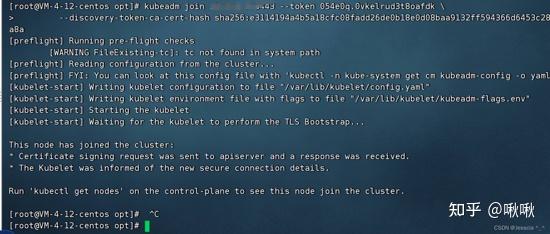
18、然后我们到主节点查看信息,工作节点加入进来了
[root@VM-4-2-centos ~]# kubectl get nodes
NAME STATUS ROLES AGE VERSION
master NotReady control-plane,master 105m v1.22.4
node1 NotReady <none> 104m v1.22.419、加入进来以后,发现主节点和工作节点都没有准备就绪,我们需要借助一个网络插件 flannel,安装好以后它不会马上是准备状态,需要我们等待一下,大概1分钟左右
[root@VM-4-2-centos ~]# kubectl apply -f https://raw.githubusercontent.com/coreos/flannel/master/Documentation/kube-flannel.yml

20、flannel 还需要配置一个插件,这个是方便后面创建pod,运行pod使用的,两个节点都需要执行,如果没有配置的话,会报错Failed to create pod sandbox: rpc error: code = Unknown desc = failed to set up sandbox container “dbd0d27f829c8c6ebae6bdcc8593e3af1849ce9d2b4deeb724de1070a46e4ea7” network for pod “nginx-56bc9fcd6b-5djbw”: networkPlugin cni failed to set up pod “nginx-56bc9fcd6b-5djbw_default” network: open /run/flannel/subnet.env: no such file or directory
[root@VM-4-2-centos ~]# cd /run/flannel/
[root@VM-4-2-centos flannel]# vim subnet.env
FLANNEL_NETWORK=10.244.0.0/16
