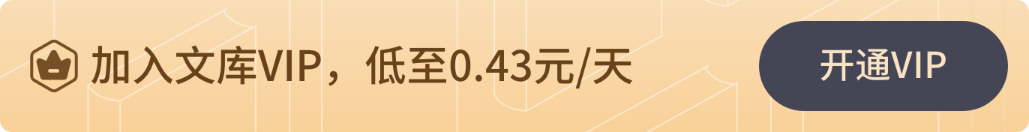<!DOCTYPE html>
<!-- 页面meta -->
<meta charset="utf-8">
<meta http-equiv="X-UA-Compatible" content="IE=edge">
<!-- Tell the browser to be responsive to screen width -->
<meta content="width=device-width,initial-scale=1,maximum-scale=1,user-scalable=no" name="viewport">
<!-- Bootstrap 3.3.6 -->
<!-- Font Awesome -->
<!-- Ionicons -->
<!-- iCheck -->
<!-- Morris chart -->
<!-- jvectormap -->
<!-- Date Picker -->
<!-- Daterange picker -->
<!-- Bootstrap time Picker -->
<!--<link rel="stylesheet" href="../../../plugins/timepicker/bootstrap-timepicker.min.css">-->
<!-- bootstrap wysihtml5 - text editor -->
<!--数据表格-->
<!-- 表格树 -->
<!-- select2 -->
<!-- Bootstrap Color Picker -->
<!-- bootstrap wysihtml5 - text editor -->
<!--bootstrap-markdown-->
<!-- Theme style -->
<!-- AdminLTE Skins. Choose a skin from the css/skins
folder instead of downloading all of them to reduce the load. -->
<!-- Ion Slider -->
<!-- ion slider Nice -->
<!-- bootstrap slider -->
<!-- bootstrap-datetimepicker -->
<!-- HTML5 Shim and Respond.js IE8 support of HTML5 elements and media queries -->
<!-- WARNING: Respond.js doesn't work if you view the page via file:// -->
<!--[if lt IE 9]>
<script src="https://oss.maxcdn.com/html5shiv/3.7.3/html5shiv.min.js"></script>
<script src="https://oss.maxcdn.com/respond/1.4.2/respond.min.js"></script>
<![endif]-->
<!-- jQuery 2.2.3 -->
<!-- jQuery UI 1.11.4 -->
<!-- Resolve conflict in jQuery UI tooltip with Bootstrap tooltip -->
<!-- Bootstrap 3.3.6 -->
<!-- Morris.js charts -->
<!-- Sparkline -->
<!-- jvectormap -->
<!-- jQuery Knob Chart -->
<!-- daterangepicker -->
<!-- datepicker -->
<!-- Bootstrap WYSIHTML5 -->
<!-- Slimscroll -->
<!-- FastClick -->
<!-- iCheck -->
<!-- AdminLTE App -->
<!-- 表格树 -->
<!-- select2 -->
<!-- bootstrap color picker -->
<!-- bootstrap time picker -->
<!--<script src="../../../plugins/timepicker/bootstrap-timepicker.min.js"></script>-->
<!-- Bootstrap WYSIHTML5 -->
<!--bootstrap-markdown-->
<!-- CK Editor -->
<!-- InputMask -->
<!-- DataTables -->
<!-- ChartJS 1.0.1 -->
<!-- FLOT CHARTS -->
<!-- FLOT RESIZE PLUGIN - allows the chart to redraw when the window is resized -->
<!-- FLOT PIE PLUGIN - also used to draw donut charts -->
<!-- FLOT CATEGORIES PLUGIN - Used to draw bar charts -->
<!-- jQuery Knob -->
<!-- Sparkline -->
<!-- Morris.js charts -->
<!-- Ion Slider -->
<!-- Bootstrap slider -->
<!-- bootstrap-datetimepicker -->
<!-- 页面meta /-->
<link rel="stylesheet" href="../plugins/bootstrap/css/bootstrap.min.css">
<link rel="stylesheet" href="../plugins/font-awesome/css/font-awesome.min.css">
<link rel="stylesheet" href="../plugins/ionicons/css/ionicons.min.css">
<link rel="stylesheet" href="../plugins/iCheck/square/blue.css">
<link rel="stylesheet" href="../plugins/morris/morris.css">
<link rel="stylesheet" href="../plugins/jvectormap/jquery-jvectormap-1.2.2.css">
<link rel="stylesheet" href="../plugins/datepicker/datepicker3.css">
<link rel="stylesheet" href="../plugins/daterangepicker/daterangepicker.css">
<link rel="stylesheet" href="../plugins/bootstrap-wysihtml5/bootstrap3-wysihtml5.min.css">
<link rel="stylesheet" href="../plugins/datatables/dataTables.bootstrap.css">
<link rel="stylesheet" href="../plugins/treeTable/jquery.treetable.css">
<link rel="stylesheet" href="../plugins/treeTable/jquery.treetable.theme.default.css">
<link rel="stylesheet" href="../plugins/select2/select2.css">
<link rel="stylesheet" href="../plugins/colorpicker/bootstrap-colorpicker.min.css">
<link rel="stylesheet" href="../plugins/bootstrap-markdown/css/bootstrap-markdown.min.css">
<link rel="stylesheet" href="../plugins/adminLTE/css/AdminLTE.css">
<link rel="stylesheet" href="../plugins/adminLTE/css/skins/_all-skins.min.css">
<link rel="stylesheet" href="../css/style.css">
<link rel="stylesheet" href="../plugins/ionslider/ion.rangeSlider.css">
<link rel="stylesheet" href="../plugins/ionslider/ion.rangeSlider.skinNice.css">
<link rel="stylesheet" href="../plugins/bootstrap-slider/slider.css">
<link rel="stylesheet" href="../plugins/bootstrap-datetimepicker/bootstrap-datetimepicker.css">
<style>
/* FROM HTTP://WWW.GETBOOTSTRAP.COM
* Glyphicons
* Special styles for displaying the icons and their classes in the docs.
.bs-glyphicons {
padding-left: 0;
padding-bottom: 1px;
margin-bottom: 20px;
list-style: none;
overflow: hidden;
.bs-glyphicons li {
float: left;
width: 25%;
height: 115px;
padding: 10px;
margin: 0 -1px -1px 0;
font-size: 12px;
line-height: 1.4;
text-align: center;
border: 1px solid #ddd;
.bs-glyphicons .glyphicon {
margin-top: 5px;
margin-bottom: 10px;
font-size: 24px;
.bs-glyphicons .glyphicon-class {
display: block;
text-align: center;
word-wrap: break-word;
/* Help out IE10+ with class names */
.bs-glyphicons li:hover {
background-color: rgba(86, 61, 124, .1);
@media (min-width: 768px) {
.bs-glyphicons li {
width: 12.5%;
</style>
</head>
<body class="hold-transition skin-purple sidebar-mini">
<div class="wrapper">
<!-- 页面头部 -->
<header class="main-header">
<!-- Logo -->
<a href="all-admin-index.html" class="logo">
<!-- mini logo for sidebar mini 50x50 pixels -->
<span class="logo-mini"><b>数据</b></span>
<!-- logo for regular state and mobile devices -->
<span class="logo-lg"><b>数据</b>后台管理</span>
<!-- Header Navbar: style can be found in header.less -->
<nav class="navbar navbar-static-top">
<!-- Sidebar toggle button-->
<a href="#" class="sidebar-toggle" data-toggle="offcanvas" role="button">
<span class="sr-only">Toggle navigation</span>
<div class="navbar-custom-menu">
<ul class="nav navbar-nav">
<!-- Messages: style can be found in dropdown.less-->
<li class="dropdown messages-menu">
<a href="#" class="dropdown-toggle" data-toggle="dropdown">
<i class="fa fa-envelope-o"></i>
<span class="label label-success">4</span>
<ul class="dropdown-menu">
<li class="header">你有4个邮件</li>
<!-- inner menu: contains the actual data -->
<ul class="menu">
<!-- start message -->
<a href="#">
<div class="pull-left">