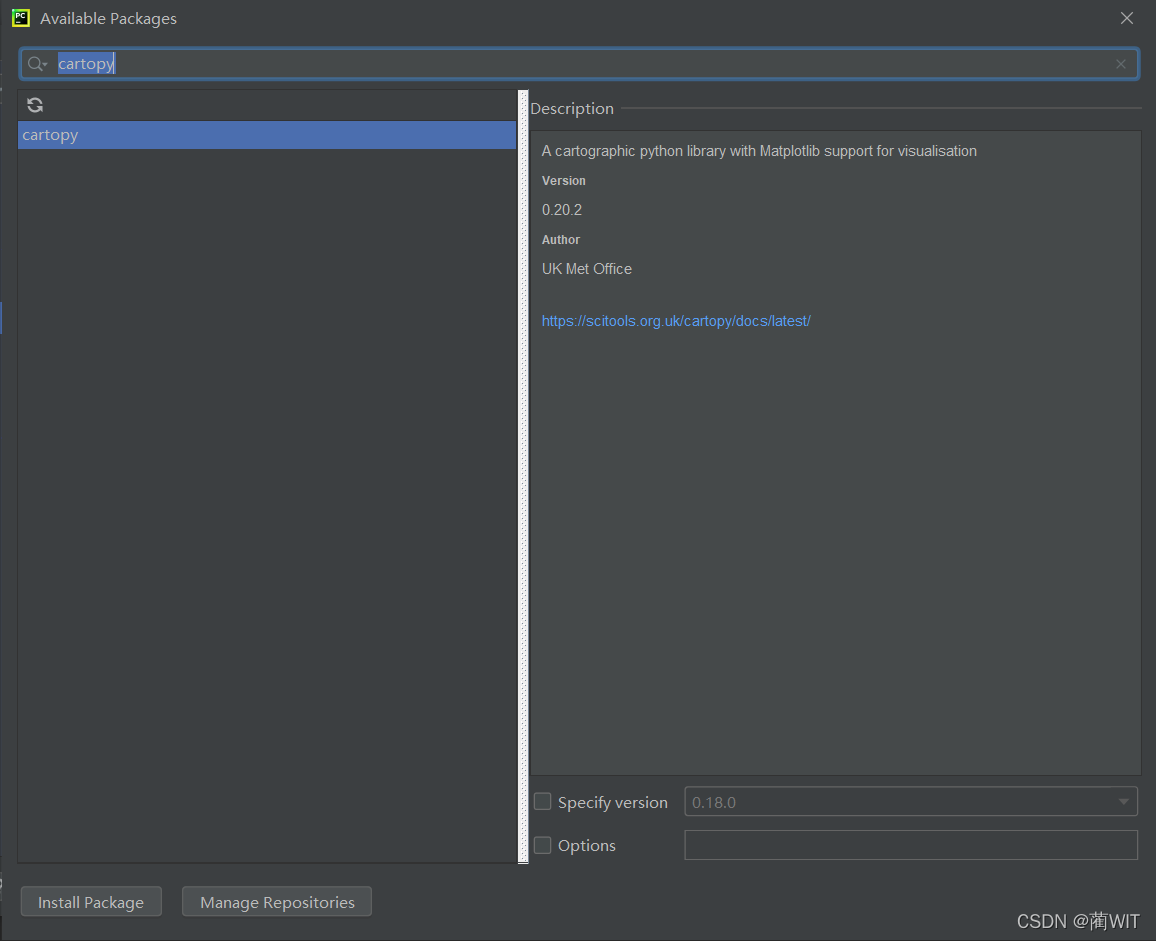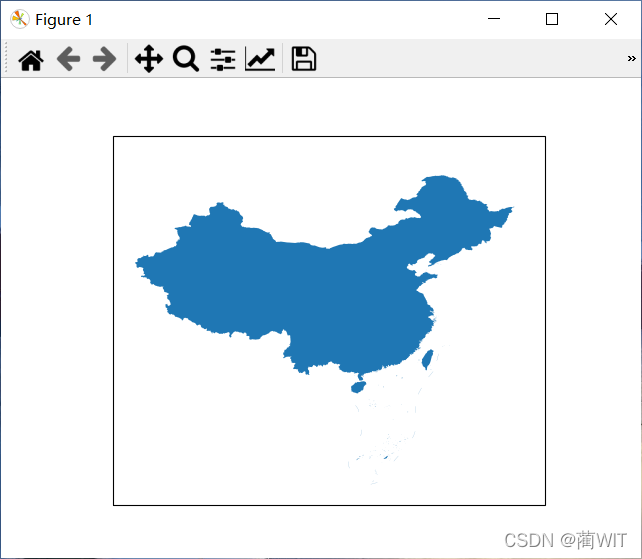(2)shapely包定义的Geometries对象数据。
- add_geometries(geoms, crs) 方法,加载指定crs的Geometries对象数据。
- 另外,通过io模块中的shapereader函数可以读取 Esri 的 shapefile数据,然后转换成Geometries对象进行加载。
(3)wms(Web地图服务)和wmts(Web地图切片服务)数据。
- add_wms()方法,加载wms(Web地图服务)数据, 参数wms设置要使用的 web 地图服务 URL 或 owslib WMS 实例,参数layers设置调用的图层名称。
- add_wmts()方法,加载wmts(Web地图切片服务)数据,参数wmts设置服务的URL,参数layer_name设置调用的图层名称。
示例(1):在不同坐标系下绘制Natural Earth共享数据网站上的地图数据
代码及注释:
import matplotlib.pyplot as plt
import cartopy.crs as ccrs
fig = plt.figure(figsize=(8, 6))
crs = ccrs.PlateCarree()
ax = fig.add_subplot(3, 1, 1, projection=crs)
ax.stock_img()
crs = ccrs.AlbersEqualArea(central_longitude=105.0, standard_parallels=(25.0, 45.0))
ax = fig.add_subplot(3, 1, 2, projection=crs)
ax.stock_img()
ax = fig.add_subplot(3, 1, 3, projection=ccrs.PlateCarree())
ax.coastlines()
plt.show()
示例(2):利用shape矢量数据来加载地理坐标系下的中国国界图
代码及注释:
import matplotlib.pyplot as plt
import cartopy.crs as ccrs
import cartopy.io.shapereader as sr
fig = plt.figure()
crs = ccrs.PlateCarree()
ax = fig.add_subplot(1, 1, 1, projection=crs)
geom = sr.Reader("D:/tmp/shapedata/中国国界.shp").geometries()
ax.add_geometries(geom, crs)
ax.set_extent((70, 140, 0, 60), crs)
plt.show()
效果图:
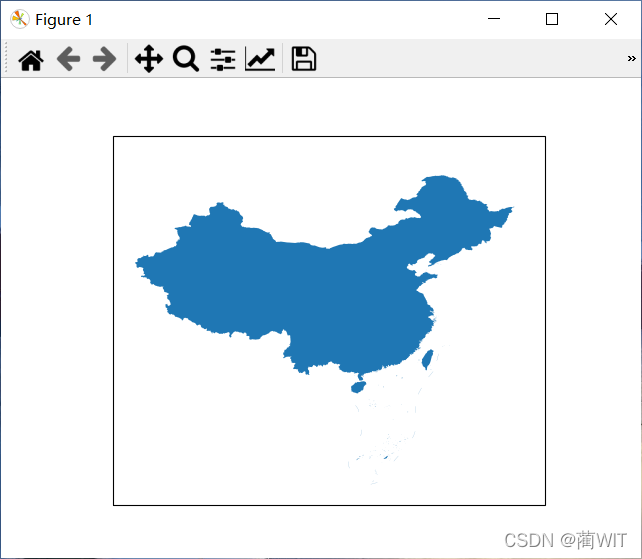
示例(3):加载arcgisonline提供的网络地图服务数据
示例:把点数据叠置在不同坐标参照系统的背景地图上
( 在利用plot()绘制点图时,如果点数据和绘图区域的坐标系统不一致,可以定义关键字参数transform的值为数据的crs对象,即可将点数据转换成绘图区域坐标值 )
import matplotlib.pyplot as plt
import cartopy.crs as ccrs
crs = ccrs.AlbersEqualArea(central_longitude=105.0, standard_parallels=(25.0, 45.0))
ax = plt.axes(projection=crs)
ax.coastlines(resolution='110m')
ax.stock_img()
x_list = [116.37, 121.53, 113.25]
y_list = [39.92, 31.26, 23.13]
city = ["beijing", "shanghai", "guangzhou"]
data_crs = ccrs.PlateCarree()
plt.plot(x_list, y_list, "o", color="r", markersize=6, transform=data_crs)
for i in range(len(city)):
plt.text(x_list[i], y_list[i], city[i], transform=data_crs, color="b")
ax.set_extent((70, 140, 0, 60), ccrs.PlateCarree()
)
plt.show()
Geoaxes对象的gridlines()方法用于绘制网格线,该方法返回一个Gridliner对象,通过对Gridliner对象属性设置,可以绘制不同形式的网格线。
网格线的一些相关属性:
- xlines和ylines,x和y轴是否画线;
- xlocator和ylocation,画线的位置;
- xlabels_top、xlabels_bottom、xlabels_left、xlabels_right,标注的位置;
- xformatter和yformatter,标注的格式。(这里 cartopy.mpl.gridliner定义了LONGITUDE_FORMATTER和LATITUDE_FORMATTER两个类,用于产生格式化的经纬度标注。)
示例:绘制中国区域的网格线及其标注
import matplotlib.pyplot as plt
import matplotlib.ticker as mticker
import cartopy.feature
import cartopy.crs as ccrs
from cartopy.mpl.gridliner import LATITUDE_FORMATTER, LONGITUDE_FORMATTER
ax = plt.axes(projection=ccrs.PlateCarree())
ax.coastlines()
ax.stock_img()
ax.set_extent((70, 140, 0, 60), ccrs.PlateCarree())
gl = ax.gridlines(crs=ccrs.PlateCarree(), draw_labels=True, linewidth=2, color='gray')
gl.xlocator = mticker.FixedLocator([70, 80, 90, 100, 110, 120, 130, 140])
gl.ylocator = mticker.FixedLocator([0, 10, 20, 30, 40, 50, 60])
gl.xformartter = LONGITUDE_FORMATTER
gl.yformartter = LATITUDE_FORMATTER
gl.xlabel_style = {'size': 12, 'color': 'gray'}
gl.ylabel_style = {'size': 12, 'color': 'gray'}
plt.show()
下面从官网:https://scitools.org.uk/cartopy/docs/latest/gallery/index.html上找了一些有趣的地图绘制例子。官网给出的示例,都是比较清晰健壮的代码编写出来的,感兴趣的朋友也可以自己分析研读一下,为自己制图培养一些技巧与灵感。😀
示例一:
import cartopy.crs as ccrs
import matplotlib.pyplot as plt
import matplotlib.textpath
import matplotlib.patches
from matplotlib.font_manager import FontProperties
import numpy as np
fig = plt.figure(figsize=[12, 6])
ax = fig.add_subplot(1, 1, 1, projection=ccrs.Robinson())
ax.coastlines()
ax.gridlines()
fp = FontProperties(family='Bitstream Vera Sans', weight='bold')
logo_path = matplotlib.textpath.TextPath((-175, -35), 'cartopy',
size=1, prop=fp)
logo_path._vertices *= np.array([80, 160])
im = ax.stock_img()
plate_carree_transform = ccrs.PlateCarree()._as_mpl_transform(ax)
im.set_clip_path(logo_path, transform=plate_carree_transform)
patch = matplotlib.patches.PathPatch(logo_path,
facecolor='none', edgecolor='black',
transform=ccrs.PlateCarree())
ax.add_patch(patch)
plt.show()
import matplotlib.path as mpath
import matplotlib.pyplot as plt
import numpy as np
import cartopy.crs as ccrs
import cartopy.feature as cfeature
def main():
fig = plt.figure(figsize=[10, 5])
ax1 = fig.add_subplot(1, 2, 1, projection=ccrs.SouthPolarStereo())
ax2 = fig.add_subplot(1, 2, 2, projection=ccrs.SouthPolarStereo(),
sharex=ax1, sharey=ax1)
fig.subplots_adjust(bottom=0.05, top=0.95,
left=0.04, right=0.95, wspace=0.02)
ax1.set_extent([-180, 180, -90, -60], ccrs.PlateCarree())
ax1.add_feature(cfeature.LAND)
ax1.add_feature(cfeature.OCEAN)
ax1.gridlines()
ax2.gridlines()
ax2.add_feature(cfeature.LAND)
ax2.add_feature(cfeature.OCEAN)
theta = np.linspace(0, 2
*np.pi, 100)
center, radius = [0.5, 0.5], 0.5
verts = np.vstack([np.sin(theta), np.cos(theta)]).T
circle = mpath.Path(verts * radius + center)
ax2.set_boundary(circle, transform=ax2.transAxes)
plt.show()
if __name__ == '__main__':
main()
import matplotlib.patches as mpatches
import matplotlib.pyplot as plt
import shapely.geometry as sgeom
import cartopy.crs as ccrs
import cartopy.io.shapereader as shpreader
def sample_data():
Return a list of latitudes and a list of longitudes (lons, lats)
for Hurricane Katrina (2005).
The data was originally sourced from the HURDAT2 dataset from AOML/NOAA:
https://www.aoml.noaa.gov/hrd/hurdat/newhurdat-all.html on 14th Dec 2012.
lons = [-75.1, -75.7, -76.2, -76.5, -76.9, -77.7, -78.4, -79.0,
-79.6, -80.1, -80.3, -81.3, -82.0, -82.6, -83.3, -84.0,
-84.7, -85.3, -85.9, -86.7, -87.7, -88.6, -89.2, -89.6,
-89.6, -89.6, -89.6, -89.6, -89.1, -88.6, -88.0, -87.0,
-85.3, -82.9]
lats = [23.1, 23.4, 23.8, 24.5, 25.4, 26.0, 26.1, 26.2, 26.2, 26.0,
25.9, 25.4, 25.1, 24.9, 24.6, 24.4, 24.4, 24.5, 24.8, 25.2,
25.7, 26.3, 27.2, 28.2, 29.3, 29.5, 30.2, 31.1, 32.6, 34.1,
35.6, 37.0, 38.6, 40.1]
return lons, lats
def main():
fig = plt.figure()
ax = fig.add_axes([0, 0, 1, 1], projection=ccrs.LambertConformal(),
frameon=False)
ax.patch.set_visible(False)
ax.set_extent([-125, -66.5, 20, 50], ccrs.Geodetic())
shapename = 'admin_1_states_provinces_lakes'
states_shp = shpreader.natural_earth(resolution='110m',
category='cultural', name=shapename)
lons, lats = sample_data()
ax.set_title('US States which intersect the track of '
'Hurricane Katrina (2005)')
track = sgeom.LineString(zip(lons, lats))
track_buffer = track.buffer(2)
def colorize_state(geometry):
facecolor = (0.9375, 0.9375, 0.859375)
if geometry.intersects(track):
facecolor = 'red'
elif geometry.intersects(track_buffer):
facecolor = '#FF7E00'
return {'facecolor': facecolor, 'edgecolor': 'black'}
ax.add_geometries(
shpreader.Reader(states_shp).geometries(),
ccrs.PlateCarree(),
styler=colorize_state)
ax.add_geometries([track_buffer], ccrs.PlateCarree(),
facecolor='#C8A2C8', alpha=0.5)
ax.add_geometries([track], ccrs.PlateCarree(),
facecolor='none', edgecolor='k')
direct_hit = mpatches.Rectangle((0, 0), 1, 1, facecolor="red")
within_2_deg = mpatches.Rectangle((0, 0), 1, 1, facecolor="#FF7E00")
labels = ['State directly intersects\nwith track',
'State is within \n2 degrees of track']
ax.legend([direct_hit, within_2_deg], labels,
loc='lower left', bbox_to_anchor=(0.025, -0.1), fancybox=True)
plt.show()
if __name__ == '__main__':
main()
import matplotlib.pyplot as plt
import numpy as np
import cartopy.crs as ccrs
import cartopy.feature as cfeature
def sample_data(shape=(20, 30)):
Return ``(x, y, u, v, crs)`` of some vector data
computed mathematically. The returned crs will be a rotated
pole CRS, meaning that the vectors will be unevenly spaced in
regular PlateCarree space.
crs = ccrs.RotatedPole(pole_longitude=177.5, pole_latitude=37.5)
x = np.linspace(311.9, 391.1, shape[1])
y = np.linspace(-23.6, 24.8, shape[0])
x2d, y2d = np.meshgrid(x, y)
u = 10 * (2 * np.cos(2 * np.deg2rad(x2d) + 3 * np.deg2rad(y2d + 30)) ** 2)
v = 20 * np.cos(6 * np.deg2rad(x2d))
return x, y, u, v, crs
def main():
fig = plt.figure()
ax = fig.add_subplot(1, 1, 1, projection=ccrs.Orthographic(-10, 45))
ax.add_feature(cfeature.OCEAN, zorder=0)
ax.add_feature(cfeature.LAND, zorder=0, edgecolor='black')
ax.set_global()
ax.gridlines()
x, y, u, v, vector_crs = sample_data()
ax.quiver(x, y, u, v, transform=vector_crs)
plt.show()
if __name__ == '__main__':
main()
🗺 🌏Cartopy地图绘图包——“专为地理空间数据处理而设计,以生成地图和其他地理空间数据分析。”,是在PROJ、pyshp、shapely、GEOS等Python包的基础上编写的,在安装时,需要同时安装相关的依赖包。🌎Cartopy包对Matplotlib包的功能进行了扩展,两者结合使用能绘制各种地图。详情介绍可访问官网:https://scitools.org.uk/cartopy/docs/latest/index.html🗺
常用地图底图的绘制一般由Basemap或者cartopy模块完成,由于Basemap库是基于python2开发的一个模块,目前已经不开发维护。故简单介绍cartopy模块的一些基础操作。 一、基础介绍
首先导入相关模块。
import numpy as np
import matplotlib.pyplot as plt
import cartopy.crs as ccrs
import cartopy.feature as cfeature
from cartopy.mpl.ticker import LongitudeFormatter, LatitudeFormatter
1、什么是cartopy
cartopyCartopy 是一个开源免费的第三方 Python 扩展包,由英国气象办公室的科学家们开发,支持 Python 2.7 和 Python 3,致力于使用最简单直观的方式生成地图,并提供对 matplotlib 友好的协作接口。该工具包使用 LGPLv3 协议,代码托管在 Github 网站上。
2、为什么要使用cartopy
作为python2的殉葬品,B...
地图地图常用的python模块较为常用的是basemap和cartopy,其中basemap是基于python2开发的,最近自己使用python3比较多,所以学习了一下cartopy模块(支持python3),这里主要记录学习笔记,包括cartopy的安装与简单使用。
文章目录一、Cartopy介绍与安装1.Cartopy介绍2.Cartopy安装与实用二、实例展示参考资料
一、Cartopy介绍与安装
1.Cartopy介绍
Cartopy是一个用于地理空间数据处理的Python包,用于生成地图和其他地理
常用地图底图的绘制一般由Basemap或者cartopy模块完成,由于Basemap库是基于python2开发的一个模块,目前已经不开发维护。故简单介绍cartopy模块的一些基础操作。
将地球三维球体投影到二维面上,减少失真。主要方式有默认投影(PlateCarree)、兰勃脱投影(Lambert)、墨卡托投影(Mercator)、极投影。
import cartopy.crs as ccrs
import matplotlib.pyplot as plt
#plt.axes是创建一个轴
下载并安装Cartopy
Cartopy下载地址:
linux平台直接去官网下载:http://scitools.org.uk/cartopy/download.html
windows平台下的Cartopy下载地址:
http://www.lfd.uci.edu/~gohlk...
好的,很高兴为您解答。在学习Cartopy制图的第二步中,我们将探索如何在地图上添加标记和注释。
首先,我们需要导入Cartopy和Matplotlib的相关库:
import cartopy.crs as ccrs
import matplotlib.pyplot as plt
接下来,我们将创建一个带有注释和标记的地图。这里我们以美国为例:
# 创建一个以美国为中心的地图
ax = plt.axes(projection=ccrs.PlateCarree())
ax.set_extent([-130, -60, 20, 50], crs=ccrs.PlateCarree())
# 添加州边界线
states_provinces = cfeature.NaturalEarthFeature(
category='cultural',
name='admin_1_states_provinces_lines',
scale='50m',
facecolor='none')
ax.add_feature(states_provinces, edgecolor='gray')
# 添加湖泊和河流
lakes = cfeature.NaturalEarthFeature(
category='physical',
name='lakes',
scale='50m',
facecolor='none')
ax.add_feature(lakes, edgecolor='blue')
rivers = cfeature.NaturalEarthFeature(
category='physical',
name='rivers_lake_centerlines',
scale='50m',
facecolor='none')
ax.add_feature(rivers, edgecolor='blue')
# 添加城市标记
ax.plot(-75, 40, 'bo', markersize=7, transform=ccrs.PlateCarree())
ax.text(-75.5, 40.5, 'New York', transform=ccrs.PlateCarree())
# 添加注释
ax.text(-129, 22, 'USA', horizontalalignment='left', transform=ccrs.Geodetic())
ax.text(-100, 25, 'Great Lakes', horizontalalignment='center', transform=ccrs.PlateCarree())
ax.text(-98, 37, 'Mississippi River', horizontalalignment='center', transform=ccrs.PlateCarree())
plt.show()
这段代码会绘制一个以美国为中心的地图,同时添加州边界线、湖泊和河流的标记和注释。其中,城市标记是以蓝色圆点的形式添加的,注释则是以文本的形式添加的。
这就是在Cartopy制图中添加标记和注释的基本方法。希望对您有所帮助!